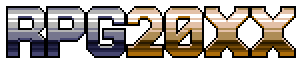Add Review
Add Review Subscribe
Subscribe Nominate
Nominate Submit Media
Submit Media RSS
RSS
Caught Up
 WolfCoder
WolfCoder- 04/04/2011 04:52 AM
- 3373 views
I'm actually slightly ahead of my planned post March 20th schedule, having already implemented Animations and then a whole lot more. There are countless, strange bugs for me to fix, and all of these bugs can be gone before I reach beta if you try doing things with this engine now. Everything currently supported is in the .ods spreadsheet file, and the instruction booklet is also included. The instruction booklet having something clear or confusing in it is also a bug even though it's just a document.
If no one does anything with this engine now, then how will these bugs be found later? If you just wait for me to say this is in beta, the beta is going to be game-crushingly buggy because there are many bugs I can't see. If everyone wants to act like typical end-users waiting for the product to be finished, you're not going to get a good product at beta. I don't have an army of bug testers, so you all are the only people who can get rid of bugs I can't see.
The best thing to do is create default RTP projects and then meld them into things you want to do. Or, test against a planned future project you want to make. Either way, highlight a bug (you'll hit a big within 10 minutes of doing pretty much anything right now) and send me the project folder in a ZIP so I can debug it.
With my new release system, I can fix and turn around new versions of engines really fast. Destroying bugs and releasing fixes very fast is my goal, but I can only find the obvious bugs. I know they're called beta testers, but it can't even wait for me to reach beta. The more you spend playing, experimenting, and bug finding with this engine, you'll get power in return.
You'll both become more powerful with this engine and will waste almost no time learning it and the engine itself will become more powerful. It'll also sort the important features to implement more accurately because you'll encounter the missing features you desperately need right away.
I'll be grateful for your time and it never goes to waste.
If no one does anything with this engine now, then how will these bugs be found later? If you just wait for me to say this is in beta, the beta is going to be game-crushingly buggy because there are many bugs I can't see. If everyone wants to act like typical end-users waiting for the product to be finished, you're not going to get a good product at beta. I don't have an army of bug testers, so you all are the only people who can get rid of bugs I can't see.
The best thing to do is create default RTP projects and then meld them into things you want to do. Or, test against a planned future project you want to make. Either way, highlight a bug (you'll hit a big within 10 minutes of doing pretty much anything right now) and send me the project folder in a ZIP so I can debug it.
With my new release system, I can fix and turn around new versions of engines really fast. Destroying bugs and releasing fixes very fast is my goal, but I can only find the obvious bugs. I know they're called beta testers, but it can't even wait for me to reach beta. The more you spend playing, experimenting, and bug finding with this engine, you'll get power in return.
You'll both become more powerful with this engine and will waste almost no time learning it and the engine itself will become more powerful. It'll also sort the important features to implement more accurately because you'll encounter the missing features you desperately need right away.
I'll be grateful for your time and it never goes to waste.
Posts 

Pages:
1
I'm testing this with a game and I'll list some bugs, hiccups, and general observations. Though you may have already had them reported.
1. The options for the title screen don't seem to show up until after I press Z
2. Messages don't scroll letter by letter. It just shows all at once. Though perhaps that is intentional.
3. http://i.imgur.com/XDoAy.png A panorama is supposed to show during this scene, but I am going to assume that they aren't supported yet.
5. Screen Fade ins and outs don't seem to be present. And if they are, it is rather abrupt.
6. http://i.imgur.com/R2SEu.png After I saved, this showed up in the title screen. 8V
7. http://i.imgur.com/txJBq.png There is some overlap between the icons and the menu borders. Though this game was using a custom exfont within the original RPG_RT, so...
8. http://i.imgur.com/w5eA5.png When selecting a character for the status menu, this happens.
9. http://i.imgur.com/tLFBV.png This is what it looks like when I choose the item menu. I don't think the party has any items yet, so it may be a small oversight when drawing the window...maybe. I dunno.
10. When I do have items, I seem to be able to scroll right into empty space that draws the window wrong again.
11. http://i.imgur.com/g8yCJ.png More icon cutoff in the status menu.
12. A minor gripe, but I can't scroll up or down past the last options in those directions and end up on the opposite end of the menu. It would be nice if you could.
13. Advanced picture functions like timed fading don't seem to work. I figure they're not implemented?
14. When you talk to an event, they don't face back to their original direction. I vaguely recall them facing back in 2k3.
15. http://i.imgur.com/GnsbD.png Text overlap with the box? Though this was also an issue with 2k3, so...
16. http://i.imgur.com/hAax9.png Annnd after this event, my movement froze, even though I could enter the menu. I messed around with the buttons for a bit and got this error. Here's the event page: http://i.imgur.com/wDgWS.png
That ends my test.
1. The options for the title screen don't seem to show up until after I press Z
2. Messages don't scroll letter by letter. It just shows all at once. Though perhaps that is intentional.
3. http://i.imgur.com/XDoAy.png A panorama is supposed to show during this scene, but I am going to assume that they aren't supported yet.
5. Screen Fade ins and outs don't seem to be present. And if they are, it is rather abrupt.
6. http://i.imgur.com/R2SEu.png After I saved, this showed up in the title screen. 8V
7. http://i.imgur.com/txJBq.png There is some overlap between the icons and the menu borders. Though this game was using a custom exfont within the original RPG_RT, so...
8. http://i.imgur.com/w5eA5.png When selecting a character for the status menu, this happens.
9. http://i.imgur.com/tLFBV.png This is what it looks like when I choose the item menu. I don't think the party has any items yet, so it may be a small oversight when drawing the window...maybe. I dunno.
10. When I do have items, I seem to be able to scroll right into empty space that draws the window wrong again.
11. http://i.imgur.com/g8yCJ.png More icon cutoff in the status menu.
12. A minor gripe, but I can't scroll up or down past the last options in those directions and end up on the opposite end of the menu. It would be nice if you could.
13. Advanced picture functions like timed fading don't seem to work. I figure they're not implemented?
14. When you talk to an event, they don't face back to their original direction. I vaguely recall them facing back in 2k3.
15. http://i.imgur.com/GnsbD.png Text overlap with the box? Though this was also an issue with 2k3, so...
16. http://i.imgur.com/hAax9.png Annnd after this event, my movement froze, even though I could enter the menu. I messed around with the buttons for a bit and got this error. Here's the event page: http://i.imgur.com/wDgWS.png
That ends my test.
I'd like to test this with my current project. I'll need to fix all the issues cherry's editor has introduced, but that shouldn't take long if I really try.
I know how to fix all the issues cherry's editor introduced, get rid of cherry's editor.
"1. The options for the title screen don't seem to show up until after I press Z"
This was intentional so that you could see the title card all by itself until you "pressed start", I may change it though.
"2. Messages don't scroll letter by letter. It just shows all at once. Though perhaps that is intentional."
Messages do scroll by letter. Are you still using that ancient Alpha 1 release?
"6. http://i.imgur.com/R2SEu.png After I saved, this showed up in the title screen. 8V"
It lets you continue from the last save immediately, whatever the save. Since there is no vocab for this, I used your vocab for File and then the file number.
"8. http://i.imgur.com/w5eA5.png When selecting a character for the status menu, this happens."
This occurs when transparent is used as cursor background, I'll try fixing this one.
"10. When I do have items, I seem to be able to scroll right into empty space that draws the window wrong again."
A picture for this would be great since I actually haven't encountered this before.
"13. Advanced picture functions like timed fading don't seem to work. I figure they're not implemented?"
They are, but there can be something else wrong. Commands interact with one another sometimes, even if it doesn't seem so. Make a quick RTP game reproducing this error so I can isolate and fix it. I know I have weird timing issues on everything.
"15. http://i.imgur.com/GnsbD.png Text overlap with the box? Though this was also an issue with 2k3, so..."
2k3 chops it off, but depending on grammar, it can still appear correct. My engine lets you know when you clip.
Number 16 looks serious, but you'd have to also reproduce this in it's own project so I can check it out.
Thanks for testing though, these are all pretty thorough.
"1. The options for the title screen don't seem to show up until after I press Z"
This was intentional so that you could see the title card all by itself until you "pressed start", I may change it though.
"2. Messages don't scroll letter by letter. It just shows all at once. Though perhaps that is intentional."
Messages do scroll by letter. Are you still using that ancient Alpha 1 release?
"6. http://i.imgur.com/R2SEu.png After I saved, this showed up in the title screen. 8V"
It lets you continue from the last save immediately, whatever the save. Since there is no vocab for this, I used your vocab for File and then the file number.
"8. http://i.imgur.com/w5eA5.png When selecting a character for the status menu, this happens."
This occurs when transparent is used as cursor background, I'll try fixing this one.
"10. When I do have items, I seem to be able to scroll right into empty space that draws the window wrong again."
A picture for this would be great since I actually haven't encountered this before.
"13. Advanced picture functions like timed fading don't seem to work. I figure they're not implemented?"
They are, but there can be something else wrong. Commands interact with one another sometimes, even if it doesn't seem so. Make a quick RTP game reproducing this error so I can isolate and fix it. I know I have weird timing issues on everything.
"15. http://i.imgur.com/GnsbD.png Text overlap with the box? Though this was also an issue with 2k3, so..."
2k3 chops it off, but depending on grammar, it can still appear correct. My engine lets you know when you clip.
Number 16 looks serious, but you'd have to also reproduce this in it's own project so I can check it out.
Thanks for testing though, these are all pretty thorough.
I clicked the download button at the top of the page. Is that not the latest?
The item error. I was able to scroll right into another potion even though I had one. And then I pressed right again into a blank. I was able to press right twice more to more blanks.

The item error. I was able to scroll right into another potion even though I had one. And then I pressed right again into a blank. I was able to press right twice more to more blanks.

Messed around a bit. This is with a completed project so I'm checking the list of supported commands before I throw any bugs out. I'm not sure where to find any other known bugs/not implemented features (except obvious stuff like no equip menu)
- Music when playing mystery problem tune is still borked :( Link to track for reference
- \N report an error (Index out of bounds) and \V doesn't show up.
- In the menu selecting status then moving the cursor will move the left menu cursor and the select a character cursor.
- I can't close the menu (I save, quit, and reload to get around it)
- I got a 'Tile code request out of range (1665)' when walking under an 'above' tile (that doesn't even show right
- Lower tile impassability isn't overwritten by having a upper layer tile that is passable.
- Used an item that flips a switch to call a common event, CoD occured. The common event isn't exciting: It changes message display options, set a variable to the hero's MapID (I'd assume unsupported), do some conditional branches, then show a message and the CoD occurred before I saw any message.
- Events with the animation type 'Fixed Dir/Non-Continuous' don't work right. They still face the player when interacted with instead of not changing direction.
- Music when playing mystery problem tune is still borked :( Link to track for reference
- \N report an error (Index out of bounds) and \V doesn't show up.
- In the menu selecting status then moving the cursor will move the left menu cursor and the select a character cursor.
- I can't close the menu (I save, quit, and reload to get around it)
- I got a 'Tile code request out of range (1665)' when walking under an 'above' tile (that doesn't even show right
- Lower tile impassability isn't overwritten by having a upper layer tile that is passable.
- Used an item that flips a switch to call a common event, CoD occured. The common event isn't exciting: It changes message display options, set a variable to the hero's MapID (I'd assume unsupported), do some conditional branches, then show a message and the CoD occurred before I saw any message.
- Events with the animation type 'Fixed Dir/Non-Continuous' don't work right. They still face the player when interacted with instead of not changing direction.
author=WolfCoder
I know how to fix all the issues cherry's editor introduced, get rid of cherry's editor.
lol
That unfortunately fails to take into account one important thing: The editor has made numerous changes I'll have to fix manually now!
(graphics nested in directories, mainly)
@Skie
Get a ton of different things in your inventory and observe that this lets you filter through specific types of items and that all items should be in alphabetical order. I haven't made the tabs yet since I'm not sure where to take tab graphics from. I'll probably use the blank space in the gauge graphic for sorting through item icons.
@GRS
I wonder if you're playing it at a different tempo. Other than that, I don't know what FMOD is doing. If playing MIDIs at slightly different tempos causes this awful sounding effect, I can attempt a fix by making a special case tempo change for MIDI tracks.
What Show Message command causes this?
Can you reproduce this by itself in an RTP game?
Are those things supposed to be events? Can you reproduce this error in a game that has just these graphics and a map just like this? These problems have to be isolated or I can't safely target the bug.

Appears to work, can you create an isolated game where the bug occurs?
Can you isolate this kind of a common event item setup for me to check? I'm pretty sure you got something here.
I checked and reproduced this bug, you nailed this one.I'm working on this one right now. I fixed it and it'll be in the next rollout.
Thanks for such a through check, but remember I can't just load up a completed game and safely bug test it like that. There's so many things that can mess with one another, so I need to bug test in isolated systems of things that mess up. You can just make one subject game that has a room for every problem and just send that.
The item error. I was able to scroll right into another potion even though I had one. And then I pressed right again into a blank. I was able to press right twice more to more blanks.
Get a ton of different things in your inventory and observe that this lets you filter through specific types of items and that all items should be in alphabetical order. I haven't made the tabs yet since I'm not sure where to take tab graphics from. I'll probably use the blank space in the gauge graphic for sorting through item icons.
@GRS
- Music when playing mystery problem tune is still borked :( Link to track for reference
I wonder if you're playing it at a different tempo. Other than that, I don't know what FMOD is doing. If playing MIDIs at slightly different tempos causes this awful sounding effect, I can attempt a fix by making a special case tempo change for MIDI tracks.
- \N report an error (Index out of bounds) and \V doesn't show up.
What Show Message command causes this?
- In the menu selecting status then moving the cursor will move the left menu cursor and the select a character cursor.
- I can't close the menu (I save, quit, and reload to get around it)
Can you reproduce this by itself in an RTP game?
- I got a 'Tile code request out of range (1665)' when walking under an 'above' tile (that doesn't even show right
Are those things supposed to be events? Can you reproduce this error in a game that has just these graphics and a map just like this? These problems have to be isolated or I can't safely target the bug.
- Lower tile impassibility isn't overwritten by having a upper layer tile that is passable.

Appears to work, can you create an isolated game where the bug occurs?
- Used an item that flips a switch to call a common event, CoD occured. The common event isn't exciting: It changes message display options, set a variable to the hero's MapID (I'd assume unsupported), do some conditional branches, then show a message and the CoD occurred before I saw any message.
Can you isolate this kind of a common event item setup for me to check? I'm pretty sure you got something here.
- Events with the animation type 'Fixed Dir/Non-Continuous' don't work right. They still face the player when interacted with instead of not changing direction.
I checked and reproduced this bug, you nailed this one.
Thanks for such a through check, but remember I can't just load up a completed game and safely bug test it like that. There's so many things that can mess with one another, so I need to bug test in isolated systems of things that mess up. You can just make one subject game that has a room for every problem and just send that.
Wolfcoder
I wonder if you're playing it at a different tempo. Other than that, I don't know what FMOD is doing. If playing MIDIs at slightly different tempos causes this awful sounding effect, I can attempt a fix by making a special case tempo change for MIDI tracks.
I am! I do kick the tempo up one notch because otherwise it's the slowest most boring title track ever.
Wolfcoder
What Show Message command causes this?
I took a look at it:
\C[4]Demon Lord\C[0]
\N[1].\. \\N[2].\.
\N[3].\.
Your deeds will determine the world's future.
This is what I get for bug checking last night: The double backslash was causing issues. RPG_RT cuts the first letter of the character name, 20XX reports the bug and doesn't stop reporting it.
Are those things supposed to be events?
Yes.
I'll try to reproduce the rest of the bugs in Super Amazing RTP Adventures tonight.
Are those things supposed to be events?
Yes.
If it's a character set, it cannot bridge gaps on your map. If it's a tile as an event, it must bridge gaps. I already had to bug check and fix this before, but if there's a case where it is still broken, I need to fix it. Some case I overlooked.
This is what I get for bug checking last night: The double backslash was causing issues. RPG_RT cuts the first letter of the character name, 20XX reports the bug and doesn't stop reporting it.
There are lots of errors that RPG_RT ignores that my engine really annoys you with. These are still errors, like referencing switch zero.
I am! I do kick the tempo up one notch because otherwise it's the slowest most boring title track ever.
Got you, I'm going to have to find an alternate tempo method.
Started a RTP bug finding project but 20XX keeps giving me "Invalid Switch Get(0)". I've tracked it down to happening when the "CEBall" common event exists. Am I doing something wrong that's causing this to come up? I did have 2k3 throwing "Event references Item that doesn't exist" earlier so I nuked almost everything in the DB but if I remove the common event the bug stops (and I had a lot of common events when I tested it in a complete game)
http://rpgmaker.net/users/GreatRedSpirit/locker/SRTPA.rar
*edit*
Update! I found the cause of the impassable tiles. I forgot I had events on the tiles set to "Touched by Hero/Below Hero" to make the hero face up and lock it there. This will screw up the passability. Check the link below and try to cross the bridge: It's an impassable lower tile, passabile high tile, and events resting on the edges with the one on the bridge blocking the player.
http://rpgmaker.net/users/GreatRedSpirit/locker/SRTPA2.rar
http://rpgmaker.net/users/GreatRedSpirit/locker/SRTPA.rar
*edit*
Update! I found the cause of the impassable tiles. I forgot I had events on the tiles set to "Touched by Hero/Below Hero" to make the hero face up and lock it there. This will screw up the passability. Check the link below and try to cross the bridge: It's an impassable lower tile, passabile high tile, and events resting on the edges with the one on the bridge blocking the player.
http://rpgmaker.net/users/GreatRedSpirit/locker/SRTPA2.rar
Because RPG_RT returns 0 when getting invalid switch zero without opening error dialog or halting, I removed the error (but it's not in the release yet). You shouldn't be referencing switch zero in any case though since it's supposed to be undefined or exceptional.
About the RTP demo you sent:
I see, you're trying to make it look like the hero climbs ladders? I've identified the bug and it is indeed a bug, so I'm fixing it now.I'll implement fix direction too while I'm at it.
Lock/Unlock facing has been implemented and this bug has been fixed. Moving on to the weird music.
About the RTP demo you sent:
I see, you're trying to make it look like the hero climbs ladders? I've identified the bug and it is indeed a bug, so I'm fixing it now.
Lock/Unlock facing has been implemented and this bug has been fixed. Moving on to the weird music.
I'll start messing around with this. I've had enough SMBX for now u.u
hmm, just to be sure, what is the latest download link? the offical download button on the gamepage? You should add a quick reminder in the OP of this blog where the latest download is. Some of us haven't been following this very closely. ( I was basically waiting until this point to start )
hmm, just to be sure, what is the latest download link? the offical download button on the gamepage? You should add a quick reminder in the OP of this blog where the latest download is. Some of us haven't been following this very closely. ( I was basically waiting until this point to start )
Yeup, cheap ladder climbing effect!
I have no idea how I got to reference switch zero in that five minute demo but not in an entire fucking game. It makes my head hurt (and my efforts to replicate the menu issues, the standard menu access works but Demon's Gate has a common event wrapper around it which I was trying to see if that was the cause. Same with the CoD issue but I can try to see if triggering a map event has a similar effect)
Gonna try with the weird tile event out of range error now.
*edit*
Link & WC: For reference, I am just using the download link on top of the game profile.
I have no idea how I got to reference switch zero in that five minute demo but not in an entire fucking game. It makes my head hurt (and my efforts to replicate the menu issues, the standard menu access works but Demon's Gate has a common event wrapper around it which I was trying to see if that was the cause. Same with the CoD issue but I can try to see if triggering a map event has a similar effect)
Gonna try with the weird tile event out of range error now.
*edit*
Link & WC: For reference, I am just using the download link on top of the game profile.
the offical download button on the gamepage?
It's the latest. You can also check out the release folder and update really fast using Tortoise SVN if you want but the button is always the latest version. I don't have to remind people, they'll eventually guess the big Download Now button anyway.
Yeah.
Also, the latest release doesn't give switch 0 exceptions anymore since RPG_RT doesn't and lots of makers weren't that meticulous about things.
Pages:
1