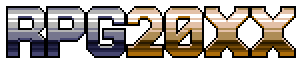Add Review
Add Review Subscribe
Subscribe Nominate
Nominate Submit Media
Submit Media RSS
RSS
Posts 

Pages:
1
Ooooo – looks pretty good! I like how fast and fluid everything moves.
I’m imagining that you’re going to eventually replace the second attack option with the names of the enemies that are listed on screen, right, as well as possibly adding in a battle background instead of just using the map that you were just on suddenly faded before the encounter started? Although I’m guessing that you could probably just tint the screen manually to black and just add in a picture for a battle background before the battle starts, right, or something like that?
Every day this is starting to really impress me, man. I guess pretty soon, sometime in the not too distant future from now, I’ll be able to make a game with this.
I’m imagining that you’re going to eventually replace the second attack option with the names of the enemies that are listed on screen, right, as well as possibly adding in a battle background instead of just using the map that you were just on suddenly faded before the encounter started? Although I’m guessing that you could probably just tint the screen manually to black and just add in a picture for a battle background before the battle starts, right, or something like that?
Every day this is starting to really impress me, man. I guess pretty soon, sometime in the not too distant future from now, I’ll be able to make a game with this.
I’m imagining that you’re going to eventually replace the second attack option with the names of the enemies that are listed on screen
There's a target pointer on the screen, its that step that will get target names.
as well as possibly adding in a battle background instead of just using the map that you were just on suddenly faded before the encounter started?
That is the battle background. I put a black panel there and made it 50% in the background editor. You can already make it any background you want. It does do terrain checking to select the background matching the terrain. The battle background is drawn on top of the current map.
I guess pretty soon, sometime in the not too distant future from now, I’ll be able to make a game with this.
It's been game-makable since January.
author=WolfCoder
It's been game-makable since January.
Oooo, really? That’s awesome! I thought that this still had a lot of bugs to sort out and some more features to be implemented in later, but that’s great! Maybe after I finish up working on the game that I’m currently doing, I should definitely make something with this. I mean, I can’t keep using 2k3 forever, so I might as well try something else out.
I thought that this still had a lot of bugs to sort out and some more features to be implemented in later
It does, but they will remain there until you actually use the software. Ruby Wolf was the proof-of-concept sort of thing I did to really see if gam can mak. RPG20XX contains custom battle system primitives that are easy to use.
It was the default battle system in RPG20XX that's the thing I've been working on this year. It calls the same "custom battle system primitives" that you can use for consistency. There's also a variety of draw commands to do HUDs, also shown in Ruby Wolf.
There's also a random amount of commands that I left until now. You can see quite a detailed comparison between RPG Maker 2003 functions and ones in RPG20XX:
https://subversion.assembla.com/svn/rpg20xx/etc/task.ods (LibreOffice Spreadsheet format, LibreOffice is free and open source)
I'm blasting em' all out along with the battle layouts you see above. It's all just completeness stuff at this point (missing target name display, as you pointed out, is something I need to round out for completeness).
I should definitely make something with this. I mean, I can’t keep using 2k3 forever, so I might as well try something else out.
There are a lot of powerful combinations of 2 or 3 event commands people have shown me and I've discovered, but there's a lot more. The single most powerful feature of RPG20XX (although I don't think anyone realizes yet) is the ability to do your own attributes and derived stats.
Whenever it is you decide to do something in RPG20XX, I recommend making a default project and experimenting with the Attribute and Derived. RPG20XX is a very rich target for people to submit tutorials because there's so many clever tricks I'm not aware of yet.
Once I finish all the completeness stuff, I'll write a "Get Started" tutorial. That's the thing I bet most are waiting on.
Pages:
1