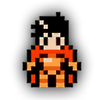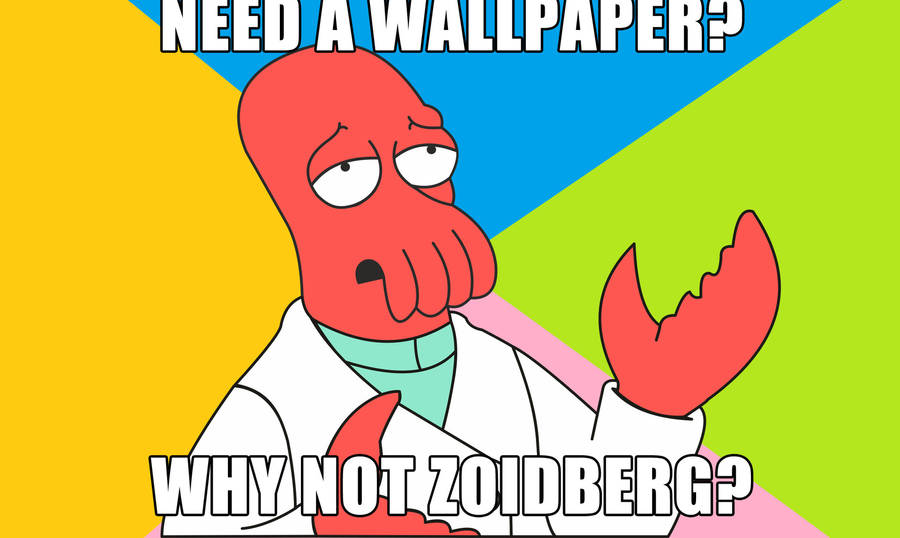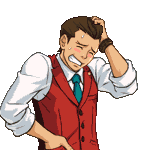Add Review
Add Review Subscribe
Subscribe Nominate
Nominate Submit Media
Submit Media RSS
RSS
Update 1 : new HUD and progress
 Wano
Wano- 08/13/2015 03:44 PM
- 4219 views
Hey,
I worked first on the HUD that previously was simple buttons. I made a toolbar that is really much confortable.
Mouse left click :
You can now apply your elements on the case you selected with the mouse ! I didn't delete the selection by cursor (you have to press SPACE to apply) because it can be really useful when you have many montains on your map. Example here :
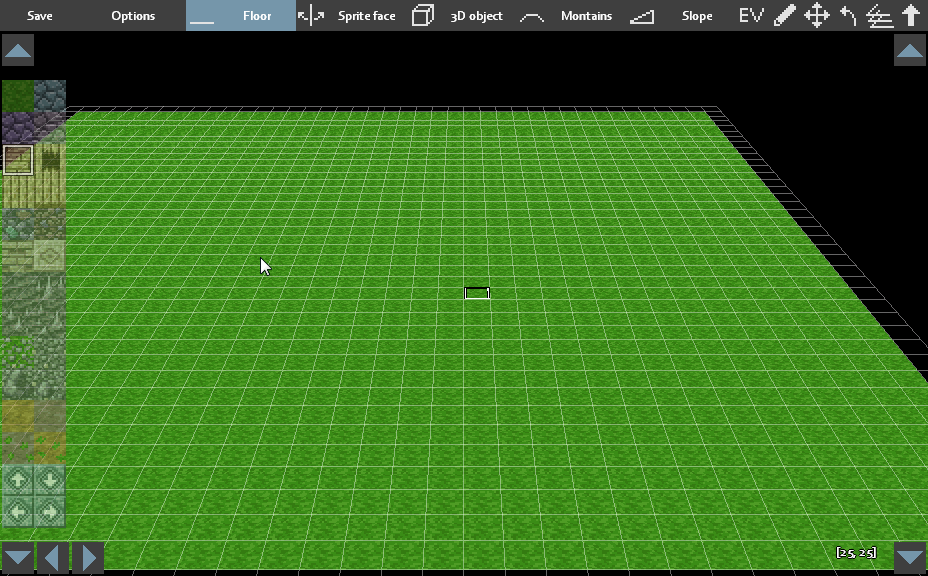
Free camera turn :
You can also turn the camera as you wish by pressing the wheel mouse button and moving the mouse. You still can turn your camera by 90° steps by pushing Left and right buttons.
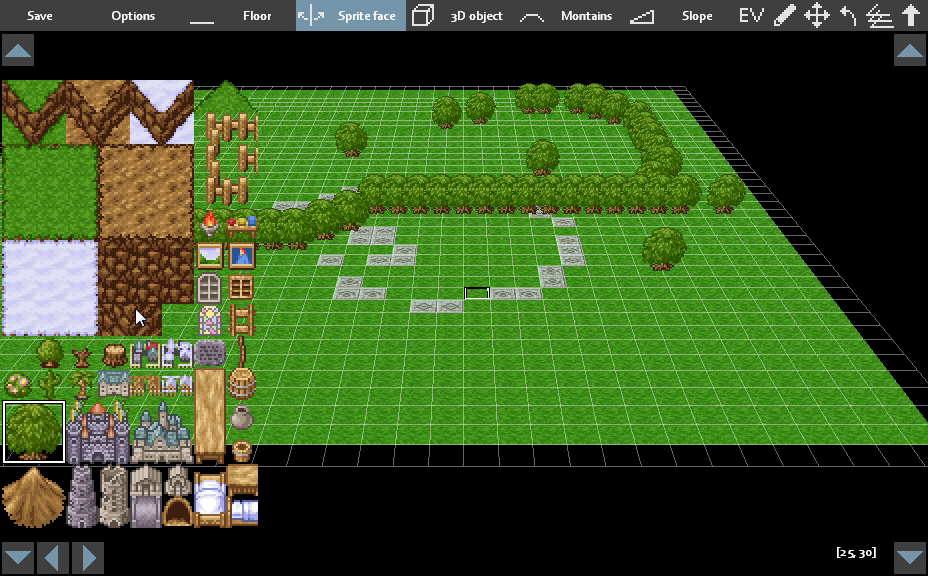
What I'm going to do next :
- First of all : optimize as much as I can with ruby-opengl. I have some optimization that I just can't use because of ruby, sad to hear. I don't want the users to have some low FPS when they are doing large maps, so I will work hard on this point now. It's harder on the editor map because objects cannot be static.
- Add 3D blocks (new kind of montain), with height resizable. With this, you will be able to reproduce isometrics games such as Disgaea or Final Fantasy tactics !
- Create the map dialog in the game editor to set properties of the map (size, kind, default camera, tileset,...)
See you soon !
I worked first on the HUD that previously was simple buttons. I made a toolbar that is really much confortable.
Mouse left click :
You can now apply your elements on the case you selected with the mouse ! I didn't delete the selection by cursor (you have to press SPACE to apply) because it can be really useful when you have many montains on your map. Example here :
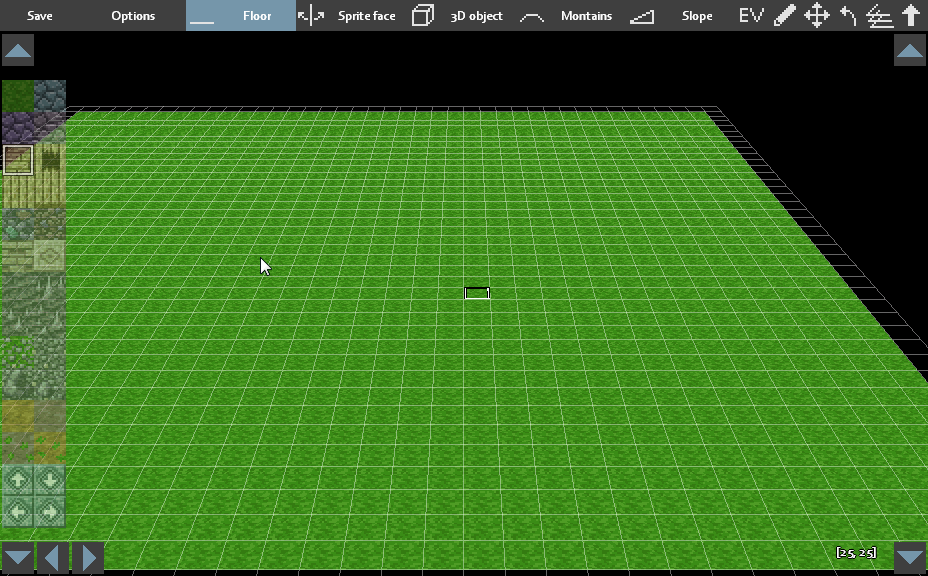
Free camera turn :
You can also turn the camera as you wish by pressing the wheel mouse button and moving the mouse. You still can turn your camera by 90° steps by pushing Left and right buttons.
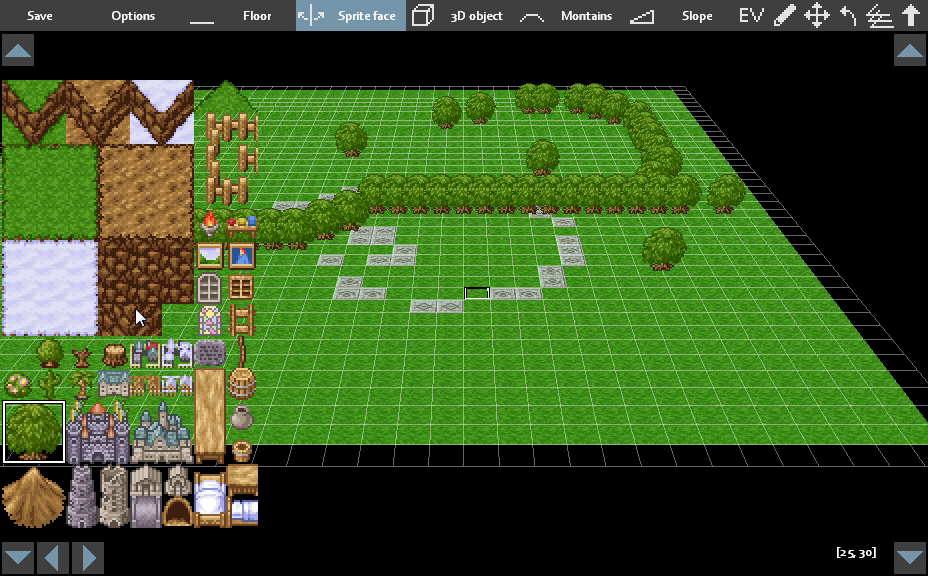
What I'm going to do next :
- First of all : optimize as much as I can with ruby-opengl. I have some optimization that I just can't use because of ruby, sad to hear. I don't want the users to have some low FPS when they are doing large maps, so I will work hard on this point now. It's harder on the editor map because objects cannot be static.
- Add 3D blocks (new kind of montain), with height resizable. With this, you will be able to reproduce isometrics games such as Disgaea or Final Fantasy tactics !
- Create the map dialog in the game editor to set properties of the map (size, kind, default camera, tileset,...)
See you soon !
Posts 

Pages:
1
Looking great I really was hoping for a toolbar instead of the buttons to be a little less conjested
Oh, I just noticed, you forgot to make it so it draws a line from the last tile set to the current tile set as long as you have the mouse button down (instead of just setting tile at current position). The gaps left behind are because of that.
You can see what I mean if you open MS Paint and spaz out really fast with the pencil tool in circles- they turn into straight lines.
You can see what I mean if you open MS Paint and spaz out really fast with the pencil tool in circles- they turn into straight lines.
Ok I should stay with that toolbar for the final version !
Yep I saw that, I wasn't sure if I had to draw a line or if it was the mouse coords update that was too short... Thanks I'll do that so. ;)
Oh, I just noticed, you forgot to make it so it draws a line from the last tile set to the current tile set as long as you have the mouse button down (instead of just setting tile at current position). The gaps left behind are because of that.
Yep I saw that, I wasn't sure if I had to draw a line or if it was the mouse coords update that was too short... Thanks I'll do that so. ;)
Pages:
1