HOW TO MAKE A SIMPLE VILLAGE MAP WITH RTP
I know some people struggle with this, so this is how I make them.
 Dezz
Dezz- 11/14/2010 05:03 PM
- 8060 views
How to make a simple Village Map
By Dezz123
By Dezz123
Firstly, this map is made using only the VX RTP. If you'd like a tutorial with something like Mack tilesets, feel free to request me to make one.
Step 1::
First off, you need to start off with a base. Create a new map, varying between the size of 25,21 to 41,35. This is to create a square-shaped base of the map, however, it's empty. It needs an actual base, containing grass, bushes, path, and perhaps water.
Example::

As you can see, I've left it open to add houses in easily.
Step 2::
Now, you need the houses. Choose the theme of the map, whether it be forest-type, cluttered, or a castle-town, and choose the houses that would match that theme best.
Example::
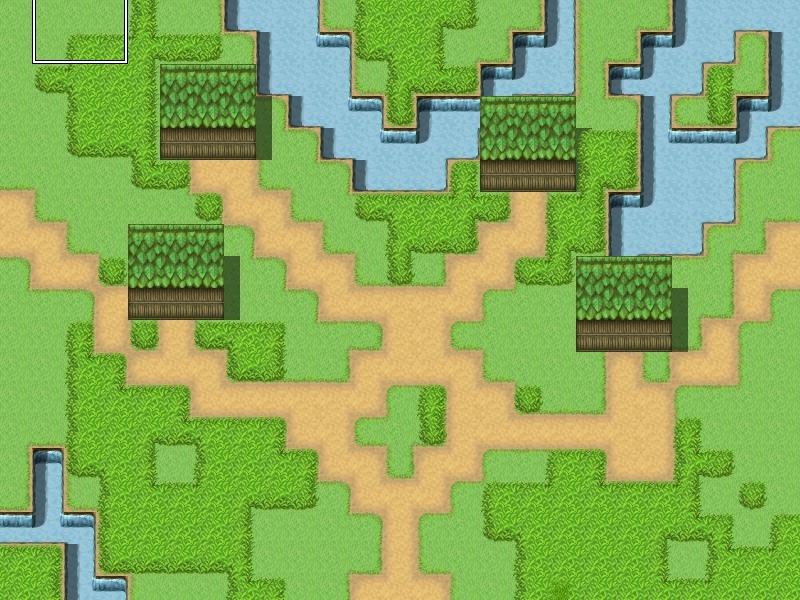
As you can gather, I'm making a quiet, small village. Make a point of leaving out the details for now, as that's the next step. ^^;
Step 3::
Okay, now you need the trees. Add them in to how you like, but remember that you have to add in more detail soon, including plants, sign-posts, etc.
Example::

Please note that I have left some space for other things, like rocks, signs and plants.
Step 4::
Now you need to add the detail for the houses, like windows and the actual door. Remember that in the default settings, if you don't have a black spot for behind the door, it will make the door look weird upon opening, as it will make the character walk at a wall. Also, don't forget to include things such as signs, to show whether they're shops or just houses.
Example::

Step 5::
Now that you have the actual map, it's time to add the detail. Go to TileB and place the objects that would suit the map well in random places, so long as they're on the correct tile for them to be on, like a log on grass or a bush, not on water. This is to take away the generic feel, and help make the map "free". Games which don't have the same flower for 3x5 tiles look better than those that do.
Finished Result::

Hope you liked this tutorial!
If you would like any more mapping tutorials, request one via PM.
Posts 

Pages:
1
Thanks for the tutorial.. I am just starting out and findit hard to find a really good tutorial for beginners... Every little bit helps.
lol yeah........
if anyone has played my game you may have noticed I havent thought of such a structured setup as this :/.
cheers for the tut it will help heaps!
if anyone has played my game you may have noticed I havent thought of such a structured setup as this :/.
cheers for the tut it will help heaps!
Pages:
1

















