PEPSIOTAKU'S PROFILE
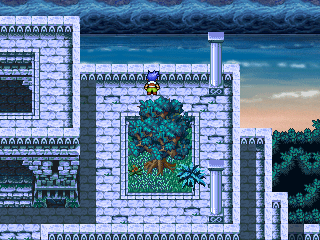
Search
Filter
 Everlasting Journey
Everlasting Journey
author=LordBlueRouge
I've been following Everlasting Journey since GamingW. Memory Leaks aside, What you have here, has always been pretty substantial man ❤.
Yep! You were the original beta tester!
author=LordBlueRougeauthor=PepsiOtaku
Memory Leaks!!
Well I seemed to have fixed the leakages. I actually don't know for sure if it was considered a memory leak, but it seemed to be an issue with my OpenGL plugin, and updating/compiling one of the libraries fixed it (SFML 2.3.2 > SFML 2.4.2 for TDM GCC 4.8.1).
So in addition to being more or less okay with releasing an EJ demo now, I can also release that DynRPG plugin!
 Everlasting Journey
Everlasting Journey
author=Little Wing Guy
I don't think anyone on this site blames you, we all know how much time, effort and determination you need to complete a project of this size. This project has been in production for about 10 years? I think it's impressive you've got this stage. That said, you never know what the future holds and you may go back to the project in time. Sometimes you need a break - even if that break lasts a few years haha.
Any chance you can put an updated download on the page (or previous version)? You don't have anything to lose by doing that. You can only gain.
I'll try. There's this memory leak that I noticed on my laptop that I've been hung up on/discouraged about. Basically, the more you play, the worse the framerate gets, and you have to exit/reload to fix it. Happens after about 20-30 mins of playing.
 Everlasting Journey
Everlasting Journey
author=theloathableoneauthor=PepsiOtakuauthor=hedge1
Frankly, I'm just excited to see work is still being done on this project.
I'm excited that you're excited! I take a lot of hiatuses, but at this point, quitting isn't an option for me!
Haha how dare you use my words against me!
In all seriousness though, I haven't been working on this for over a year anyway... soo... yeah it might be dead this time. It's honestly hard to sum up my feelings about this game because so much has been put into it, but it's got too many borrowed/hacked together resources still, a lot of hacky code built in a modified pirated engine that can't be released commercially, and a story that while goes some cool places, one that I'm bored of. In short: I'm tired and needed to work on something completely different!
Right now I'm working on a weird racing game that I've been writing from the ground up in C++ (started in Aug 2016). It's not even remotely an RPG so I haven't created a game page for it, but it'll at least have a story eventually where some of that RPG stuff might come back. I can't see myself revisiting EJ anytime soon though.
I don't have a devlog for it yet, but post screenshots on twitter occasionally: https://twitter.com/pepsiotaku
 [DynRPG] CMS Tools: Advanced Faster ATB
[DynRPG] CMS Tools: Advanced Faster ATB
Looks like the "rm2k3" part of the url was changed to rt2k3:
http://rpgmaker.net/engines/rt2k3/utilities/60/
http://rpgmaker.net/engines/rt2k3/utilities/60/
 Lakria Legends is officially completed!
Lakria Legends is officially completed!
 +++ DynRPG - The RM2k3 Plugin SDK +++
+++ DynRPG - The RM2k3 Plugin SDK +++
author=bulmabriefs144
And at the very least, updating the website, so that the updates are at least zipped together and you don't have "click me here" for the download, and scrounging around for the github link. I mean, how hard is it to make a standing Patch & Library set in a .zip file? Even I can do that, and I very definitely would if I could remember which page the github link it is on (def not on the http://www.rewking.com/dynrpg/ page from what I can see). If you want ppl to stop complaining either: permalink it to that page for easy download or zip it all together.
Could you do it for me? I don't know how.
 +++ DynRPG - The RM2k3 Plugin SDK +++
+++ DynRPG - The RM2k3 Plugin SDK +++
author=LD
I have an issue ! I have a game already patched with DynRPG and the plugins work fine, except one. After investigating a little it looks like I had an outdated version of the DynRPG's patcher.
So I try to patch my RPG_RT.exe with the latest version (http://www.rewking.com/dynrpg/), but when I do that the game just doesn't launch anymore when I click on Play - no error message.
Is there something I'm missing ? How should I correctly apply the DynRPG patch given my project is already patched with an older version of DynRPG ?
Thanks in advance for your answers :)
Make sure you patch from a fresh RPG_RT.exe (from ye olde RPG Advocate's translation - v1.08), not your existing patched RPG_RT.exe. That's probably why it borked the .exe. If you have other patches to add, make a folder in your game folder called DynPatches and place any .ips files you need in there and DynRPG will auto-load them. Just make sure they are for RPG_RT.exe version 1.08 and don't conflict with DynRPG.
author=bulmabriefs144
I think PepsiOtaku made the last patch, and decided to basically add updates externally. Personally, I don't like this model, because it means you basically need version 0.20 or whatever, then scrounge around for external updates to it, then you have to take your chances that it's been tested.
It made some older patches actually no longer work because the implementation became obsolete. The Pathfinder .dll in particular no longer works, and I've had some conflicts where newer plugins need one patch and older ones need another. I'd personally like to see an all-in-one general update that added new features and overall stopped certain battle glitches.
My updates still use Cherry's last patcher (0.20). You're talking about differences between plugins that were made with versions prior to that (like Pathfinder, which was made for 0.13 I believe). Write a new version of the plugin if you need it that badly.
 +++ DynRPG - The RM2k3 Plugin SDK +++
+++ DynRPG - The RM2k3 Plugin SDK +++
 Where or how to learn game development management?
Where or how to learn game development management?
For small projects between a few people (or just you), Trello is my personal go-to. On a basic level, make some lists like "To-do, Doing, Done, Hold" and put all of your ideas down on "cards" and move them between the lists. From there, it's up to you since you can do quite a lot with trello. Each card is basically its own comments/notes section. Overall, it's a very clean & minimal interface that has stayed consistent for several years. A lot of web teams/startups use it.
 [RMVX ACE] What do you consider a playable/smooth FPS?
[RMVX ACE] What do you consider a playable/smooth FPS?
VX games run below 60? If that's the case, the code is not managing resources well somewhere, whether it's the engine itself or a script being used.
It's annoying that frame rate has become such a talking point because it's skewing how people think about it, so I'm going to talk about this having been writing a 2D engine in OpenGL for the past year and getting down and dirty with this. First off, movies and games are completely different in terms of frame rate, so separate the two from the discussion entirely before you even think it.
At some point, 30 became the norm in AAA games because they're pushing so many resources to the graphics card, and due to maybe some laziness or time constraints when it came to optimization, couldn't consistently get 60, and 30 could be argued as "cinematic" by marketing teams who don't understand the tech and just want to get a game shipped. With 2d games, there's really no excuse for anything under 60, especially on PC because there aren't nearly as many resources going to the graphics card.
The game itself should be pushing as many frames as possible and controlling the passage of time within the game accordingly... aka 120fps, 60fps and 30fps should always reflect a second of time in-game. This seems obvious but it's tricky when you are actually programming it because it could mean a sprite zipping across the screen in an unintended fashion on once PC, and the expected speed on another PC. The frame rate should generally try to sync up to the refresh rate of the monitor (60fps = 60hz, 120fps = 120hz, etc) because it looks the best and is maximizing the hardware. If the frame rate goes over the refresh rate of the monitor, you'll get screen tearing, meaning frames are getting wasted, and if it's is under, you get the choppy effect which causes people to get up in arms about this issue.
See: https://www.youtube.com/watch?v=aD7urU2QWlM?vq=hd720
It's pretty simple though. Monitors and tvs are never below 60hz, so don't limit your game to 30. Ultimately, you don't know what kind of PC is going to run your game, so you need to account for slower ones to some degree, which is where that optimization stuff comes in. Those developing engines/makers know this going in so that their end users (creators like you and I) don't have to think about it that much.
It's annoying that frame rate has become such a talking point because it's skewing how people think about it, so I'm going to talk about this having been writing a 2D engine in OpenGL for the past year and getting down and dirty with this. First off, movies and games are completely different in terms of frame rate, so separate the two from the discussion entirely before you even think it.
At some point, 30 became the norm in AAA games because they're pushing so many resources to the graphics card, and due to maybe some laziness or time constraints when it came to optimization, couldn't consistently get 60, and 30 could be argued as "cinematic" by marketing teams who don't understand the tech and just want to get a game shipped. With 2d games, there's really no excuse for anything under 60, especially on PC because there aren't nearly as many resources going to the graphics card.
The game itself should be pushing as many frames as possible and controlling the passage of time within the game accordingly... aka 120fps, 60fps and 30fps should always reflect a second of time in-game. This seems obvious but it's tricky when you are actually programming it because it could mean a sprite zipping across the screen in an unintended fashion on once PC, and the expected speed on another PC. The frame rate should generally try to sync up to the refresh rate of the monitor (60fps = 60hz, 120fps = 120hz, etc) because it looks the best and is maximizing the hardware. If the frame rate goes over the refresh rate of the monitor, you'll get screen tearing, meaning frames are getting wasted, and if it's is under, you get the choppy effect which causes people to get up in arms about this issue.
See: https://www.youtube.com/watch?v=aD7urU2QWlM?vq=hd720
It's pretty simple though. Monitors and tvs are never below 60hz, so don't limit your game to 30. Ultimately, you don't know what kind of PC is going to run your game, so you need to account for slower ones to some degree, which is where that optimization stuff comes in. Those developing engines/makers know this going in so that their end users (creators like you and I) don't have to think about it that much.
author=WIP
What the fuck is wrong with you guys 2D games should never run below 60 FPS. Even 3D games shouldn't, but a locked 30 is at least acceptable.
















