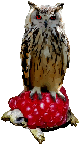Description
M.O.G. "My Own Game" Multipart Event - Graphics Creation
In this event we will attempt create a graphics pack for a game. No prior experience is expected!
The intent is to get people out of their comfort zones and attempt the different aspects of game creation. The M.O.G. initiative be a 3-part event, with each event focusing on a different aspect - soundtrack, graphics, and game creation. This event will focus on the graphics - tilesets, charsets, facesets, battlers, battlebacks, animations, and so on. The music event will be running in parallel and will focus on soundtracks and sound effects. The final event will be game creation, wherein we create a game but only using resources created in the previous two events (+ general public resources, like RTP, to fill gaps)!
This is a pretty ambitious undertaking, but it sounds pretty satisfying, too!
The more forward-thinking among you might even plan a game now, and then build your resources around that idea, and make your OWN game with your OWN resources.

Submit either individual graphic resources, or partial or complete graphic packages. Share them in posts on the event profile and upload them to the official event page. Feel free to also submit them as a Resource to RMN's resource section (they are still subject to RMN's quality guidelines).
Your spriting CAN BE ASS. Your works could be filled with photoshop effects. But as long as they are YOURS they will still be accepted to the event!
THIS IS NOT A COMPETITION
For a graphics pack, what resources would you expect to make? For a fantasy setting, perhaps:
-Tilesets
-Charsets
-Facesets
-Icons
-Battlers
-Animations
-Battle backgrounds
-Window Skin
...and these are a little specific for particular games but still common:
-Title screen
-Game Over screen
-Parallax backgrounds
...and things like cutscenes, FMVs, menu systems, etc..
Your graphics pack should be comprehensive enough to supply most of a game's core art assets, in my opinion.
Legacy Works
You are free to submit custom legacy works of yours to this event. They are still subject to the "Free" caveats below.

We are doing this for the betterment of our game development skills. Familiarization with other aspects of game development, even if we never develop the expertise to be proficient in it, is still very valuable. That being said, I will be giving out achievements for:
-Complete Graphic Pack
-Individual Graphic Resources
...this includes achievements for the individual itemsets within a graphic pack (so, if you submitted a pack with charsets, facesets, tilesets, and battlers, you'd get 5 achievements in the end - 4 for the itemsets and 1 for the graphic pack).
-Legacy Works
...a single Legacy achievement will be given out if you submit any number of legacy works.

Works submitted to this event are expected to be public domain. You can place restrictions on their use on a per works basis (but please specify this in the upload and in a post on the event page). They can be share-alike, or creative commons, or free to use with credit to the author,
While the event is very RPG-centric (hey, we are RPG Maker Network afterall!), feel free to create a graphics pack or graphic resource for any genre of your choice.
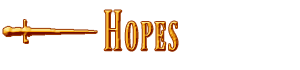
It is my sincere hope that those of us here who are qualified sprites and artists might share with us their expertise and learning. Either by helping out individuals in the comments section, offering advice, or posting links to useful resources, or even as far as writing tutorials of their own.
Members who take it upon themselves to be super-helpful in this event will receive a special achievement!

When you guys share good links to tutorials, resources, graphics programs, or the like, I will update this section.
despanrs pixel tut's :)
http://rpgmaker.net/forums/topics/9908/
so hey i am working on a massive multi-part pixel art tutorial. i've written a lot of little tutorials and stuff in the past (unfortunately most of them are long lost). the goal here is to cover a shitload of topics, from the most basic to some pretty advanced stuff later on—as well as lots of smaller instructional lessons along the way.
Creating Pixel Art
http://www.pixeljoint.com/forum/forum_posts.asp?TID=11299
This tutorial is designed to explain what pixel art is, what pixel art isn't, how to get started making pixel art and how to make your pixel art better.
So You Want To Be A Pixel Artist
http://gas13.ru/v3/tutorials/sywtbapa_almighty_grass_tile.php
11 part series on pixel art for games
Creative Commons licenses
<Sailerius> I would suggest you only allow Creative Commons licenses. There's one to cover about every use case: http://creativecommons.org/licenses/
2D Will Never Die
This place has a few interesting tutorials and such. Probably the most interesting (at least to me) are the ones centered around using drawings as a base for pixel art, which make clever use of the Threshold and Index Color Mode in a way that I'd been trying to figure out on my own for a while.
Helpful Tutorial
Also I found this tutorial useful when I was first learning how to make pixel art and I thought it might be helpful for others.
http://makegames.tumblr.com/post/42648699708/pixel-art-tutorial
Paint.NET
http://www.getpaint.net/
I also highly recommend using paint.net for spriting, chipsets ect.
It's simpler and easier to navigate than photoshop, but is more advanced and has more features than ms paint. Also the recolor tool makes it super easy to change the color of your stuff.
Graphics Gale or Pyxel Edit
I also recommend Graphics Gale or Pyxel Edit since they're more game oriented! Both have free versions that shouldn't get in the way of your game making creation. Especially since IIRC remember Paint.net has Grid issues.
Basics for RM
Ace Basics:
Face Set = 384x192 with each face being 96x96.
Sprite Set = 384x256 with each sprite being 32x32.
B,C,D,E Tile Set sheets = 512x512 with each tile being 32x32.
Anyway here's the chipset template for RMK2000 and 2003
and here's the templates + info on using it for Ace and XP.
RM2k3 templates taken from Kentona!
Charset


Battle

Battlechar

Battleweapon

Chipset

Faceset

System

System2

Anatomy of an Autotile for RMVXA
For those drawing backgrounds:
Carapace is a great tool that allows you to freely create perspective grids, then paste them in your favorite graphics editor! ^^ ~
Tutorials and Techniques
Manga/Anime Creation
Ocean's Dream Tileset Tutorial
Registration
You must be logged in to sign up for M.O.G. Graphics.
| Participants | Entries |
|---|---|
| kentona | |
| Archeia_Nessiah |
|
| jin69 |
|
| GreatRedSpirit |
|
| Fomar0153 |
|
| JosephSeraph | |
| Healy | |
| Ratty524 | |
| WolfCoder | |
| polarcactus | |
| Kaliesto | |
| outcry312 |
|
| BurningTyger | |
| TheNecromancer | |
| SnowOwl | |
| NOACCEPTANCE772 |
|
| Seeric | |
| Gourd_Clae |
|
| EvilEagles |
|
| Someoneman |
|
| mjshi | |
| SunflowerGames | |
| MajoracanKing | |
| ClareyMarie | |
| TungerManU | |
| pianotm |
|
| GoatBoy |
|
| sinn |
|
| accha |
|
| lynxian |
|
| Kylaila | |
| karins_soulkeeper |
|
| Cap_H |
|
| Bonne95 | |
| Nivlacart | |
| Ebeth | |
| ShawnnL |
|
| HimeKudo1 |
|
| parenteita |
|
| SanfordMadnessNexus |
|
| Cupcake |
|
| rajusharma2127 |
|
| joey14474 |
|
| Entry Status Key | |
|