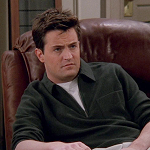HOW TO CONVERT RM2K3 SPRITES TO VX ACE(AND NOT BIG AND CLUNKY)
Posts
Pages:
1


I don't know if its been done already...
Here is a example of sprite I converted to VX Ace. I realized the size was too big at double size, so I decided to bring it down to 75% of the double size picture. So 175% the original.
At first glance I realized that resizing pixels into such a ratio was pain in the ass. As it looked funny.
So, to fix that, I put the double sized image into Gimp and changed the zoom to 75% then hit print screen. Then I put it into paint and cut out the characters and changed the palette size to 75% and pasted the new resized image. I think I tinkered with the background colors too.
I can make a video if anyone wants directions. (And I can put it in the tutorials section).
Looks terrible at 75% and blurry, it doesn't look too big and it's exactly as it was back in rm2k3. Doubling the size with no filters is the only way to go.




When you're resizing images, you want to use "Nearest Neighbour" or whatever the equivalent is in GIMP for Resample Image. It'll get rid of that blur right fast.
I wasn't really aiming for that the old RM2K3 look. I want the sprites, but I want them to be smaller so I can build smaller structures so overall you can see more and fit closer to the format for rpg maker vx ace vanilla.
Do you think this would destroy the quality of my rpg? Or do you have any alternatives?
Now that I know they are called filters, maybe I can find some online.
I definitely wouldn't use rescaled RM2k/2k3 sprites with VX Ace graphics at all. They're gonna clash something fierce. There's plenty of quality non-chibi graphics for VX Ace if you're up for using the standard chibis.
Pixels are very absolute, if you trying doing something weird like 175% instead of 2x you get uneven pixels. If you were working with vectors it wouldn't be an issue but yeah. A doubled pixel is basically 4 pixels, when you do the 75% thing you're actually telling the computer to randomly make some L shaped 3 pixels, 2 across, or even just 1 by itself all to fit the size. Simple details like eyes look weird.


alex looks like shit


alex looks like shit
author=TravioAt the risk of going off-topic, do you happen to have any links for such graphics?
I definitely wouldn't use rescaled RM2k/2k3 sprites with VX Ace graphics at all. They're gonna clash something fierce. There's plenty of quality non-chibi graphics for VX Ace if you're up for using the standard chibis.
Randomly:
This is one... (you're looking for the FSM link on the side)
And there are many like it. You just need to not be afraid to look at Japanese sites and for the gods' sakes, credit the creators. If you don't know what name to use, just ask - someone can tell you.
This is one... (you're looking for the FSM link on the side)
And there are many like it. You just need to not be afraid to look at Japanese sites and for the gods' sakes, credit the creators. If you don't know what name to use, just ask - someone can tell you.
If you save the file with a !...or was it $... there's a symbol you put in front of the file and it signifies that it's a single charset. That way, it auto detects the size of the frame in your file and makes the character that size in the game. You can make them any size.
I dunno if it only works for a single 3x4 grid of frames, as opposed to the usual group of 8 of those grids. If that makes sense.
I dunno if it only works for a single 3x4 grid of frames, as opposed to the usual group of 8 of those grids. If that makes sense.

This is the closest I can get, 170.7%. The standard templates with the Alex type characters come out pretty well.
I just kept typing in different %'s
Using VX Ace, I'm going to make a recommendation.
Go to the Script Editor, go down to Main.
Add this as the first line before the existing code:
Make your maps at least 20x15.
Go to the Script Editor, go down to Main.
Add this as the first line before the existing code:
Graphics.resize(640,480)
Make your maps at least 20x15.
author=Travio
Using VX Ace, I'm going to make a recommendation.
Go to the Script Editor, go down to Main.
Add this as the first line before the existing code:Graphics.resize(640,480)
Make your maps at least 20x15.
It didn't do anything...
And to let everyone know I'm done resizing. I officially have characters the size of VX ace characters. Its all symmetrical, the only small detail I see missing is you would need to add pixels to make blue part of the eye bigger. Which it looks fine like that. But can be improved.
Edit: You also have to resize the grid correctly so the pixels don't run into each other. I just didn't feel like perfecting it right now. I'm done typing in numbers.
The head also bobs a bit. But it's as close as I'm going to get I think...
158.2 -158.3% Magic numbers.

author=trentinxdauthor=TravioIt didn't do anything...
Using VX Ace, I'm going to make a recommendation.
Go to the Script Editor, go down to Main.
Add this as the first line before the existing code:
Graphics.resize(640,480)
Make your maps at least 20x15.
Woops, again (as in another thread), messing up my editors:
Graphics.resize_screen(640,480)
Ok maybe I didn't understand the problem as you said it. I see an error in the way you are actually putting graphics in a character file.
author=Darken
Pixels are very absolute, if you trying doing something weird like 175% instead of 2x you get uneven pixels. If you were working with vectors it wouldn't be an issue but yeah. A doubled pixel is basically 4 pixels, when you do the 75% thing you're actually telling the computer to randomly make some L shaped 3 pixels, 2 across, or even just 1 by itself all to fit the size. Simple details like eyes look weird.
alex looks like shit
Pretty much how it goes.
Eureka! Try this in Rpg Maker VX ace. It is by far the best conversion in the world :P.
This is only talkinga bout the drawing in the upperleft corner.
What I did was take the middle row and align it with the left and right rows. So the eyes line up. Resize by 158.4% width 149% height. Then I moved the section back. Then I made the eyes bigger with paint tools.
I guess the program thinks differently by the location on the painting
I also had to replace the left directional with the right(By flipping it) because the end of her was a little wierd.
I hope I don't sound confusing.
This is only talkinga bout the drawing in the upperleft corner.
What I did was take the middle row and align it with the left and right rows. So the eyes line up. Resize by 158.4% width 149% height. Then I moved the section back. Then I made the eyes bigger with paint tools.
I guess the program thinks differently by the location on the painting

I also had to replace the left directional with the right(By flipping it) because the end of her was a little wierd.
I hope I don't sound confusing.
author=Travio
Randomly:
This is one... (you're looking for the FSM link on the side)
And there are many like it. You just need to not be afraid to look at Japanese sites and for the gods' sakes, credit the creators. If you don't know what name to use, just ask - someone can tell you.
Awesome, thanks Travio. Much appreciated!
The only way you can do that is by redrawing sprites manually using original sprites as reference. For some time I was working on making "HD" (HD being 32x32 ;)) version of 2k3 RTP and some random chipsets I found on net using GraphicsGale (best pixelart program aside of GM's sprite editor). Didn't go very far, but seeing this thread and this being useful to someone makes me want to get back to it.
Note that I'll probably won't do autotiles, because I cannot grasp true form of VX Ace autotiles, but after I release this (every pack will include original image and redrawn version for comparison), anyone who knows how to draw Ace autotiles is welcome to do it.
For now I don't even have half of chipset I started working on redrawn, so you will have to wait for this.
Note that I'll probably won't do autotiles, because I cannot grasp true form of VX Ace autotiles, but after I release this (every pack will include original image and redrawn version for comparison), anyone who knows how to draw Ace autotiles is welcome to do it.
For now I don't even have half of chipset I started working on redrawn, so you will have to wait for this.
Pages:
1