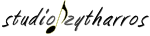VXA: STOPPING SCROLLING TEXT AT A CERTAIN POINT...
Posts
Pages:
1
I'm working on the credits event for my latest project and I've run into a little issue - how to stop scrolling text. Anyone know how to do this? I tried the "\|" stop code, but that doesn't work. I'm actually trying to get it to stop at a specific point. Any ideas?
Not sure if this is a solution, but you could try putting the rest of the text in a separate text box. It might look weird, though.
Or do you mean temporarily pausing the text from scrolling? If that's the case, then just use a combination of \. and \| to specify length of pause. I guess that should work.
Or do you mean temporarily pausing the text from scrolling? If that's the case, then just use a combination of \. and \| to specify length of pause. I guess that should work.
If the "\|" control character doesn't work for Scrolling Text, why should "\."? I strongly suspect that you'd have to split up the remainder into a separate Message Box and/or Scrolling Text. Possibly with a Wait in between them?
author=Marrend
If the "\|" control character doesn't work for Scrolling Text, why should "\."? I strongly suspect that you'd have to split up the remainder into a separate Message Box and/or Scrolling Text. Possibly with a Wait in between them?
That might be what I have to settle for, unless I create a separate image with the spacing I like and stop the image from scrolling at that point. I could do that, too.
Pages:
1