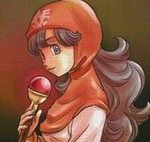[RMVX ACE] HOW CAN I CREATE SCREEN SHOTS WITHOUT VISTA
Posts
Pages:
1
i am working on a demo that i am planning to post but because windows 7 have such a clumsy way to create them i need a different solution. an alternative is possibly that someone else creates the screen shots but then i need to post the game first.
Wait, so, using Control + Print Screen then pasting into Paint doesn't function? Though, I've noticed Alternate + Print Screen takes a screenshot of the active window, which would remove a lot of of the editing that needs to be done. Either way, the core concept remains similar.
Though, I recall, somewhere, there was a post about a clipping tool that had a similar purpose? It was a program included in Windows 7 and/or 8, but, obviously, I don't recall much about it!
Though, I recall, somewhere, there was a post about a clipping tool that had a similar purpose? It was a program included in Windows 7 and/or 8, but, obviously, I don't recall much about it!
the tool for taking screen shots in windows 7 works with stuff running on the desktop of windows but rpg maker is a different story i believe. print screen and paint worked in vista but the paste function was removed in paint for windows 7.(how is that in windows 8?)
Uh, no, it isn't. Print Screen and paint works in Windows 7. It's how almost everyone I know who has any Windows takes screenshots. Just hit the PRT SCRN button (next to F12 on your keyboard) and paste in any image software. It works.
The only reason it wouldn't work is if you fucked about with your computer settings and messed something up. In which case, using the snip tool would work - and again, it works with RM - if it doesn't it must be something you've done with either the program options or to your system as a whole.
The only reason it wouldn't work is if you fucked about with your computer settings and messed something up. In which case, using the snip tool would work - and again, it works with RM - if it doesn't it must be something you've done with either the program options or to your system as a whole.
I have Windows 7 and the Print Screen tool works perfectly for me. So I'm not really sure why that wouldn't work in your computer...
what print screen tool? there is a screen shot tool though. does paint in windows 8 have a paste function for screen shots?
author=andreasaspenberg
what print screen tool? there is a screen shot tool though. does paint in windows 8 have a paste function for screen shots?
Try using the Print Screen button, then opening up paint and pressing Control V
Pages:
1