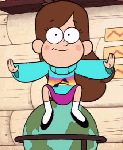[RMXP] [SOLVED] PROBLEM WITH EXPORTING/EDITING ANIMATION GRAPHIC
Posts
Pages:
1
Hello, everyone. I'm currently working on my "Swap in the Middle" entry and found myself struggling with a graphics-related problem. I want to use three animation frames from one of RMXP's RTP animation sets - namely "Wind-01" - and turn them into a character set.
This is what that animation sheet normally looks like:

(Original from the RTP)
The graphics I'm interested in are the three tornado frames (the one in the bottom left corner is kind of hard to see.) Now, to show you what my issue is, displaying one of these as an animation in-game makes looks like this:

Yet, whenever I try to edit the image, this is what it turns into:

My guess is that there is some kind of semi-transparency setting involved here that is stored in the graphics file itself and causes the outer edges of the animation to "melt together" with whatever colour surrounds them, so to speak. Exporting and then reimporting the unedited original animation sheet from the RTP does not give me the option to choose transparent colour for this file, as it normally would, which supports my theory.
Unfortunately, I am rather clueless when it comes to working with graphics and have no idea how to prevent such transparency settings from getting erased when editing a file. There's probably a really simple solution for this, but I have no idea what it could be. Does anyone know how to make this work?
This is what that animation sheet normally looks like:

(Original from the RTP)
The graphics I'm interested in are the three tornado frames (the one in the bottom left corner is kind of hard to see.) Now, to show you what my issue is, displaying one of these as an animation in-game makes looks like this:

Yet, whenever I try to edit the image, this is what it turns into:

My guess is that there is some kind of semi-transparency setting involved here that is stored in the graphics file itself and causes the outer edges of the animation to "melt together" with whatever colour surrounds them, so to speak. Exporting and then reimporting the unedited original animation sheet from the RTP does not give me the option to choose transparent colour for this file, as it normally would, which supports my theory.
Unfortunately, I am rather clueless when it comes to working with graphics and have no idea how to prevent such transparency settings from getting erased when editing a file. There's probably a really simple solution for this, but I have no idea what it could be. Does anyone know how to make this work?
The image is definitely using an alpha channel; what kind of paint program are you using? It opens all right in Photoshop Elements.
I just realized I don't have XP installed any more, so I had to kind of wing it! Hopefully these will help you starting out. Here's a full-sized one and a tiny (32 pixels wide character) one, depending on your needs.

I just realized I don't have XP installed any more, so I had to kind of wing it! Hopefully these will help you starting out. Here's a full-sized one and a tiny (32 pixels wide character) one, depending on your needs.

Well, for one, try using a program that allows you to use 16-bit+ colour to edit. This allows the transparency.
I don't recall if XP needs a background colour but I don't think it is necessary, so try not doing the black background thing.

Oh, Deltree got you covered. I forgot the layout of XP. XD
I don't recall if XP needs a background colour but I don't think it is necessary, so try not doing the black background thing.

Oh, Deltree got you covered. I forgot the layout of XP. XD
Fantastic, thank you, Deltree! I tried out the smaller one and it works perfectly.
I don't really have anything else than standard MS Paint available for graphical editing, so I'm not too surprised that's where the problem was. Working with graphical stuff always kind of intimidates me, but maybe it's time I should start looking into these things more.
Thanks again!
Edit: Sorry, I missed your post there, Liberty. Thanks for trying to help!
I don't really have anything else than standard MS Paint available for graphical editing, so I'm not too surprised that's where the problem was. Working with graphical stuff always kind of intimidates me, but maybe it's time I should start looking into these things more.
Thanks again!
Edit: Sorry, I missed your post there, Liberty. Thanks for trying to help!
No problem! You can try out GIMP if you want something free that can handle 32-bit images in a pinch. Basic stuff like resizing and changing file formats should be easy to figure out.
Pages:
1