[RMVX ACE] MENU PARAGRAPHING
Posts
Pages:
1
I'm having some trouble with a few scripts that I've got set up for my horror menu system. I've been looking for a way to fix it for the past few days but cannot find the right piece of script I need to change, so I figured I'd ask here.
Basically the problem is this:

As you can see the text in the bottom window is cut off by some sort of padding or something, and then begins to go weird. I'd like for there to be only the same padding as on the left, and for the letters not to start going strange like that.
Currently I'm using a few scripts to get the menu to look and work this way.
1 Person Menu by Doctor Todd: http://pastebin.com/iejCseFN
SEE Item Menu Ace by Crazyninjaguy: http://pastebin.com/YKCt0CLC
Snippet edit of SEE Item Menu: http://pastebin.com/SfBTdifd
Other scripts I'm using (but I'm sure isn't making an issue):
- Fix to Map by Modern Algebra
- Receipt Window by Modern Algebra
- Hover Alerts by Modern Algebra
- Better Autoshadow Kill by Neonblack
- Item Amount Remove by Soulpour777
- Font Changer by Mobychan
And an edited version of Window Save File default script by myself.
Help please? >.<;
Basically the problem is this:

As you can see the text in the bottom window is cut off by some sort of padding or something, and then begins to go weird. I'd like for there to be only the same padding as on the left, and for the letters not to start going strange like that.
Currently I'm using a few scripts to get the menu to look and work this way.
1 Person Menu by Doctor Todd: http://pastebin.com/iejCseFN
SEE Item Menu Ace by Crazyninjaguy: http://pastebin.com/YKCt0CLC
Snippet edit of SEE Item Menu: http://pastebin.com/SfBTdifd
Other scripts I'm using (but I'm sure isn't making an issue):
- Fix to Map by Modern Algebra
- Receipt Window by Modern Algebra
- Hover Alerts by Modern Algebra
- Better Autoshadow Kill by Neonblack
- Item Amount Remove by Soulpour777
- Font Changer by Mobychan
And an edited version of Window Save File default script by myself.
Help please? >.<;
Red_Nova

Sir Redd of Novus: He who made Prayer of the Faithless that one time, and that was pretty dang rad! :D
9192
The problem is on lines 200 - 212 on SEE Item Menu, in the function refresh(item). Every time draw_text is called, a text line's width is set to width - 128. You need to change that value for each line and you will be fine.
I'm not sure why the same function is added in the edit script. It doesn't overwrite anything since it's a different class and is never called when the item description window is called. I took that function out of the script and everything ran normally, so I'd recommend taking it out on your end as well just to minimize confusion.
EDIT2: To be honest, the item menu script is really poorly formatted and indented. I can hardly tell which lines adhere to which functions and it's very difficult to modify. To make it easier for you, I've separated the class into a new script that edits the function in question. Tack it on below the Item Menu script or to the end of the edit script, and modify the value in the module to suit your needs.
Here's how it looks on my end:
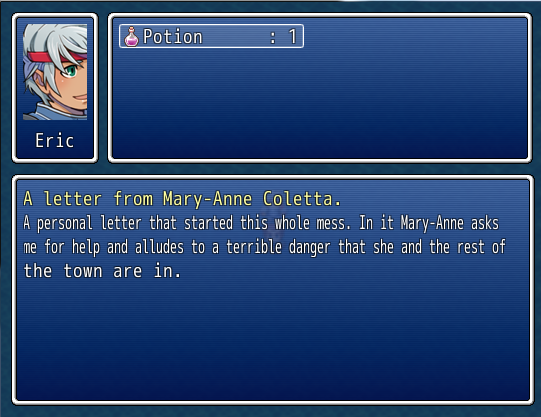
The first two lines are squished because the sentence is just too long and can't fit. Lower the amount on each line or the font size itself and it'll look better.
I'm not sure why the same function is added in the edit script. It doesn't overwrite anything since it's a different class and is never called when the item description window is called. I took that function out of the script and everything ran normally, so I'd recommend taking it out on your end as well just to minimize confusion.
EDIT2: To be honest, the item menu script is really poorly formatted and indented. I can hardly tell which lines adhere to which functions and it's very difficult to modify. To make it easier for you, I've separated the class into a new script that edits the function in question. Tack it on below the Item Menu script or to the end of the edit script, and modify the value in the module to suit your needs.
module DESC_PAD_ADJ # Nova: adjusts the amount of buffer on right end of item description window. PADDING_VALUE = -58 #Original 128 end class Window_ItemDescription < Window_Base include ReadNote include SEE::Item def initialize (item = nil) super(10, 172, (Graphics.width - 20), (Graphics.height - 184)) refresh(item) def contents_width width - standard_padding end end # initialize class Window_MenuInfo < Window_Base #-------------------------------------------------------------------------- # * Object Initialization 172 # x : window X coordinate # y : window Y coordinate #-------------------------------------------------------------------------- def initialize(x, y) super(x, y, 0, 52) refresh end def on_item_cancel @item_window.unselect @category_window.activate SceneManager.return end #-------------------------------------------------------------------------- # * Refresh #-------------------------------------------------------------------------- def refresh self.contents.clear @actor = $game_party.members[0] draw_actor_face(@actor, 0, 0, width = 92) draw_actor_name(@actor, 12, 104) end end def refresh(item) self.contents.clear if item != nil puts "derp" if item.is_a?(RPG::Item) picture = read_note($data_items[item.id].note, "picture") if picture != false bitmap = Cache.picture(picture) rect = Rect.new(0, 0, 96, 96) self.contents.blt(0, 0, bitmap, rect) end if item.is_a?(RPG::Item) if ITEMS[item.id] != nil if ITEM_COLOURS[item.id] != nil self.contents.font.color = text_color(ITEM_COLOURS[item.id][0]) self.contents.draw_text(0, 0, width - DESC_PAD_ADJ::PADDING_VALUE , 24, ITEMS[item.id][0]) self.contents.font.color = text_color(ITEM_COLOURS[item.id][1]) self.contents.draw_text(0, 24, width - DESC_PAD_ADJ::PADDING_VALUE, 24, ITEMS[item.id][1]) self.contents.font.color = text_color(ITEM_COLOURS[item.id][2]) self.contents.draw_text(0, 48, width - DESC_PAD_ADJ::PADDING_VALUE, 24, ITEMS[item.id][2]) self.contents.font.color = text_color(ITEM_COLOURS[item.id][3]) self.contents.draw_text(0, 72, width - DESC_PAD_ADJ::PADDING_VALUE, 24, ITEMS[item.id][3]) self.contents.font.color = text_color(0) else self.contents.draw_text(0, 0, width - DESC_PAD_ADJ::PADDING_VALUE, 24, ITEMS[item.id][0]) self.contents.draw_text(0, 24, width - DESC_PAD_ADJ::PADDING_VALUE, 24, ITEMS[item.id][1]) self.contents.draw_text(0, 48, width - DESC_PAD_ADJ::PADDING_VALUE, 24, ITEMS[item.id][2]) self.contents.draw_text(0, 72, width - DESC_PAD_ADJ::PADDING_VALUE, 24, ITEMS[item.id][3]) end end end end end end # refresh end # Window_ItemDescription
Here's how it looks on my end:
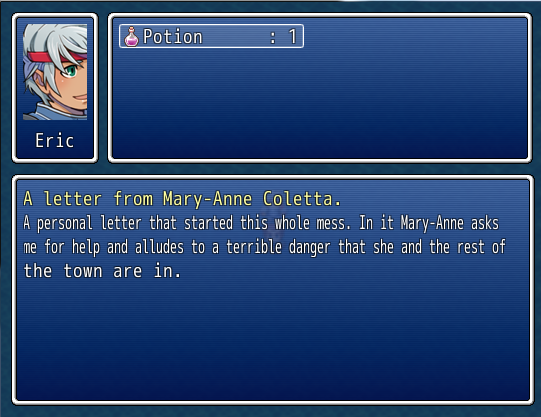
The first two lines are squished because the sentence is just too long and can't fit. Lower the amount on each line or the font size itself and it'll look better.
Pages:
1















