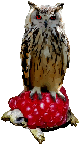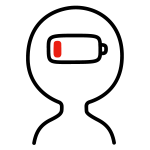TUTORIAL: PLANNING AND BUILDING LEVELS IN RPG MAKER[RMVX ACE]
Posts
Pages:
1
Building Levels in RPG Maker VX Ace
(You can find this original post at : http://classrules.ca/game-development/level-design-building-levels-in-rpg-maker/)
Now that some of the basic parameters of levels design have been addressed in the last post, I think it’s a good time to get into some of the juicy details of exactly how a level transitions from the conceptual stages to becoming an actual playable experience. Please keep in mind that the way I do things is not the only way to do it, it’s just the way that I’ve learned to work myself.
The Level

The level I’m going to be building in this series of posts is going to be the very first scene of Class Rules. RPGs have the bad reputation of taking a while to get the player actually into playing the game, so I designed this opening as means of allowing the player to game their way through the selection of their primary skills.
This scene takes place during a club fair at Vince’s high school. Mechanically, this is where the player will choose what their character will be proficient in. There are different students set up around the gymnasium and in the sketchy parking lot place outside. The player will be able to choose up to 3 main skills here, but will be able to learn and improve other skills throughout the game.However, the three skills chosen here will start the highest and increase the fastest.
Designing on Paper

I always try to start my designs on paper. It’s probably one of the most useful principles I picked up during my time at Sheridan. It ends up saving so much time, effort, and energy that I can’t see myself changing my ways anytime soon. Jeff Pidsandy, our level design professor and program coordinator at Sheridan taught us that the designs for many levels will go through tremendous changes over their lifetime.
Level Design is an iterative process, meaning that you should be consistently altering your design as you build it–especially during the earlier stages of the process. Using paper during the early stages of design allows for speedy changes. Even if you’re very comfortable within a given environment, you generally have much fewer limitations on paper. If you are aware of the scale you are using (like RPG Maker’s tile system, then graph paper may be even more effective because you can plan your spaces more accurately.
RPG Maker
Once settled on the paper design, it’s time to actually build the level in the game engine. As I’ve mentioned earlier, I’m currently using RPG Maker VX Ace to build Class Rules.
I recorded a short series of animated .gifs of me building the level in the in the editor.
The Process
Link to first .gif:https://gfycat.com/FastDescriptiveCaimanlizard
When making a new level for Class Rules, I start by matching my map’s specifications to the dimensions of the graph paper design. Some levels require more than one sheet, so I adjust the size accordingly. The first part of the .gif above shows this process.Next, I plot out the size of the of the spaces by tracing any indoor borders.This gives me a general idea of how well the design transfers from the paper, and generally how large the spaces are. If the rooms are not arranged correctly or somehow the spaces are not working, I change it.
Link to second .gif:https://gfycat.com/BraveUntimelyDeermouse
The .gif above skips to after the walls and windows were added.I put some of the central props to get a better idea of the spacing, and then Icontinue to tile the floors.Notice how much I change the entrance.
Link to third.gif:https://gfycat.com/RequiredCheapAfricanparadiseflycatcher
Finally, here is the level while both floor and wall tiles in. In RPG Maker, it is very simple to change the pattern/tile of a space by using the “fill” tool.For me, that means that this is definitely not the final aesthetic of the space–I can change it as much as I want!Now that the spaces for this part are finished, it’s time to start building the characters and function to the level.That will be in the next level design post.
You can see the transition of the level as it moved from a simple parti diagram, to a slightly more detailed grid paper draft, and finally to an in-game environment.
Parti Diagram: http://classrules.ca/wp-content/uploads/2016/05/mapsketch.jpg
Paper Draft: http://classrules.ca/wp-content/uploads/2016/05/grid.jpg
In-Game: http://classrules.ca/wp-content/uploads/2016/05/maprpgvx.png
Next blog will be designing and placing the characters and functionality!
You find more blogs and other info on the website: classrules.ca/dev-blog/. Class Rules is also on Facebook (www.facebook.com/classrulesgame) and Twitter (www.twitter.com/classrulesgame).
(You can find this original post at : http://classrules.ca/game-development/level-design-building-levels-in-rpg-maker/)
Now that some of the basic parameters of levels design have been addressed in the last post, I think it’s a good time to get into some of the juicy details of exactly how a level transitions from the conceptual stages to becoming an actual playable experience. Please keep in mind that the way I do things is not the only way to do it, it’s just the way that I’ve learned to work myself.
The Level

The level I’m going to be building in this series of posts is going to be the very first scene of Class Rules. RPGs have the bad reputation of taking a while to get the player actually into playing the game, so I designed this opening as means of allowing the player to game their way through the selection of their primary skills.
This scene takes place during a club fair at Vince’s high school. Mechanically, this is where the player will choose what their character will be proficient in. There are different students set up around the gymnasium and in the sketchy parking lot place outside. The player will be able to choose up to 3 main skills here, but will be able to learn and improve other skills throughout the game.However, the three skills chosen here will start the highest and increase the fastest.
Designing on Paper

I always try to start my designs on paper. It’s probably one of the most useful principles I picked up during my time at Sheridan. It ends up saving so much time, effort, and energy that I can’t see myself changing my ways anytime soon. Jeff Pidsandy, our level design professor and program coordinator at Sheridan taught us that the designs for many levels will go through tremendous changes over their lifetime.
Level Design is an iterative process, meaning that you should be consistently altering your design as you build it–especially during the earlier stages of the process. Using paper during the early stages of design allows for speedy changes. Even if you’re very comfortable within a given environment, you generally have much fewer limitations on paper. If you are aware of the scale you are using (like RPG Maker’s tile system, then graph paper may be even more effective because you can plan your spaces more accurately.
RPG Maker
Once settled on the paper design, it’s time to actually build the level in the game engine. As I’ve mentioned earlier, I’m currently using RPG Maker VX Ace to build Class Rules.
I recorded a short series of animated .gifs of me building the level in the in the editor.
The Process
Link to first .gif:https://gfycat.com/FastDescriptiveCaimanlizard
When making a new level for Class Rules, I start by matching my map’s specifications to the dimensions of the graph paper design. Some levels require more than one sheet, so I adjust the size accordingly. The first part of the .gif above shows this process.Next, I plot out the size of the of the spaces by tracing any indoor borders.This gives me a general idea of how well the design transfers from the paper, and generally how large the spaces are. If the rooms are not arranged correctly or somehow the spaces are not working, I change it.
Link to second .gif:https://gfycat.com/BraveUntimelyDeermouse
The .gif above skips to after the walls and windows were added.I put some of the central props to get a better idea of the spacing, and then Icontinue to tile the floors.Notice how much I change the entrance.
Link to third.gif:https://gfycat.com/RequiredCheapAfricanparadiseflycatcher
Finally, here is the level while both floor and wall tiles in. In RPG Maker, it is very simple to change the pattern/tile of a space by using the “fill” tool.For me, that means that this is definitely not the final aesthetic of the space–I can change it as much as I want!Now that the spaces for this part are finished, it’s time to start building the characters and function to the level.That will be in the next level design post.
You can see the transition of the level as it moved from a simple parti diagram, to a slightly more detailed grid paper draft, and finally to an in-game environment.
Parti Diagram: http://classrules.ca/wp-content/uploads/2016/05/mapsketch.jpg
Paper Draft: http://classrules.ca/wp-content/uploads/2016/05/grid.jpg
In-Game: http://classrules.ca/wp-content/uploads/2016/05/maprpgvx.png
Next blog will be designing and placing the characters and functionality!
You find more blogs and other info on the website: classrules.ca/dev-blog/. Class Rules is also on Facebook (www.facebook.com/classrulesgame) and Twitter (www.twitter.com/classrulesgame).
Go to the top of screen to submissions/
Submit Tutorial, though this looks like it could be an article as well.
You could have chosen almost any places but the ones you chose and they would have been more visually pleasing. Why would you choose this map for a tutorial? 2 empty spaces and a corridor.
The map editor vx ace just seems so bad. I wish there was a grid paper feature built in, where you can draw in black and white and add graphics later on. With the ability to click/drag to make squares and lines and such like MS paint. I tried using actual grid paper and it was pretty helpful but it's still kind of a hassle having to bring it with you and having to manually enter it. Not to mention you can't make large maps this way without running out of room on the paper, and when you go to enter the map in the game you have to count all the tiles and even then you might find that you miscounted or something or find you have the edges of the map not be symmetrical.
One thing I don't get is how big to make the map. Lets say if you just need 30x30 do you make the map exactly 30x30 or do you make it bigger and put like trees or water or something around the edge? Do you want the screen to feel boxed in or is this actually desirable some of the time? You'd think RPG maker would have like a feature where you can click and drag the edges to increase the map size in that direction.
Anyway this was probably unhelpful. Sorry for whining. I think I'd probably make my maps really simple starting out and not use grid paper unless it's really needed. Oh and I threw out the rest of my grid paper. I'm tired of keeping stuff just so maybe I'd use it down the line. It might actually be better to just keep rebuilding the map in RPG maker until you get it right, as this trains you to be more flexible.
One thing I don't get is how big to make the map. Lets say if you just need 30x30 do you make the map exactly 30x30 or do you make it bigger and put like trees or water or something around the edge? Do you want the screen to feel boxed in or is this actually desirable some of the time? You'd think RPG maker would have like a feature where you can click and drag the edges to increase the map size in that direction.
Anyway this was probably unhelpful. Sorry for whining. I think I'd probably make my maps really simple starting out and not use grid paper unless it's really needed. Oh and I threw out the rest of my grid paper. I'm tired of keeping stuff just so maybe I'd use it down the line. It might actually be better to just keep rebuilding the map in RPG maker until you get it right, as this trains you to be more flexible.
It doesn't seem to make much sense to do everything on paper before actually making the level. This may have been the case 20 years ago where it would take forever to compile levels or a programmer had to manually implement stuff with no actual level editor. But this is 2016, the rpgmaker map editor IS the paper. You can easily ctrl z your changes you can use place-holders for stuff that isn't in yet and you can change it iteratively as you said much faster than erasing and measuring on graph paper, because what you do in the editor is already in the game (and you can walk around in it instantly). There doesn't seem to be a good reason to prefer this method other than it sounds thoughtful or plan oriented.
Paper is really just better for random notes or planning puzzle designs that are too abstract to code on the fly. You really don't want to spend too much time planning the game though. I think you might be the product of game design courses that insist on a lot of game design documents and other worthless materials that don't actually relate to direct game design. The goal of a lot of tools nowadays is to decrease the time spent between having an idea and being able to interact with that idea right away. A lot of game companies seem to take to prototyping levels that are just blank white spaces and cubes because it's simply the quickest way to see if your space makes sense. Drawing out stuff on graph paper is just a waste of time if it's just going to be changed in the editor anyway.
Paper is really just better for random notes or planning puzzle designs that are too abstract to code on the fly. You really don't want to spend too much time planning the game though. I think you might be the product of game design courses that insist on a lot of game design documents and other worthless materials that don't actually relate to direct game design. The goal of a lot of tools nowadays is to decrease the time spent between having an idea and being able to interact with that idea right away. A lot of game companies seem to take to prototyping levels that are just blank white spaces and cubes because it's simply the quickest way to see if your space makes sense. Drawing out stuff on graph paper is just a waste of time if it's just going to be changed in the editor anyway.
^
I agree there is a point where there is too much planning outside the editor
I agree there is a point where there is too much planning outside the editor
kory_toombs
Go to the top of screen to submissions/
Submit Tutorial, though this looks like it could be an article as well.
or we could... not do that.
author=Crazekory_toombsor we could... not do that.
Go to the top of screen to submissions/
Submit Tutorial, though this looks like it could be an article as well.
But someone has a question I can answer!
author=zeello
One thing I don't get is how big to make the map. Lets say if you just need 30x30 do you make the map exactly 30x30 or do you make it bigger and put like trees or water or something around the edge? Do you want the screen to feel boxed in or is this actually desirable some of the time?
The player sees 17x13 tiles at a time (the minimum map size). If you add a 6 tile border to the top and bottom and 8 tiles to the left and right, the player will always be centered on the screen. Otherwise the map will stop scrolling when the player nears the edge of the map, so it's a question of whether you want to player to have that information.
author=zeello
You'd think RPG maker would have like a feature where you can click and drag the edges to increase the map size in that direction.
If you right-click the map name in the map list, you'll get a menu with Map Properties where you can change the map size (changes will be made to the right and bottom edges of the map). Also in that menu is Shift which allows you to push the map around in all four directions (tiles will wrap around).
author=SnowOwl
You could have chosen almost any places but the ones you chose and they would have been more visually pleasing. Why would you choose this map for a tutorial? 2 empty spaces and a corridor.
I was documenting what I was working on at the time. It's a high school gym! I don't remember my high school gym looking too fresh, but maybe that's just me.
Process work is a primary asset that would-be employers look for. In terms of design portfolios, showing something great is equally important as how you made it great.
Here are some more recent screens of the gym and auto area:



Still lots to do with it!
author=zeello
I tried using actual grid paper and it was pretty helpful but it's still kind of a hassle having to bring it with you and having to manually enter it. Not to mention you can't make large maps this way without running out of room on the paper, and when you go to enter the map in the game you have to count all the tiles and even then you might find that you miscounted or something or find you have the edges of the map not be symmetrical.
One thing I don't get is how big to make the map. Lets say if you just need 30x30 do you make the map exactly 30x30 or do you make it bigger and put like trees or water or something around the edge? Do you want the screen to feel boxed in or is this actually desirable some of the time? You'd think RPG maker would have like a feature where you can click and drag the edges to increase the map size in that direction.
Yes, these are all things that are fair downsides to working with 9x11 graph paper. As one of my professors used to put it, as a game designer it's important that you tailor a sort of "BatBelt" for yourself where you have a mix of tools at your disposal to match the difficulties of the scenario at hand.
There are some maps I've made recently that I've made straight in the editor as well--it all depends on what works most efficiently for you in the long run. I find with maps that I build directly in the editor, the aesthetic of the map is more directly linked to its function. This should be the case with any good level/map, however I think the difference is really in your goals for the map.
In this map, I had a list of profciencies and I had to accommodate enough space for the player to navigate the area and a have a fair glance at all of their opportunities. It's also near the start of the game, so I didn't want to bog the player down with anything unnecessary before they get to the juicier sections soon after. Designing it on paper helped me make sure the map functioned the way it needed it to before allowing myself to spend a lot of time decorating it. It's a horrible feeling to make a gorgeous pastoral river and waterfall only to find you had to dismantle the whole thing because of poor design choices earlier on.
Again, this is not always the case! "Touchyfuzzy" Palmer puts it very well in one of the VXA tutorials:
You will most likely find your own methods and
processes the more you practice, and this is a good thing.
My approach generally involves starting with a base and
building on top of it, but you might work better working
on smaller areas at a time.
Both are valid approaches, and there are a million
other approaches as well. Find the approach that works for
you and practice practice practice. Time is the best teacher
of good mapping.
Take the time to find out which method works best for you! Graph paper is too cumbersome? That's fine--use whole blocks in MSPaint, or go right into the engine if that speaks to you in a more effective way. Whatever you need to get the job done. The goal is to be mindful of the advantages and disadvantages of all of the tools at your disposal!
author=Darken
But this is 2016, the rpgmaker map editor IS the paper. You can easily ctrl z your changes you can use place-holders for stuff that isn't in yet and you can change it iteratively as you said much faster than erasing and measuring on graph paper, because what you do in the editor is already in the game (and you can walk around in it instantly). There doesn't seem to be a good reason to prefer this method other than it sounds thoughtful or plan oriented.
I disagree! Like I said above, I think it really depends on the situation. Sure it might be faster to jump in the editor when you're decorating a varied and natural NPC town or World map. It's a completely different story when you're trying to design a pivotal dungeon, or really maximize the use of a particular mechanic or skill. These things are created with both careful planning, and testing/iteration.
author=Darken
Paper is really just better for random notes or planning puzzle designs that are too abstract to code on the fly. You really don't want to spend too much time planning the game though. I think you might be the product of game design courses that insist on a lot of game design documents and other worthless materials that don't actually relate to direct game design. The goal of a lot of tools nowadays is to decrease the time spent between having an idea and being able to interact with that idea right away. A lot of game companies seem to take to prototyping levels that are just blank white spaces and cubes because it's simply the quickest way to see if your space makes sense. Drawing out stuff on graph paper is just a waste of time if it's just going to be changed in the editor anyway.
First of all: "fall back -- you dunno me like that"
To respond, I will pull another quote from one of Touchfuzzy's tutorials where he says that "planning is everything":
I’m sure right now you are ready to jump into the
database and just start creating away, BUT that really isn’t
the best next step. The problem is, making a character in the
database is spread across so many tabs, its not easy to keep
track of everything about one character. Instead its best to
plan out a character before you ever touch the program.
He's talking about characters here, but I really think this applies to design in general! It can never hurt to try and get a more solid idea of what you want to create.
I'm not sure if you've ever worked on a team designing games with other people, but GDDs are absolutely essential to keeping groups of people on track and in understanding of what they are trying to create. When it comes to making something as abstract as games, staying on the same page can be very difficult, and quite frankly, these AAA companies would not be throwing millions of dollars down the drain each year if these things were not proven to work. But, at the end of day you decide how you want to make games your way ;].
The issue with decreasing the time between having an idea and being able to interact with it is that you end up spending a lot more time juggling around bad ideas because the faster processes detract from a focus on refinement. Just because you work off of your ideas quickly doesn't mean that your ideas are all good! I know mine aren't.
author=Crazekory_toombsor we could... not do that.
Go to the top of screen to submissions/
Submit Tutorial, though this looks like it could be an article as well.
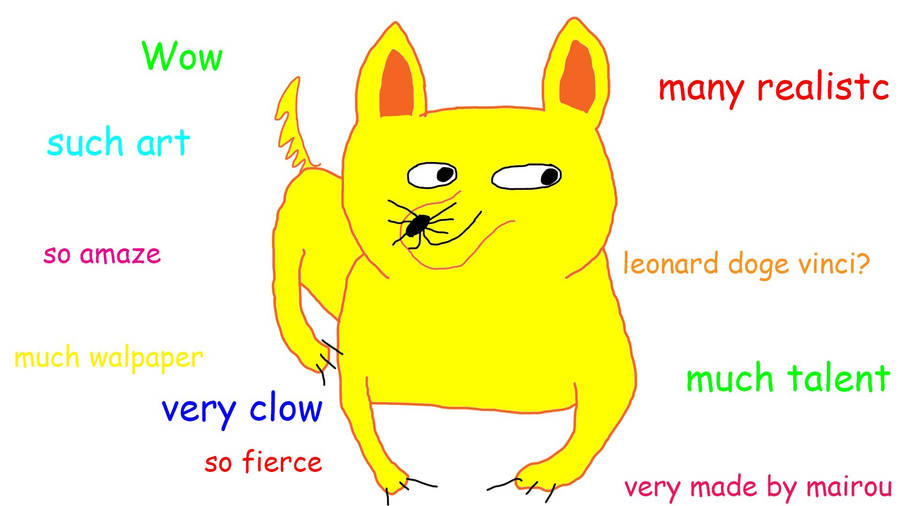
Pages:
1