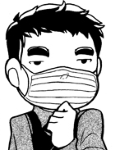AUDIO EDITING: MAKING A PIECE OF MUSIC LOOP SMOOTHLY.
Posts
Pages:
1
I've spent a hefty chunk of time looking for suitable music for a location, and I thought this piece was a good fit. The problem is, despite having points where it feels like it could loop smoothly, it has a very conspicuous end point which makes it unfitting for background music as-is. I downloaded Audacity and tried to follow a tutorial for making music loop smoothly specifically for this, but I have literally no prior experience with it, or music editing at all, so while I have a sense that it should be practical, maybe even easy for someone with experience, none of my attempts so far sound right at all.
If anyone either has advice on how I can do this (or whether it's actually practical at all,) or can do it themselves (I have a feeling if knew what I were doing, this might be about a couple minutes' work,) I'd appreciate it a lot.
If anyone either has advice on how I can do this (or whether it's actually practical at all,) or can do it themselves (I have a feeling if knew what I were doing, this might be about a couple minutes' work,) I'd appreciate it a lot.
Red_Nova

Sir Redd of Novus: He who made Prayer of the Faithless that one time, and that was pretty dang rad! :D
9192
Only the first half of the video is tutorial.
It's tedious, yeah, but it just takes practice and a lot of failed attempts before you get it right. You can test your loop without exporting by holding shift before clicking near your designated loop end and listening for hiccups.
Yeah, this can be hard as shit. Audacity has a zoom in function for musical tracks. I recommend you make regular use of that because it can help you land on the exact space you want.
Sooz


They told me I was mad when I said I was going to create a spidertable. Who’s laughing now!!!
5354
Yeah I just make copious use of the zoom tool and go by ear. IDK how practicable this is, since I'm apparently unusually sharp-eared and have a kind of oversensitive sense of rhythm. vOv
Gotcha set up right here:

You want to link up right before the tone starts around 5.70, and stretch it when that same tone appears again around 1.17. You'll have to cut off the rest of the track for the loop to work.
Making loops for tracks that have resolved ends or tricky melodies, most of theit is just having an ear for repeating bars of music. Typically I first look in low-key areas where the notes are very pronounced and there isn't a lot of background accompaniment. In this case those two low amplitude peaks at the beginning and later on toward the end.

You want to link up right before the tone starts around 5.70, and stretch it when that same tone appears again around 1.17. You'll have to cut off the rest of the track for the loop to work.
Making loops for tracks that have resolved ends or tricky melodies, most of theit is just having an ear for repeating bars of music. Typically I first look in low-key areas where the notes are very pronounced and there isn't a lot of background accompaniment. In this case those two low amplitude peaks at the beginning and later on toward the end.
Thanks,that's a huge help. The selection sounds just right, and and I honestly have no clue looking at the file how you'd spot those points as a natural place to link up. I've had to learn a lot of stuff by trial and error in the course of this project, but this is pretty far outside my field of competence.
Sooz


They told me I was mad when I said I was going to create a spidertable. Who’s laughing now!!!
5354
author=Desertopa
The selection sounds just right, and and I honestly have no clue looking at the file how you'd spot those points as a natural place to link up.
P. sure it's just playing sections over and over and over.
In the past I used Audacity in the past to make tracks longer, not for game making, but for custom soundtracks. I noticed that making the copy-paste just anywhere won't do, no matter how close to the millisecond you line up the beats. The music always come in versus and batches of verses, you have to make sure not to interrupt those, or it ends up being really jarring. So you have to listen to the song as a whole.
Naturally I had planned to use Audacity in the future to loop tracks for my game, but it recently occurred to me that some music tracks have cool openings which wouldn't work when looped unless I cut them out entirely. :(
Ideally it would have been possible to have each BGM be two themes, one mp3 for the start/intro and another mp3 that plays on loop for when the first mp3 ends. I think some official videogames actually do it this way, but unfortunately RPG Maker VX Ace doesn't seem to support this idea and there doesn't seem to be a way around it, except to have BGM be an ME instead.
By the way, someone once told me of an alternative to Audacity, but I never got around to trying it. (since by the time I heard of it, it was long after the last time I needed to use Audacity for anything) It was called mp3something. I'll get back to you on this.
edit: It's called mp3DirectCut. Has anyone here ever used it?
Naturally I had planned to use Audacity in the future to loop tracks for my game, but it recently occurred to me that some music tracks have cool openings which wouldn't work when looped unless I cut them out entirely. :(
Ideally it would have been possible to have each BGM be two themes, one mp3 for the start/intro and another mp3 that plays on loop for when the first mp3 ends. I think some official videogames actually do it this way, but unfortunately RPG Maker VX Ace doesn't seem to support this idea and there doesn't seem to be a way around it, except to have BGM be an ME instead.
By the way, someone once told me of an alternative to Audacity, but I never got around to trying it. (since by the time I heard of it, it was long after the last time I needed to use Audacity for anything) It was called mp3something. I'll get back to you on this.
edit: It's called mp3DirectCut. Has anyone here ever used it?
Pages:
1