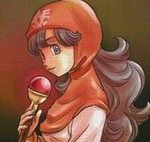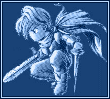[RM2K3] COULD SOMEONE CONVERT THIS IMAGE FOR ME?
Posts
Pages:
1
I don't have access to Photoshop, so I can't convert my custom title screen into a format 2K3 will accept. Is it possible I could ask someone to convert it for me? I'll credit you in my game if you help me. Thanks in advance.


If you need this done in the future:
Download GIMP or GIMP2.
On GIMP2 anyway, open the thing, click on Image -> Mode -> Indexed... then click on 256 colors (no more, no less).
Go down on the Dithering, and say Positioned or Floyd-Steinberg (reduced bleeding). Personally, I prefer Positioned.
Hit Okay, and then Save, and Export as and set to PNG.
Download GIMP or GIMP2.
On GIMP2 anyway, open the thing, click on Image -> Mode -> Indexed... then click on 256 colors (no more, no less).
Go down on the Dithering, and say Positioned or Floyd-Steinberg (reduced bleeding). Personally, I prefer Positioned.
Hit Okay, and then Save, and Export as and set to PNG.
author=bulmabriefs144
If you need this done in the future:
Download GIMP or GIMP2.
On GIMP2 anyway, open the thing, click on Image -> Mode -> Indexed... then click on 256 colors (no more, no less).
Go down on the Dithering, and say Positioned or Floyd-Steinberg (reduced bleeding). Personally, I prefer Positioned.
Hit Okay, and then Save, and Export as and set to PNG.
Why NOT paint? it found easy with every win? AND it do it easier...
Paint tends to handle the conversion of bmp (RGB color) to 256 color png very poorly. By that I mean... well, let's get a random bmp file.

Now, we need to downgrade it 256 colors. So we save it as a 256 color bmp before saving it as a png.
For one thing, it losses (turns into gross smudgy color). For another, you still need to use GIMP to get it for be an editable file in iDraw.
And you have to adjust the size, which cannot be done smoothly in Paint at all, usually to 640 x 480 or 320 x 240.

Look at the shadows. Already smudgy and I have not even resized it. To resize, GIMP2 uses Scale Image, and you select either Linear or Cubic, because None for interpolation gets really chunky graphics.


The first is Floyd-Steinberg reduced bleed, and the second is positioned. They both do okay, but Floyd-Steinberg has a slightly smudgier look, more like a cartoon or whatever. Positioned tends to do better for realistic looking stuff due to its grainier nature.

Now, we need to downgrade it 256 colors. So we save it as a 256 color bmp before saving it as a png.
For one thing, it losses (turns into gross smudgy color). For another, you still need to use GIMP to get it for be an editable file in iDraw.
And you have to adjust the size, which cannot be done smoothly in Paint at all, usually to 640 x 480 or 320 x 240.

Look at the shadows. Already smudgy and I have not even resized it. To resize, GIMP2 uses Scale Image, and you select either Linear or Cubic, because None for interpolation gets really chunky graphics.


The first is Floyd-Steinberg reduced bleed, and the second is positioned. They both do okay, but Floyd-Steinberg has a slightly smudgier look, more like a cartoon or whatever. Positioned tends to do better for realistic looking stuff due to its grainier nature.
If you have an image that has fewer than 256 colors in it (it can be in a full color format, but using fewer on the screen) you can use this program to easily convert it to something readable by RPG Maker:
https://rpgmaker.net/engines/other/utilities/184/
Also, Paint is pretty terrible for conversions. GIMP certainly works, but I've found it to be a pretty extensive program for just that purpose. Instead, I prefer Ulead Gif Animator. Just drop the image in there, copy it, and then paste it elsewhere (such as iDraw) and save it.
https://rpgmaker.net/engines/other/utilities/184/
Also, Paint is pretty terrible for conversions. GIMP certainly works, but I've found it to be a pretty extensive program for just that purpose. Instead, I prefer Ulead Gif Animator. Just drop the image in there, copy it, and then paste it elsewhere (such as iDraw) and save it.
Pages:
1