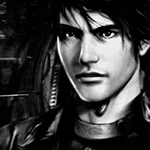[RMK23] MAKING AN NPC DISAPPEAR AFTER MOVING
Posts
Pages:
1
i have an event set up where an npc walks all the way to the top of the screen after a line of dialogue. when she gets to the top of the screen, she gets stuck there, and i've been trying to find a way to make it so she disappears as if walking offscreen. i've been messing around with switches for a while now, and it usually results in her graphic disappearing right away instead of at the top of the screen and she either doesn't move or moves really slowly instead of at 8 which i have the 'move event' speed set to. i looked at a bunch of beginner's tutorials (i'm new to this) but none of them really helped.
Did you try putting a 'Wait for All Movement' command between the Move Event command and the Control Switches command? That should keep the NPC from disappearing right away.
You might be using a different version of RPGmaker 2003 than I am, but it should be the command directly above Halt All Movement.
the command above halt all movement says proceed with movement on my end. did they add wait for all movement in the steam version? i'm currently using the version that i downloaded around five years ago
That's the one you want, then. It'll make sure all the move events are done before the rest of the commands execute.
And, yeah. There are a couple of different translations floating around.
And, yeah. There are a couple of different translations floating around.
Do you have it moving exactly the right amount of spaces? Or is it a bunch of say, move ups, and you want the character to walk until they hit the edge?
If your NPC moves to the edge of the map and does none of the other code, it could be because you need to check the box that says 'ignore impossible moves'. This means that if it hits a wall and can't move, it will skip what it can't do and move onto whatever else comes next that it can actually do. Like turning on a switch or changing the sprite graphic(only if it's inside the Move Event command).
Generally what I would do is put all the code inside the Move Event command. Starting with the actual moves, and when the event hits the edge of the map I would use either a switch ON or set sprite/graphic. Not using the actual Change Switch command. That way you know the switch will turn on at the right time.
If you use a switch, than the event you want to hide needs to have a page 2. Once you turn on the switch, it can remain hidden even if you leave the map and come back later.
If you use a change sprite graphic to make it invisible, if you leave the map and come back I believe it will revert back to the original sprite.
Some people might do this:
Move Event - Hero - up up up up left left left left (this would bring it to the edge of the map)
Switch 2 ON
but in this way, you have to manually figure out how long those move will take, so you can put in a wait to delay the switch turning on.
So do this:
Move Event - Hero - up up up up left left left left switch 2 on
Now, when you use Move Event command, any other commands after it will run right away. So you need to add a wait, equal to the time it takes for that event to finish everything in the Move Event command.
Am I making sense so far?
So for example if you had an event move 100 spaces and then have the game move to another map with a teleport command, it would have to look like this:
Move Event - Hero - Move up, up, up, up, up x100
Wait 50 seconds (or however long it takes to finish the above move command)
Teleport
If you don't have a wait command in there, the hero will move up one space, then teleport to the new map because it won't wait for all the movement to happen. This is what the 'wait for all movement' command does, although if you don't see it, it might be called something else. I never use it though.
If your NPC moves to the edge of the map and does none of the other code, it could be because you need to check the box that says 'ignore impossible moves'. This means that if it hits a wall and can't move, it will skip what it can't do and move onto whatever else comes next that it can actually do. Like turning on a switch or changing the sprite graphic(only if it's inside the Move Event command).
Generally what I would do is put all the code inside the Move Event command. Starting with the actual moves, and when the event hits the edge of the map I would use either a switch ON or set sprite/graphic. Not using the actual Change Switch command. That way you know the switch will turn on at the right time.
If you use a switch, than the event you want to hide needs to have a page 2. Once you turn on the switch, it can remain hidden even if you leave the map and come back later.
If you use a change sprite graphic to make it invisible, if you leave the map and come back I believe it will revert back to the original sprite.
Some people might do this:
Move Event - Hero - up up up up left left left left (this would bring it to the edge of the map)
Switch 2 ON
but in this way, you have to manually figure out how long those move will take, so you can put in a wait to delay the switch turning on.
So do this:
Move Event - Hero - up up up up left left left left switch 2 on
Now, when you use Move Event command, any other commands after it will run right away. So you need to add a wait, equal to the time it takes for that event to finish everything in the Move Event command.
Am I making sense so far?
So for example if you had an event move 100 spaces and then have the game move to another map with a teleport command, it would have to look like this:
Move Event - Hero - Move up, up, up, up, up x100
Wait 50 seconds (or however long it takes to finish the above move command)
Teleport
If you don't have a wait command in there, the hero will move up one space, then teleport to the new map because it won't wait for all the movement to happen. This is what the 'wait for all movement' command does, although if you don't see it, it might be called something else. I never use it though.
Ummmm, the first thing I do when making an rpg is to make a (None) charset sheet.
Move down (or whatever), down, down, down, change graphic (None)
Then use a switch afterwards to put that event above or below the hero with the switch ON.
Best way to disappear while moving is just to make it part of the movement.
You also want to be sure that Ignore Impossible is checked on the off chance you miscalculated something.
Move down (or whatever), down, down, down, change graphic (None)
Then use a switch afterwards to put that event above or below the hero with the switch ON.
Best way to disappear while moving is just to make it part of the movement.
You also want to be sure that Ignore Impossible is checked on the off chance you miscalculated something.
Sooz


They told me I was mad when I said I was going to create a spidertable. Who’s laughing now!!!
5354
Have you tried asking a magician
Pages:
1