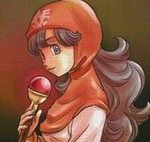[RMVX ACE] BATTLE ANIMATIONS?
Posts
Pages:
1
Hey guys,
I'm trying to draw Battle Animations above Yanfly Battle Status Window in VX Ace.
By default, the battle animations automatically show behind the HUD and actor faces.
I'm trying to work with the Viewports in Spriteset_Battle. i think animations and effects are drawn on Viewport2? While fade in and fade out measures are handled by 3... I tried playing with the Z values there for viewport2, but can't get anything working.
Anyone have any success editing this kind of thing?
I'm trying to draw Battle Animations above Yanfly Battle Status Window in VX Ace.
By default, the battle animations automatically show behind the HUD and actor faces.
I'm trying to work with the Viewports in Spriteset_Battle. i think animations and effects are drawn on Viewport2? While fade in and fade out measures are handled by 3... I tried playing with the Z values there for viewport2, but can't get anything working.
Anyone have any success editing this kind of thing?
This is an issue I've always had with Yanfly's battle engine in Ace. I'm no coder, so I'd also be really excited if anyone's figured out a way to fix this.
author=unity
This is an issue I've always had with Yanfly's battle engine in Ace. I'm no coder, so I'd also be really excited if anyone's figured out a way to fix this.
Yeah, seems like a lot of people have been plagued by this. I was able to get some help from @housekeeping . I’ll share that snippet when I get home. It didn’t work for me, but I think that’s because some of my other scripts may be messing with it.
EDIT: ..and I was right. There was another script below it that was messing with the fix.
Here's the code that will allow battle animations to play above yanfly's HUD in VX Ace (as shared to me by @Housekeeping)
#==============================================================================
# ** Spriteset_Battle
#------------------------------------------------------------------------------
# This class brings together battle screen sprites. It's used within the
# Scene_Battle class.
#==============================================================================
class Spriteset_Battle
#--------------------------------------------------------------------------
# * Create Viewport
# ALIAS
# viewport2 was bumpped up to 101 to display over BattleStatus
# viewport2 effects screenflashes + actors(actors viewport changed below)
# viewport3 was bumpped up to 150 to still be above viewport2
# think this one is for weather
#--------------------------------------------------------------------------
alias qyf_vp_fix create_viewports
def create_viewports
qyf_vp_fix
@viewport2.z = 101
@viewport3.z = 150
end
#--------------------------------------------------------------------------
# * Create Actor Sprite
# By default, the actor image is not displayed, but for convenience
# a dummy sprite is created for treating enemies and allies the same.
# OVERWRITE
# viewport changed to viewport2 from viewport1
#--------------------------------------------------------------------------
def create_actors
@actor_sprites = Array.new(4) { Sprite_Battler.new(@viewport2) }
end
end
Like Unity said, I know this plagues a lot of people, so I'm hoping people can find this helpful!
Pages:
1