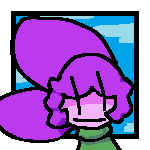[RMVX ACE] WINDOW COLOR
Posts
Pages:
1
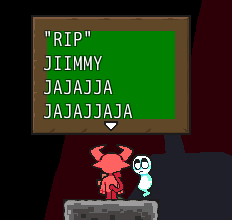
I set the Window Color to green just to demonstrate. If you need me to elaborate more I can and will.
EDIT:
I am a fool. I've figured it out.
EDIT 2:
I face a new problem..

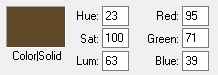
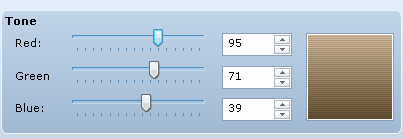
The colors don't match up!
How, exactly, are you setting the color?
*Edit: Note that passing (0, 0, 0) into the self.set_tone function will make the window color gray instead of black. So, the values you actually want are not going to be an exact 1:1 ratio from the rbg values you could grab from Paint/GIMP/whatever.
Saying that, I'm not sure how one might obtain said values. ;_;
*Edit: Note that passing (0, 0, 0) into the self.set_tone function will make the window color gray instead of black. So, the values you actually want are not going to be an exact 1:1 ratio from the rbg values you could grab from Paint/GIMP/whatever.
Saying that, I'm not sure how one might obtain said values. ;_;
author=Marrend
How, exactly, are you setting the color?
*Edit: Note that passing (0, 0, 0) into the self.set_tone function will make the window color gray instead of black. So, the values you actually want are not going to be an exact 1:1 ratio from the rbg values you could grab from Paint/GIMP/whatever.
Saying that, I'm not sure how one might obtain said values. ;_;
I'm setting the color via event, using the "Change Window Color"
There MUST be a way to color pick into here.. right?
Huh. Did not know there was an event-command to change window color! Rasuna has learned something today.
Looking further into the event-command in question, the functionality used here is still setting the window's color via a tone setting, rather than a straight-up color setting. For what it's worth, I can get an RGB of (95, 71, 37) with a Tone setting of (-10, -34, -74)? Though, I temporarily made the window background a solid color to confirm that. With a more typical setting, it's going to look darker, so, maybe adjusting it upwards by... maybe around 20-ish?
*Edit: If there is method to set the tone as a Color object, as opposed to a Tone object... wait a sec.
*Edit2: No dice. If I try...
...to redefine the 'self.tone' property as a Color object, the error produced is that I cannot convert 'Color' into 'Tone'. Attempts to make a separate color property, and using fill_rect seems to paint over any text, icons, or facesets.
I dunno. My head's a bit achy from trying to figure this out, and maybe there's a better/simpler way. However, at the moment, I'm out of ideas.
*Edit3: Actually, maybe there is something to coming from a solid color. The reason a tone setting of 0, 0, 0 gives you neutral gray is because that's how it appears in Graphics/System/Window.png. If it was set it to a solid black, rather than a fade from gray to black, would that result in a better compatibility?
Looking further into the event-command in question, the functionality used here is still setting the window's color via a tone setting, rather than a straight-up color setting. For what it's worth, I can get an RGB of (95, 71, 37) with a Tone setting of (-10, -34, -74)? Though, I temporarily made the window background a solid color to confirm that. With a more typical setting, it's going to look darker, so, maybe adjusting it upwards by... maybe around 20-ish?
*Edit: If there is method to set the tone as a Color object, as opposed to a Tone object... wait a sec.
*Edit2: No dice. If I try...
class Window_Base < Window alias init initialize def initialize(x, y, width, height) init(x, y, width, height) self.tone = Color.new end end
I dunno. My head's a bit achy from trying to figure this out, and maybe there's a better/simpler way. However, at the moment, I'm out of ideas.
*Edit3: Actually, maybe there is something to coming from a solid color. The reason a tone setting of 0, 0, 0 gives you neutral gray is because that's how it appears in Graphics/System/Window.png. If it was set it to a solid black, rather than a fade from gray to black, would that result in a better compatibility?
Pages:
1