[RMVX ACE] BOSS BATTLE PROBLEM(S)
Posts
Pages:
1
I have set up a Battle Process as I have successfully done several times. This time I am having trouble with the battle stalling after the 1st round and getting a screen that makes no sense.
The first round executes Boss and party all attack. Then just the BGM.
I am showing the Event pages, the Enemy and Troop setups, and the screenshot that makes no sense at all.
This is the Enemy setup page:

This is the Troop setup page: The battle test worked perfectly.

Event Page 1
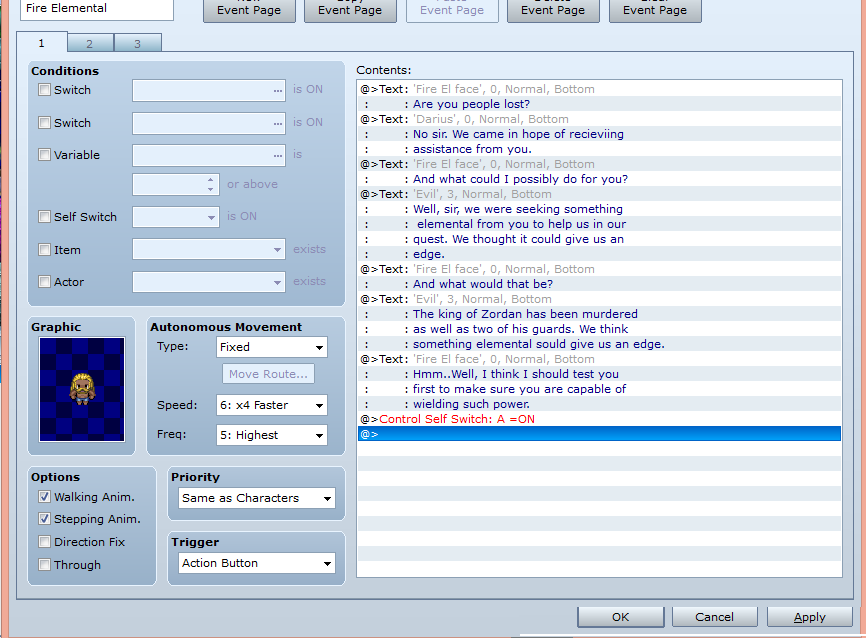
Event Page 2

Event Page 3

Image that makes no sense. It say "was slain" but, nobody died and it doesn't say who was slain????

The first round executes Boss and party all attack. Then just the BGM.
I am showing the Event pages, the Enemy and Troop setups, and the screenshot that makes no sense at all.
This is the Enemy setup page:

This is the Troop setup page: The battle test worked perfectly.

Event Page 1
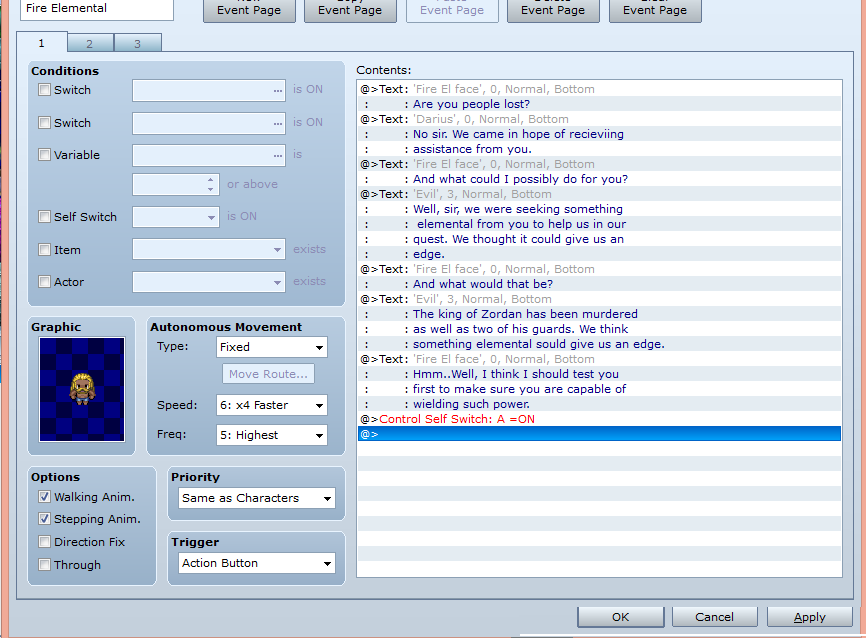
Event Page 2

Event Page 3

Image that makes no sense. It say "was slain" but, nobody died and it doesn't say who was slain????

The message window in the last screencap indicates a regular attack to me. Which should have a target. There might be something really funky going on, but, I'm not sure what. I wonder if it has something to do with whatever scripts you might be running?
author=Marrend
The message window in the last screencap indicates a regular attack to me. Which should have a target. There might be something really funky going on, but, I'm not sure what. I wonder if it has something to do with whatever scripts you might be running?
I'm not using any scripts. This game. so far, anyway, is purely events, switches and variables.
Well, if it were me, I'd setup a separate code-section, and do some debugging on the battle log.
class Window_BattleLog < Window_Selectable #-------------------------------------------------------------------------- # * Display Action Results #-------------------------------------------------------------------------- def display_action_results(target, item) puts(target, item) # <-- This should output the contents of the variables "target" and "item" into the console so that # you know what their values are before anything happens to them. if target.result.used last_line_number = line_number display_critical(target, item) display_damage(target, item) display_affected_status(target, item) display_failure(target, item) wait if line_number > last_line_number back_to(last_line_number) end end end
author=Marrend
Well, if it were me, I'd setup a separate code-section, and do some debugging on the battle log.
class Window_BattleLog < Window_Selectable #-------------------------------------------------------------------------- # * Display Action Results #-------------------------------------------------------------------------- def display_action_results(target, item) puts(target, item) # <-- This should output the contents of the variables "target" and "item" into the console so that # you know what their values are before anything happens to them. if target.result.used last_line_number = line_number display_critical(target, item) display_damage(target, item) display_affected_status(target, item) display_failure(target, item) wait if line_number > last_line_number back_to(last_line_number) end end end
Thank you, Marrend
LockeZ

I'd really like to get rid of LockeZ. His play style is way too unpredictable. He's always like this too. If he ran a country, he'd just kill and imprison people at random until crime stopped.
5958
I saw this topic and was so excited but it's just someone who can't code
On the Troops screen, remove the enemy and click around the image to see if you can remove any other invisible enemies. Then add back the Boss, to make sure it is the only enemy. You may have accidently added an invisible nameless entry from the enemy list.
When you test again, try to make sure it's a new save or at least not a file that saved within the same event executing the battle.
When you test again, try to make sure it's a new save or at least not a file that saved within the same event executing the battle.
author=Dyluck
On the Troops screen, remove the enemy and click around the image to see if you can remove any other invisible enemies. Then add back the Boss, to make sure it is the only enemy. You may have accidently added an invisible nameless entry from the enemy list.
When you test again, try to make sure it's a new save or at least not a file that saved within the same event executing the battle.
Thanks, that's what I finally did. Works great. It's east to have another enemy behind another and you don't know it's there.
Pages:
1

















