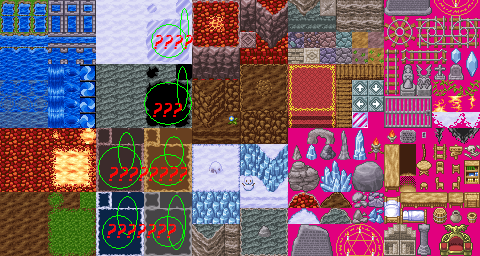[RM2K3] HMM I DONT SEE THESE TILES........
Posts
Pages:
1
...As in, they don't show in-game?
author=ChaosProductions link=topic=4058.msg82491#msg82491 date=1245823103
...As in, they don't show in-game?
nope
Are there any other files in your chipset folder called "dungeon.png"?
This'd mess with the program when it tries to fetch the tile graphics.
This'd mess with the program when it tries to fetch the tile graphics.
author=ChaosProductions link=topic=4058.msg82493#msg82493 date=1245823510
Are there any other files in your chipset folder called "dungeon.png"?
This'd mess with the program when it tries to fetch the tile graphics.
well, that's the only "dungeon.png" file i have in my folder. should i try re-importing it?
Yeah, try that and see if it helps.
hmm it's still the same. i copied the file, pasted it somewhere, deleted the file from the RTP folder, then imported it (to the Project1 -> ChipSet folder). the tiles still didnt show up so i deleted it from Project1 -> Chipset, then pasted the file back into the RTP folder, and it still remained the same.
actually, it's been like that since i first installed RM2k3. :|
actually, it's been like that since i first installed RM2k3. :|
It could be a problem with your 2k3, then.
Could you use them on a map and post a screenshot of it?
Could you use them on a map and post a screenshot of it?
Do you just mean they don't show up in the sidebar of the editor? If so, they don't. They're part of the tiles to the top-left of their respective segments, when you spread them to any kind of area, if you follow.
Okay, this is hard to explain, but I am guessing you don't understand how "auto-tiles" work. Only the top left tile will actually show in the editor palette. Select that single tile that is shown in the map editor and try drawing with it.
The concept of auto tiles basically allows you to draw things such as paths, where the edges will be generated from the image file. It's basically just a time saver. The auto tiles are always located in the same place in the editor, which are the top 3 rows of tiles in the palette. You will mainly use rows 2 & 3, the first row is water auto tiles.
Does that help?
- Chartley
The concept of auto tiles basically allows you to draw things such as paths, where the edges will be generated from the image file. It's basically just a time saver. The auto tiles are always located in the same place in the editor, which are the top 3 rows of tiles in the palette. You will mainly use rows 2 & 3, the first row is water auto tiles.
Does that help?
- Chartley
author=Chartley link=topic=4058.msg82502#msg82502 date=1245825356
Okay, this is hard to explain, but I am guessing you don't understand how "auto-tiles" work. Only the top left tile will actually show in the editor palette. Select that single tile that is shown in the map editor and try drawing with it.
The concept of auto tiles basically allows you to draw things such as paths, where the edges will be generated from the image file. It's basically just a time saver. The auto tiles are always located in the same place in the editor, which are the top 3 rows of tiles in the palette. You will mainly use rows 2 & 3, the first row is water auto tiles.
Does that help?
- Chartley
yes this helped. thank you! :)
:P
I thought they actually didn't show.
I thought they actually didn't show.
Pages:
1