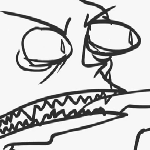PUTTING PICTURES IN YOUR GAMES. HELP!
Posts
Pages:
1
I don't know how to put pictures in my game! I really can't! Well.... What I really need to know
is how to make pictures and make them able to be imported into my game. what file type, program, etc.
is how to make pictures and make them able to be imported into my game. what file type, program, etc.
Oh wow. This is WAAAAY too vague. By pictures, do you mean graphics? Which program are you making your game in?
rm2k3 , by pictures I mean pictures not graphics or sprites. Pictures like for credits or something.
Step 1.) Create your credits in a graphic program (GraphicsGale is what I use for most things RM and is completely free), make a black background and white text unless you want something unconventional
Step 2.) Save as a RM2k3 compatible file (PNG, BMP, XYZ)
Step 3.) Upload with your maker into the Pictures folder
Step 4.) When you want credits to appear, call the command Show Picture, test the X and Y coordinates so your credits begin at the top
Step 5.) Call the command Move Picture to slowly scroll the picture up, making the words scroll like credits
Step 6. ) Fade to black, you're done
Step 2.) Save as a RM2k3 compatible file (PNG, BMP, XYZ)
Step 3.) Upload with your maker into the Pictures folder
Step 4.) When you want credits to appear, call the command Show Picture, test the X and Y coordinates so your credits begin at the top
Step 5.) Call the command Move Picture to slowly scroll the picture up, making the words scroll like credits
Step 6. ) Fade to black, you're done
Pages:
1