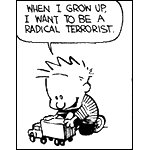A² IS DOING 3D! IT'S THE END OF THE WORLD!
Posts
Pages:
1
You read right! I've been working on some 3D stuff, and no, this isn't my first time.
I've been working with Autodesk 3Ds Max for quite a while, but I've only made stuff like chess pieces and chairs, but now, I'm gonna start making something different, a human model!
I've gone through 4 attempts at making a human head before (all in vain...) but I think that this time, it will finally look right! Every time I've tried making one, I started with a box, but I never realized how easy it is by starting with a plane!
I've already started making it already and I only got the face so far. Here's how it looks so far:

The nose kinda looks funky, I know, so if anyone of you know 3Ds Max, would you lend a noob some pointers or advice? I will continue to make this and hopefully it won't turn out like my last one :)
(I forgot to remove the MeshSmooth modifier and I didn't notice that I couldn't take it off until I finished making the godamn ear...!)
I've been working with Autodesk 3Ds Max for quite a while, but I've only made stuff like chess pieces and chairs, but now, I'm gonna start making something different, a human model!
I've gone through 4 attempts at making a human head before (all in vain...) but I think that this time, it will finally look right! Every time I've tried making one, I started with a box, but I never realized how easy it is by starting with a plane!
I've already started making it already and I only got the face so far. Here's how it looks so far:

The nose kinda looks funky, I know, so if anyone of you know 3Ds Max, would you lend a noob some pointers or advice? I will continue to make this and hopefully it won't turn out like my last one :)
(I forgot to remove the MeshSmooth modifier and I didn't notice that I couldn't take it off until I finished making the godamn ear...!)
Wow I'm quite impressed with the MeshSmooth Modifier! I should read a paper on its technique.
Is this guy asian? He seems to have asian features. It looks really good.
Is this guy asian? He seems to have asian features. It looks really good.
It's likely just a form of point interpolation (and it switches from flat shading to smooth which helps skewer the comparison)
I seriously didn't know about the MeshSmoother until recently, and I'm glad I know now. It's pretty helpful.
EDIT: BTW, I don't know what it is :/
EDIT: BTW, I don't know what it is :/
It looks like Subsurf to me. You create the raw polygons to hint at the shapes you want and then you subsurf to some level to make it smooth during full rendering. You can use the low poly model for preview. It's a common operation in model editors.
Pretty good, even though it looks funny to me it's much better than anything I could do. I keep telling myself I'm going to learn Blender and I never do. Nice work, keep it up.
Pretty good, even though it looks funny to me it's much better than anything I could do. I keep telling myself I'm going to learn Blender and I never do. Nice work, keep it up.
In 3ds Max MeshSmooth just iteratively tessellates the model and smooths the normals out (retaining smoothing groups), it has some extra controls that allow for weighted smoothing of original vertices, maintaining creases at edge extremes but yeah, it's a pretty simple modifier. TurboSmooth does basically the same thing faster if you don't need any of the advanced stuff, and tbh that model looks like it has enough polys to where you could get a good result from just editing/smoothing the normals without subdividing it any more.
Decent looking face, I would change the triangulation on the quads between the nose and the cheek so that they're concave instead of poofed out though
Decent looking face, I would change the triangulation on the quads between the nose and the cheek so that they're concave instead of poofed out though
Eh why are you using 3D Max when you can get Maya?
despite being housed within the same Autodesk bosom for the last few years Maya and Max are still different tools with very different interfaces and strengths/weaknesses and will probably stay that way for several more iterations at least
Maybe I used an old version of 3d max but I remember it being a lot less efficient.
Really depends on what you want to use a 3D modeling/animation suite for, as well as a good amount of personal preference. I've been using it since version 7 and I find it to be pretty rad for lots of low-med poly modeling, texturing, keyframe animation and even things up to and including baking normal maps, lightmaps and stuff (for some reason very few people I know are even aware that 3ds Max can do this and often switch to ZBrush or something to do it in, but it's pretty easy to set up in Max and the results are just as nifty). My main concern is with creating game assets. If I was looking for something to do more high poly/cinematic/scripted animation type stuff then Maya would be a no-brainer for me. Either program works in either scenario though and Maya seems to have been gaining popularity among the gaming crowd for years now.
also personally I found Maya's interface to be pretty clunky and needlessly obfuscated when I was learning it; Maya and I get along fine now but I find 3DS Max to be a lot more direct and a closer mapping to my understanding of how 3D graphics work :p
also personally I found Maya's interface to be pretty clunky and needlessly obfuscated when I was learning it; Maya and I get along fine now but I find 3DS Max to be a lot more direct and a closer mapping to my understanding of how 3D graphics work :p
post=130436
Maybe I used an old version of 3d max but I remember it being a lot less efficient.
I'm using the most recent 3Ds Max. This is 2010 version... I should take snapshot.
Snapshot and progress! Grrr... Progress...!
http://art2.server06.sheezyart.com/image/223/2233495.png
http://art2.server06.sheezyart.com/image/223/2233495.png
Coming along great :D
re: using 2010 and snapshot
I just recently upgraded to 2010 and love it. I normally upgrade 3DS Max grudgingly (and mainly for compatibility with others who have mindlessly stayed up-to-date with the last few trivial iterations, the most notable feature of which has been "not backward-compatible with previous versions of 3DS Max") but this latest version is a freaking GODSEND. I love 3DS Max but it was really starting to fall behind and what they've added/incorporated as core functionality from 3rd party plugins takes up most of the slack IMO. Now I don't have to brace for impact whenever I advocate Max as a general-purpose modeling tool.
*happy dance*
re: using 2010 and snapshot
I just recently upgraded to 2010 and love it. I normally upgrade 3DS Max grudgingly (and mainly for compatibility with others who have mindlessly stayed up-to-date with the last few trivial iterations, the most notable feature of which has been "not backward-compatible with previous versions of 3DS Max") but this latest version is a freaking GODSEND. I love 3DS Max but it was really starting to fall behind and what they've added/incorporated as core functionality from 3rd party plugins takes up most of the slack IMO. Now I don't have to brace for impact whenever I advocate Max as a general-purpose modeling tool.
*happy dance*
And for those of us who don't have a down payment on a car to spend there's Blender which is just as capable as anything.
Just hard to use.
Just hard to use.
You and Van Gogh share something in common.
I've never actually modeled features on the head before, I would just draw them on the texture like you've seen in many PS2-era games. Looks just as good so long as you don't zoom in so much, so it's great for over-the-shoulder games where you usually aren't looking eye-to-eye with anyone else.
I've never actually modeled features on the head before, I would just draw them on the texture like you've seen in many PS2-era games. Looks just as good so long as you don't zoom in so much, so it's great for over-the-shoulder games where you usually aren't looking eye-to-eye with anyone else.
FINALLY FINISHED THE EAR! That means I'm done with the head! :)

Now I shall play around till I'm ready to continue with the body...

Now I shall play around till I'm ready to continue with the body...
I feel like a hair stylist :P


Instead of making a new thread, I thought it would just be better to bump my old one. After I finished the head I was working on, I got Blender for my Mac (it crashed way to much for me to do anything with it), then I tried Maya (I hate the fact that you have to right click, even on the Mac. It was too laggy for me to use on my crappy Mac and it was very frustrating). So, I went back to 3Ds Max and started working on this:
I'm hoping that I actually finish this because I want to put it in a portfolio :P
I'm hoping that I actually finish this because I want to put it in a portfolio :P
Pages:
1