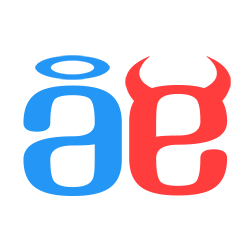UGH, I CAN'T GET A PICTURE TO FOLLOW MY HERO PROPERLY.
Posts
Pages:
1
I was wondering if anybody knew the easier, simplest way to have a picture follow your hero?
I've been messing around with variables and move picture parallel processes but I can't seem to get it to work properly.
I want the center of an image (which will be covering the whole screen) to stay PINNED to my hero sprite constantly. I'm pretty sure I've seen it done plenty of times before or at least similar things.
Yes, it's for a crappy overlay lighting effect.
Thanks guys :)
I've been messing around with variables and move picture parallel processes but I can't seem to get it to work properly.
I want the center of an image (which will be covering the whole screen) to stay PINNED to my hero sprite constantly. I'm pretty sure I've seen it done plenty of times before or at least similar things.
Yes, it's for a crappy overlay lighting effect.
Thanks guys :)
I'm guessing 2k3... Newblack, what's the problem you're having exactly? the way you describe seems fine to me: a parallel process whit two variables for the hero's coordinates, then a show picture command with said coordinates, and a wait 0.0s command at the end so there is not (much) lag, right?
However, in my opinion, the better way to do it is with a single show picture command before or right after you enter a new map, and having maps with a "border" so the hero is always in the center of the screen. this way no parallel processes are involved and no risk of lag in crappy computers like mine.
However, in my opinion, the better way to do it is with a single show picture command before or right after you enter a new map, and having maps with a "border" so the hero is always in the center of the screen. this way no parallel processes are involved and no risk of lag in crappy computers like mine.
My suggestion would be to to have the X and Y of the hero, and then have that be the location of the picture. But that won't work by itself. The pictures will screw up.
Try something like this
Show Picture (1) (Hero X, Hero Y)
Wait 0.1s
Erase Picture (1)
Thus, the picture is constantly drawing itself, and refreshing itself to the location of your hero.
That would be how I would do it.
Try something like this
Show Picture (1) (Hero X, Hero Y)
Wait 0.1s
Erase Picture (1)
Thus, the picture is constantly drawing itself, and refreshing itself to the location of your hero.
That would be how I would do it.
some right ideas mentioned above, but not very lag friendly.
The "correct" way to do it would be to "show" the picture only once, and then enter a loop of some kind which updates the hero screen relative coordinates and moves the picture to those coordinates with a 0.0 wait and "wait until movement is done" unchecked.
depending on which type of loop you're using, you might have to add a wait 0.0 as well.
The "correct" way to do it would be to "show" the picture only once, and then enter a loop of some kind which updates the hero screen relative coordinates and moves the picture to those coordinates with a 0.0 wait and "wait until movement is done" unchecked.
depending on which type of loop you're using, you might have to add a wait 0.0 as well.
You could click the 'Scroll with' button... In 2k3 and 2000 that is...
Edit:
Right, to clarify that, if you tick the 'Picture Scrolls with Map' button in the event command 'Show Picture' it will use the hero as the starting point for the picture and follow him/her as they move around the map assuming that you don't have other events changing the X, Y of the picture... hope that helps... remember this is 2k3 and 2000 only (I think)...
If you want me to clarify, just message me! :-D
Edit:
Right, to clarify that, if you tick the 'Picture Scrolls with Map' button in the event command 'Show Picture' it will use the hero as the starting point for the picture and follow him/her as they move around the map assuming that you don't have other events changing the X, Y of the picture... hope that helps... remember this is 2k3 and 2000 only (I think)...
If you want me to clarify, just message me! :-D
Pages:
1