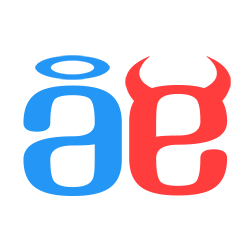WHY WON'T THIS DUDE DISAPPEAR?
Posts
Pages:
1
So I've put together a cutscene and for the most part I'm very happy with it. I'm actually amazed I was even able to put something even semi-coherent together in a few days of practicing.
I'm still having one final problem however. I can't make my NPCs disappear properly. The scene ends with several characters walking offscreen but they all just stop at the edge of the screen and run into each other. I've tinkered with disappearing things when I tried VX and XP a ways back and it was one of the things I found relatively easy, so it boggles my mind what I'm missing here.
Here's the coding for the portion of one the events that isn't working out.

I swear that after this I will try and make it a day without begging for more help.
I'm still having one final problem however. I can't make my NPCs disappear properly. The scene ends with several characters walking offscreen but they all just stop at the edge of the screen and run into each other. I've tinkered with disappearing things when I tried VX and XP a ways back and it was one of the things I found relatively easy, so it boggles my mind what I'm missing here.
Here's the coding for the portion of one the events that isn't working out.


I swear that after this I will try and make it a day without begging for more help.
Does he move too far? Make sure you count your spaces carefully or check the "ignore if can't move (or whatever)" checkbox. He might be getting stuck—the event will only continue processing once he reaches his destination.
Switch 008 activates that bit of movement and I've counted (and checked the ignore box)the steps. Should I maybe post the rest of that character's event code or maybe even a Youtube running down the whole sequence to be more thorough?
If you want the cutscene to end with the character disappearing, maybe there is a command to delete the event, it will not just delete the event, but delete everything inside the event so nothing should repeat or go on until you go back without a save and play the game over again to where the NPC is, and make him disappear again. Or that may just be on RPG maker 2k/3...
I think Despain is probably right. Try ticking the "ignore impossible move" box in the move commands and see if that helps. If all the move commands can't resolve, the game freezes and no further commands will execute. This is probably one of the most common bugs you'll ever run into in RPG Maker.
By checking the "ignore impossible move" command, if the event can't make the move (such as, for instance, reaching the edge of the screen as you describe) then it just skips over it.
Edit: also, why is the move command broken up into two parts? That might cause some issues. Just do it as one block. If you want him to pause after moving down two spaces, you can insert a wait command.
By checking the "ignore impossible move" command, if the event can't make the move (such as, for instance, reaching the edge of the screen as you describe) then it just skips over it.
Edit: also, why is the move command broken up into two parts? That might cause some issues. Just do it as one block. If you want him to pause after moving down two spaces, you can insert a wait command.
If you do that, then how will you learn from your mistakes, and learn how to solve them!? >=((
...Seriously though, have you tried to switch the last page's trigger from 'Parallel Process' to 'Action Button'? The program always reads the last page of an event, but sometimes a page set to 'Autorun' can still run over a page set on 'Parallel Process' - Why? I don't know! Ask Enterbrain. All I know is that it happens, and has nearly driven me insane a couple of times before. =P
...Seriously though, have you tried to switch the last page's trigger from 'Parallel Process' to 'Action Button'? The program always reads the last page of an event, but sometimes a page set to 'Autorun' can still run over a page set on 'Parallel Process' - Why? I don't know! Ask Enterbrain. All I know is that it happens, and has nearly driven me insane a couple of times before. =P
Another thing that could be the problem is the "wait for move's completion". I always find it very unreliable, I always use "wait" instead. If you have more than one event moving, it will wait until all the events in the screen finish moving.
And you can always add in the end of the "set move route" (ignore if can't move) "Through ON" and "change graphics>none"(or change opacity>0, your call).
Also, there is no need for a parallel process in the last page. Even if it is overrun by an autorun event, I think the graphics are updated anyway.
And you can always add in the end of the "set move route" (ignore if can't move) "Through ON" and "change graphics>none"(or change opacity>0, your call).
Also, there is no need for a parallel process in the last page. Even if it is overrun by an autorun event, I think the graphics are updated anyway.
But learning from my mistakes is hard! :( I want everything to be easy!
Sigh...but I suppose you're right. I'll try tinkering with the Action Button/Autorun/Etc. settings today.
@yuhikaru.
I thought the Wait for Move's Completion bit could have been causing trouble as well but when I remove it the event skips straight to the "Turn Self Switch B On" and the event disappears prematurely.
I will try out your suggestions though! I'm sure there's some easy fix to this that I just haven't thought of due to lack of experience.
Thanks all! I'll keep ye posted.
Sigh...but I suppose you're right. I'll try tinkering with the Action Button/Autorun/Etc. settings today.
@yuhikaru.
I thought the Wait for Move's Completion bit could have been causing trouble as well but when I remove it the event skips straight to the "Turn Self Switch B On" and the event disappears prematurely.
I will try out your suggestions though! I'm sure there's some easy fix to this that I just haven't thought of due to lack of experience.
Thanks all! I'll keep ye posted.
author=Stew
But learning from my mistakes is hard! :( I want everything to be easy!
Not everything in life is easy, I learned that the hard way! XD
I think I found a way to get what I wanted. It's not ideal, but it works.
The problem I seemed to be having was with the final Move Route. If I didn't put some sort of buffer in between it and the next step the character would disappear prematurely, but if I put something in there (Wait until Completed, previously) he wouldn't disappear at all.
I erased the final page of the event and inserted an Erase Event command. That still didn't work so in between the Move Route and the Erase Event I put a Wait command and timed it trigger when he reached the end of the screen. It took a bit of trial and error and it's more of a pain than it probably should have been, but it works! :)
Hopefully future attempts at this will go more smoothly! Thank you all for the help and suggestions.
The problem I seemed to be having was with the final Move Route. If I didn't put some sort of buffer in between it and the next step the character would disappear prematurely, but if I put something in there (Wait until Completed, previously) he wouldn't disappear at all.
I erased the final page of the event and inserted an Erase Event command. That still didn't work so in between the Move Route and the Erase Event I put a Wait command and timed it trigger when he reached the end of the screen. It took a bit of trial and error and it's more of a pain than it probably should have been, but it works! :)
Hopefully future attempts at this will go more smoothly! Thank you all for the help and suggestions.
Pages:
1