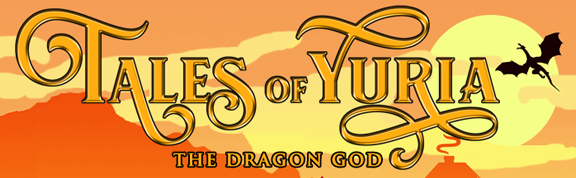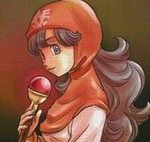Add Review
Add Review Subscribe
Subscribe Nominate
Nominate Submit Media
Submit Media RSS
RSS
Version 1.5 Released
 AeroFunk80
AeroFunk80- 03/11/2019 01:25 AM
- 1169 views
OK, I've used this reason before, and I'm not sure how long I can get away with milking this excuse but... this is my first RPG Maker MV game. Please forgive me with what I'm about to tell you :-)
So, apparently I’m a big old dumb, dumb noob at RPG Maker. I love creating the games, but I am still learning about the program quite a bit. I just now realized that there’s a difference between Editor Version and Project Version. When I’d heard people use one or the other… I assumed they were referring to the same thing. LOL Apparently my editor was the new version 1.6.2, but my project was still a previous version. It never once occurred to me that when the editor updated, you had to manually update your older projects *smacks head shamefully*
I have, once again, put up another version of Tales of Yuria (v1.5). THIS TIME my project is version 1.6.2, and I followed a video to ensure I updated my game files correctly: index and then the js folder: all rpg files, main and libs folder. So… Editor is 1.6.2. Project File is 1.6.2. All plugins are up-to-date.
Assuming you’re playing my game, enjoying it and putting up with all my BS around not being able to get this right… version 1.5 is ready. You can download it now. If you’re already playing, don’t forget to copy over your Save Files under the “www” folder so you can pick up where you left off. FML! LOL
For those of you that keep playing and possibly updating to the different versions of my game, only to try again for me, I can't thank you enough. I truly appreciate everything many of you have done for me, and if there's ever anything I can do to repay that (test one of your projects, proofread a story or even help you come up with or write some game lore, etc)... let me know. Just send me a PM :-) Thanks again!
So, apparently I’m a big old dumb, dumb noob at RPG Maker. I love creating the games, but I am still learning about the program quite a bit. I just now realized that there’s a difference between Editor Version and Project Version. When I’d heard people use one or the other… I assumed they were referring to the same thing. LOL Apparently my editor was the new version 1.6.2, but my project was still a previous version. It never once occurred to me that when the editor updated, you had to manually update your older projects *smacks head shamefully*
I have, once again, put up another version of Tales of Yuria (v1.5). THIS TIME my project is version 1.6.2, and I followed a video to ensure I updated my game files correctly: index and then the js folder: all rpg files, main and libs folder. So… Editor is 1.6.2. Project File is 1.6.2. All plugins are up-to-date.
Assuming you’re playing my game, enjoying it and putting up with all my BS around not being able to get this right… version 1.5 is ready. You can download it now. If you’re already playing, don’t forget to copy over your Save Files under the “www” folder so you can pick up where you left off. FML! LOL
For those of you that keep playing and possibly updating to the different versions of my game, only to try again for me, I can't thank you enough. I truly appreciate everything many of you have done for me, and if there's ever anything I can do to repay that (test one of your projects, proofread a story or even help you come up with or write some game lore, etc)... let me know. Just send me a PM :-) Thanks again!
Posts 

Pages:
1
I'm pretty new to MV myself. Is there any way to check your Project Version?
I had downloaded your game a couple of days ago but hadn't gotten around to play it yet. Guess I should get this new version now ^_^
I had downloaded your game a couple of days ago but hadn't gotten around to play it yet. Guess I should get this new version now ^_^
author=unity
I'm pretty new to MV myself. Is there any way to check your Project Version?
I had downloaded your game a couple of days ago but hadn't gotten around to play it yet. Guess I should get this new version now ^_^
The current download I have up is my most current version (v1.5). Yes, I'd recommend getting the newest version. After you download, it should say "Tales of Yuria: The Dragon God v1.5"
So glad to hear you plan on trying my game! :-) I look forward to hearing what you think (good and bad).
As for your first question... you can check your project version by going to the Js folder in your project, and then open Main.js (but you need to open it in Notepad). Once you have the Main.js open... it'll show you the project version at the top.
If you want to check your Editor version, just click on "Help" and then "About." That'll show you which version of RPG Maker MV you're using.
To update your project to the correct version that matches your editor.. visit this YouTube video by SRDude. It's quick and easy to follow: Tutorial Video
Thanks very much! :DDD That's a big help!
I've downloaded the new version and I'll let you know what I think when I've played it ^_^
I've downloaded the new version and I'll let you know what I think when I've played it ^_^
Pages:
1