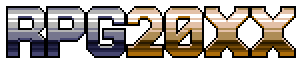Add Review
Add Review Subscribe
Subscribe Nominate
Nominate Submit Media
Submit Media RSS
RSS
Alpha Test
 WolfCoder
WolfCoder- 03/12/2014 08:44 PM
- 4531 views
You may download the latest version of the editor and engine using the download button up there.
This first release contains all the features I talked about in previous log entries. For now, you can download the folder of test graphics and resources here:
http://landtraveller.com/rtp.zip
When an official RTP is started, it will become a repository link and get updated automatically along with the editor.
99% of the features aren't in yet and what is here might be unstable. Use at your own risk, although I tested the release a lot before creating a download.
(PS: Hitting C or Backslash toggles between normal view and perspective view in the map view test)
Here come the bugs!
This first release contains all the features I talked about in previous log entries. For now, you can download the folder of test graphics and resources here:
http://landtraveller.com/rtp.zip
When an official RTP is started, it will become a repository link and get updated automatically along with the editor.
99% of the features aren't in yet and what is here might be unstable. Use at your own risk, although I tested the release a lot before creating a download.
(PS: Hitting C or Backslash toggles between normal view and perspective view in the map view test)
Here come the bugs!
Posts 

Pages:
1
I have a little suggestion, and it's probably something you're already considering..
But how about a shortcut key of sorts, for switching between layers on the fly?
I keep having to open edit and then pick the layer.
But since this is an alpha build, i figure things will change later down the road,
No bugs to report yet.
But how about a shortcut key of sorts, for switching between layers on the fly?
I keep having to open edit and then pick the layer.
But since this is an alpha build, i figure things will change later down the road,
No bugs to report yet.
Ah okay.
Once it has that, i'm sure it won't be such a pain to work with.
I'm guessing you also can't play test it yet?
Once it has that, i'm sure it won't be such a pain to work with.
I'm guessing you also can't play test it yet?
Oh, well it's not working, it says "Could not copy engine files, check the installation and try again."
Says the same thing when you click Play or compile.
It's as if clicking play is asking it to compile as well, which won't work.
I'm guessing that would be a bug.
Says the same thing when you click Play or compile.
It's as if clicking play is asking it to compile as well, which won't work.
I'm guessing that would be a bug.
The next update will have the file copy function replaced with an OS specific method, it might fail much less. I'm not sure what the original problem was, though.
I've been able to confirm that it mostly does what it's supposed to at this early stage of development. I haven't tested making my own tiles to import them or anything, but I imagine that works as well.
I see that you've added a pseudo mode 7 view to the map as well, very nice. and with little impact to frame rate as well. Very nice.
I see that you've added a pseudo mode 7 view to the map as well, very nice. and with little impact to frame rate as well. Very nice.
The mode 7 in the SNES was actually a HBlank effect since normally you can only scale and rotate the background. They would change the scale at every line to get that perspective effect. In RPG 20XX, it's simple polygons. Your video card barely knows the difference between the two modes, actually.
Is mode 7 supposed to be in the alpha?
There isn't much to do besides make a map and test play. It all seems to work, although the test play window was huge with no obvious way to resize or close. And I did get that error when trying to test play. I had to close and reopen a few times before it worked.
There isn't much to do besides make a map and test play. It all seems to work, although the test play window was huge with no obvious way to resize or close. And I did get that error when trying to test play. I had to close and reopen a few times before it worked.
Okay it stop saying what it was saying.. but now it acts like it's about to start, and then stops working, i check to get the details of the issue, and this is what it shows me.
I'm running Windows 7, if you need information about my computer, let me know.. i will get that.. um.. dialog that says everything just about, about my system.
How do you do spoilers? I forgot, and i don't see a button for it.
Problem Event Name: APPCRASH
Application Name: rpg20xx.exe
Application Version: 0.0.0.0
Application Timestamp: 5320b63f
Fault Module Name: rpg20xx.exe
Fault Module Version: 0.0.0.0
Fault Module Timestamp: 5320b63f
Exception Code: c0000005
Exception Offset: 0000434a
OS Version: 6.1.7601.2.1.0.256.1
Locale ID: 1033
Additional Information 1: 0a9e
Additional Information 2: 0a9e372d3b4ad19135b953a78882e789
Additional Information 3: 0a9e
Additional Information 4: 0a9e372d3b4ad19135b953a78882e789
Read our privacy statement online:
[url]http://go.microsoft.com/fwlink/?linkid=104288&clcid=0x0409[/url]
If the online privacy statement is not available, please read our privacy statement offline:
C:\Windows\system32\en-US\erofflps.txt
How do you do spoilers? I forgot, and i don't see a button for it.
Is mode 7 supposed to be in the alpha?
(PS: Hitting C or Backslash toggles between normal view and perspective view in the map view test)
although the test play window was huge with no obvious way to resize or close.
It was huge? What is your screen resolution? It should fit even on my netbook screen. You'll get to set the video scale for the engine later as a player setting, though.
And I did get that error when trying to test play. I had to close and reopen a few times before it worked.
Yeah, hopefully my fix reduces this from happening in the next release.
Okay it stop saying what it was saying.. but now it acts like it's about to start, and then stops working, i check to get the details of the issue, and this is what it shows me.
That information means nothing to me. You can factory reset by deleting the C:\Users\<Your Name>\Roaming\AppData\rpg20xx folder and try again. Apart from it failing to compile, can you get it to crash in other ways?
No, it just stops every time i try and play it.
I don't know what other information to give you.
I hit play, a window comes up.. it starts to run.. but out of nowhere a box that says rpg20xx.exe has stopped working.
Windows can check online for a solution to the problem.
And below that.. it says check online for a solution and close the program.. and then Close the program.
I don't know what else to tell you.
I have rpg20xx in a folder on my desk top.
Would that have anything to do with it?
I don't know what other information to give you.
I hit play, a window comes up.. it starts to run.. but out of nowhere a box that says rpg20xx.exe has stopped working.
Windows can check online for a solution to the problem.
And below that.. it says check online for a solution and close the program.. and then Close the program.
I don't know what else to tell you.
I have rpg20xx in a folder on my desk top.
Would that have anything to do with it?
The highest resolution my laptop will go - 1366x768. Which is kinda short. I can make it much larger if I hook it up to my TV.

I had put in 640x480 into the resolution part of the settings but I guess that's not implemented? or it doesn't determine window size?
I was able to alt+space and Move it though. I'm not able to press alt+f4 to close, but if I hit alt+space and choose the close option it will close.

I had put in 640x480 into the resolution part of the settings but I guess that's not implemented? or it doesn't determine window size?
I was able to alt+space and Move it though. I'm not able to press alt+f4 to close, but if I hit alt+space and choose the close option it will close.
No, it just stops every time i try and play it.
I don't know what other information to give you.
I hit play, a window comes up.. it starts to run.. but out of nowhere a box that says rpg20xx.exe has stopped working.
Windows can check online for a solution to the problem.
And below that.. it says check online for a solution and close the program.. and then Close the program.
I don't know what else to tell you.
I have rpg20xx in a folder on my desk top.
Would that have anything to do with it?
You can factory reset by deleting the C:\Users\<Your Name>\Roaming\AppData\rpg20xx folder and try again.
I had put in 640x480 into the resolution part of the settings but I guess that's not implemented? or it doesn't determine window size?
Holy crap, that's explains it. That's the game size. Try it with 320x240. The default video scale is 2 so that ends up being 640x480. What you did was specify a huge view range (of 40 by 30 tiles!) and displaying that at video size 2 which is 1280 by 960.
I can clear the confusion by having you enter the game size in tiles rather than game units.
RPG 20XX will totally let you enter insane values and it's not going to stop you, so be careful.
If it used to boot on your machine and does not now, then you aren't deleting the right folder. You did it right if the editor once again boots to a blank environment. Also completely delete the editor files and download again, in case the files in the 'engine' folder were messed with.
I did do it right, it went back to the blank screen.
I then started a new project, and again.. won't start at all.
So now i'm going to re downlaod again.. and from there.. i hope it works.
If it does not.. there must be some sort of incompatibility with my computer.
-update-
Okay i redownloaded it, and i made sure files in appdata were deleted, and it still won't start, i keep getting this.

Went through all the things needed.. the above is what i keep getting.
I then started a new project, and again.. won't start at all.
So now i'm going to re downlaod again.. and from there.. i hope it works.
If it does not.. there must be some sort of incompatibility with my computer.
-update-
Okay i redownloaded it, and i made sure files in appdata were deleted, and it still won't start, i keep getting this.

Went through all the things needed.. the above is what i keep getting.
The wifi was too terrible where I was, I tried to edit my post. I misread you and thought you were talking about the editor.
The compile step must be working or the editor would not reach that. Try this: do a game->compile only, go into the engines folder and manually copy all those next to the .2xg file that was made. Then start rpg20xx.exe from there and see if it works.
Something may be interfering with the file copy method. The next update will have a different file copy method which should have a greater chance of working, so don't worry with going about turning on and off other programs on your PC. It's a design goal of mine for RPG 20XX to work even in harsh software environments.
The compile step must be working or the editor would not reach that. Try this: do a game->compile only, go into the engines folder and manually copy all those next to the .2xg file that was made. Then start rpg20xx.exe from there and see if it works.
Something may be interfering with the file copy method. The next update will have a different file copy method which should have a greater chance of working, so don't worry with going about turning on and off other programs on your PC. It's a design goal of mine for RPG 20XX to work even in harsh software environments.
Pages:
1