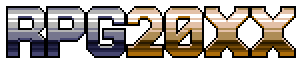Add Review
Add Review Subscribe
Subscribe Nominate
Nominate Submit Media
Submit Media RSS
RSS
0.03 Released
 WolfCoder
WolfCoder- 03/21/2014 01:30 AM
- 2015 views
Now you can try the character compositor. RPG 20XX 0.03 has been released and you can click the button up there again to re-download. Something new you might notice, you can start new projects with all the test resources and database items already imported so you don't have to recreate tilesets or anything just to test the editor. You can edit player character sprites (when editing a player character in the database) to access the character assembler.
Also, resources are now tracked so you can edit the file you imported from and the editor will update its copy automatically. This only occurs for new projects. If you open a project from before, it will only happen for resources you re-import manually one more time.
You can use the Export All button in the database to export the .2xx files. This is handy when you do something like create lots of composite character parts and give them to other people as a resource they can import. I recommend you have a folder for the actual character sprite images (in .png or a normal format) and the .2xx next to the image folder.
Also, resources are now tracked so you can edit the file you imported from and the editor will update its copy automatically. This only occurs for new projects. If you open a project from before, it will only happen for resources you re-import manually one more time.
You can use the Export All button in the database to export the .2xx files. This is handy when you do something like create lots of composite character parts and give them to other people as a resource they can import. I recommend you have a folder for the actual character sprite images (in .png or a normal format) and the .2xx next to the image folder.
- Added a retro "8-bit" filter to the asset filters
- Can create some basic player character data (name and charset, etc.)
- Can export/import entire lists in the database. Handy for giving people composite character sets
- Engine now logs diagnostic information which will help debugging
- Can now create character composite parts and assemble characters
- From now own, resources imported will automatically be updated if the source was edited and saved (auto re-import)
- New projects can now be started with all the default resources and database items already imported
Posts 

Pages:
1
Does it actually work? Let me know if it doesn't. There should now be a log (engine only) under C:\Users\<Your Name>\AppData\Roaming\rpg20xx\log.txt that is useful to me.
Here are two bugs I found:
- When creating a new project, if you click "Cancel" when the "Save project file" window appears, the program crashes.
- The program always looks for resources in (wherever you downloaded RPG20XX)\test.bin\(resource folder), instead of your project path. So unless you have a project called "test", RPG20XX won't find any resources, and if you do have it you can only use resources from that project.
"When creating a new project, if you click "Cancel" when the "Save project file" window appears, the program crashes."
I've confirmed this one.
"The program always looks for resources in (wherever you downloaded RPG20XX)\test.bin\(resource folder), instead of your project path. So unless you have a project called "test", RPG20XX won't find any resources, and if you do have it you can only use resources from that project."
I checked and it doesn't always, but it does when starting with default data and resources. What happened here was when importing the default data, the 'test' root folder name was left behind in the .2xx files. If you create a blank project and create database items, they will look in the proper folder.
This one is more important to fix because it means if you create a .2xx file, it will look for resources in whatever game folder it came from.
Thanks for finding these.
I've confirmed this one.
"The program always looks for resources in (wherever you downloaded RPG20XX)\test.bin\(resource folder), instead of your project path. So unless you have a project called "test", RPG20XX won't find any resources, and if you do have it you can only use resources from that project."
I checked and it doesn't always, but it does when starting with default data and resources. What happened here was when importing the default data, the 'test' root folder name was left behind in the .2xx files. If you create a blank project and create database items, they will look in the proper folder.
This one is more important to fix because it means if you create a .2xx file, it will look for resources in whatever game folder it came from.
Thanks for finding these.
The path problems with .2xx files have been fixed and the download has been updated.
You will need to start a new default project and it should work now. It was too critical a bug for me to wait and fix in the next release.
You will need to start a new default project and it should work now. It was too critical a bug for me to wait and fix in the next release.
When doing a composite character I have no problem picking body parts, but the accessory slot seems bugged. If I pick the mask it shows, but if I click any other category like Hair or even Accessory the mask is turned off. If I pick the mask and hit OK it will save with the mask on. It just disappears if you click anything else before OK.
In that same window, clicking the colors part crashed the program.
In that same window, clicking the colors part crashed the program.
Pages:
1