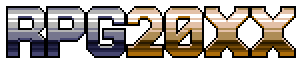Add Review
Add Review Subscribe
Subscribe Nominate
Nominate Submit Media
Submit Media RSS
RSS
0.29 Released
 WolfCoder
WolfCoder- 07/09/2015 04:59 AM
- 2383 views
Where to begin?
I've merged Enemy with Player. Now you have to specify that a Player is an enemy and then it lets you set all the Enemy properties right there. It automatically keeps up the "don't save" option, although you can turn that off for enemies that can change over the course of the game. Existing projects should load fine in the editor, but you'll have to edit the Enemy properties for the Players again (under Player this time).
The weapon animations from before are in. They took the old Enemy slot in the database. This simply lets you assign animations to sprites, and then you can assign the set to weapon items. It automatically loads the "right" and "left" animations for right and left handed swings (it uses this to correctly flip the sprite in the opposite direction but to keep the correct weapon hand). The name you give to the animations is important. These can be played on events outside battle, of course. You'll need to add another animation to the set so that it uses Normal Character Sprites too.
Most majorly, the pixel movement system is in. This upgrades the engine so that it has two event modes (character and a bunch of tiles) and two movement modes (step on tile and pixel). All types of events and all movement modes can collide cleanly with one another. The engine saves the pixel movement setting on the Player so you only need to do it once if you plan on the player moving smoothly the entire game. You only need to call the move function once (it has a Go and a Stop option). This is known as locomotion in the engine- the force that the event uses to move itself.
For external forces..
You can use the Force command to shove events around. This will often be done for when you knockback events after they got hit in an action RPG. You can also set a positive value for Z in the Force command to launch the events into the air. You only need to call the command once, if you do it multiple times in a row the effects add up.. if you aren't paying attention and you accidentally have a knockback Force command in a parallel event, the event will shoot off. If the event lands on the ground, it slows down based on a friction setting you can change.
Character physics like this is not as simple as it looks. You can easily lag out any game engine with collision detection. I have tested and adjusted the character physics, but it might still be quite unstable. If you play with the Ray command, but it isn't working at all like you wanted, press F9 when testing the game to see where the ray ended up.
There you go. Pixel movement. A lot of the previous commands and features do work in pixel movement, including all the commands that make a custom battle system easy. Not sure if a complete action RPG is possible, but you can give it a try. Don't go too nuts with the Ray command and try to keep them as short as possible- longer Rays are more intense on the computation.
The download up there should be updated.
I've merged Enemy with Player. Now you have to specify that a Player is an enemy and then it lets you set all the Enemy properties right there. It automatically keeps up the "don't save" option, although you can turn that off for enemies that can change over the course of the game. Existing projects should load fine in the editor, but you'll have to edit the Enemy properties for the Players again (under Player this time).
The weapon animations from before are in. They took the old Enemy slot in the database. This simply lets you assign animations to sprites, and then you can assign the set to weapon items. It automatically loads the "right" and "left" animations for right and left handed swings (it uses this to correctly flip the sprite in the opposite direction but to keep the correct weapon hand). The name you give to the animations is important. These can be played on events outside battle, of course. You'll need to add another animation to the set so that it uses Normal Character Sprites too.
Most majorly, the pixel movement system is in. This upgrades the engine so that it has two event modes (character and a bunch of tiles) and two movement modes (step on tile and pixel). All types of events and all movement modes can collide cleanly with one another. The engine saves the pixel movement setting on the Player so you only need to do it once if you plan on the player moving smoothly the entire game. You only need to call the move function once (it has a Go and a Stop option). This is known as locomotion in the engine- the force that the event uses to move itself.
For external forces..
You can use the Force command to shove events around. This will often be done for when you knockback events after they got hit in an action RPG. You can also set a positive value for Z in the Force command to launch the events into the air. You only need to call the command once, if you do it multiple times in a row the effects add up.. if you aren't paying attention and you accidentally have a knockback Force command in a parallel event, the event will shoot off. If the event lands on the ground, it slows down based on a friction setting you can change.
Character physics like this is not as simple as it looks. You can easily lag out any game engine with collision detection. I have tested and adjusted the character physics, but it might still be quite unstable. If you play with the Ray command, but it isn't working at all like you wanted, press F9 when testing the game to see where the ray ended up.
There you go. Pixel movement. A lot of the previous commands and features do work in pixel movement, including all the commands that make a custom battle system easy. Not sure if a complete action RPG is possible, but you can give it a try. Don't go too nuts with the Ray command and try to keep them as short as possible- longer Rays are more intense on the computation.
The download up there should be updated.
- Added the Friction command to change the world's friction
- Added the Gravity command to change the world's gravity, effects both the jump and force commands
- Added the Force command to give events a bit of a quick push
- Added the Move command to start and stop events using pixel movement
- Fixed a bug where the input number dialog might not work with temporal variables
- Added the Ray command to check ray collision in the map
- Added the Get Position command to get the immediate pixel location of an event (x,y,z)
- Added the Speed command to change an event's movement speed, this time its fine-tuned to a specific % number
- Added the Play Weapon command for playing weapon animations for events
- Adjusted the height of commands in event script editor that have exactly 5 arguments, they had one extra blank line height being added to them for some reason
- Fixed a problem where an event destroying itself doesnt stop execution there (it kept going until a command does not continue)
- Can now create and edit character weapon use animations for all variety of cases (in battle, out of battle, etc.)
- Can now set a character in the character picker to match a player as a handy shortcut
- Fixed a crash in the editor when editing player character sprites where it is not supporting auto battler sets
- Fixed a bug where the editor's drawing crashes if you make an event with undefined full sprite character
- Enemy and Player have now been merged into the same database list
- Can now remove parents from database objects. All fields are applied first before removing parent
- Fixed a bug when changing a list of items in a child database object causing the editor to crash if the parent has a larger list
Posts 

Pages:
1
You're the only action RPG person I am aware of following me. You might as well since it will be good testing. If there's one or two odd commands you really need, I can put them in and hand you the advance build with swiftness.
You can put additional frames after the character sprite, 3 in a row. You can use those for the pose command, or in the weapon animation editor for Normal Sprite animations. It lets you put all 4 directions of the weapon's animation into 1 weapon animation. In event scripts, they're indexed by number so you can have them match standard event facing codes (0, 1, 2, 3) for some easy playback.
You can put additional frames after the character sprite, 3 in a row. You can use those for the pose command, or in the weapon animation editor for Normal Sprite animations. It lets you put all 4 directions of the weapon's animation into 1 weapon animation. In event scripts, they're indexed by number so you can have them match standard event facing codes (0, 1, 2, 3) for some easy playback.
An interesting thing happened to me from 0.28 to 0.29. 0.28 has no problem displaying the editor at 200% zoom settings, but 0.29 is very unstable. High DPI monitors are a Windows nightmare
Pages:
1