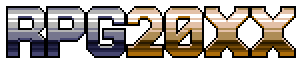Add Review
Add Review Subscribe
Subscribe Nominate
Nominate Submit Media
Submit Media RSS
RSS
 Announcement
Announcement
0.14.2 Released
Another tiny update which adds a few things. None of the new materials are in yet.
- Edited resources are now automatically checked/updated on project document load (boot up the editor on a project)
- Fixed the editor not refreshing assets after resource check or on first reload
- The parent background feature for autotiles is now handled properly
- Fixed various crash bugs when icons are not defined and/or character faces are not defined
 Miscellaneous
Miscellaneous
Wine Test

Out of curiosity, I did a test to see if the editor will run in WINE. It generally does and does fast. By comparison, RPG Maker 2003 runs incredibly slow when you try to scroll and map edit, and the font is always messed up (when running the game).
I did find a bug when trying to set the system font (it crashes) but I can probably fix that. So if you're on Linux, then run the editor in WINE.
The engine may or may not be ported to Linux- it's not a high priority. It kind of needs to be able to make RPGs first!
 Game Design
Game Design
System Graphic

Here we go, here's the layout spec for the system graphics in RPG 20XX:
"Fragment" refers to an 8x8 cell in the picture.
At higher assets sizes, a fragment is 16x16,
so it is better to consider a fragment as 1/4th a tile.
A: Window background (May be stretched or tiled)
B: Window frame, up arrow, down arrow (Arrows go in center)
C: Arrows pointing to battle targets on the left
D: Arrows pointing down at targets
E: Animated selection frame
F: Drop shadow
G: Bar backgrounds, (H) Health points, (M) Mana points, (T) Time bar
Center two fragments are repeated, not stretched.
The bars will end with the cap at the rightmost fragment.
H: Bar fills matching the backgrounds, completely full versions go on right
The first fragment is repeated and capped with the second.
I: Equipment comparison indicators
First is the statistic rise indicator
Then the statistic indifferent indicator
Then the statistic fall indicator
Then the indicator if the item is already equipped
J: Battle damage/heal numbers
*NOTE* the graphics here are multiplied by the text colors below,
so do NOT shade these numbers or you may get strange results.
K: Time numbers (includes colon at bottom left)
These are not multiplied by any of the text colors,
so they may be shaded without artifacts.
L: Arrows pointing to battle targets on the right,
this arrow is special because it can be used
as an alternative selection cursor to E
M: Text shadow/outline color - HP damage color
N: Normal text color
O: Secondary (label) text color
P: Health/Mana danger color
Q: Disabled selection color
R: Statistic fall color - MP damage color
S: Statistic rise color - HP heal color
T: MP heal color
U: All purpose colors for any use
 Miscellaneous
Miscellaneous
The Plan
I will reveal parts of my plan for RPG 20XX so you know what the future might bring.
The main motivator behind this project is the legacy of RPG Maker 2003, yet it is also a response to how poorly RPG Maker 2003 was designed. This is why RPG 20XX now exists. RPG 20XX will be a completed project once it renders RPG Maker 2003 obsolete. This condition drives all the software requirements, specs, etc. I come up with. If you think I am not properly working towards this goal, you should speak up. I may not agree with you entirely or in part, but if I put you all together as a whole, you become the final judge on whether or not RPG 20XX has been completed.
RPG 20XX is not entirely a commercial project. The project accepts donations, will eventually offer dual licensing, and may be supported by future crowd funding efforts for specific advanced features. These will be done to support RPG 20XX, this only includes me during the little time I get to develop it. Therefore, it is not my goal to advertise this everywhere yet or to even convince everyone to use it. I want RPG 20XX to stand on its own merits. Popularity might actually hurt RPG 20XX at this stage.
The game I will develop with it will be a commercial project, but you would get your money's worth in indie game. That's been pushed far back in the future, RPG 20XX is more important right now.
RPG 20XX will let people create RPGs free of illegal software and neglect of support. Don't forget this English copy of RPG Maker 2003 floating around is illegal, and so is publishing games made with it. It is still illegal if you bought an official copy and patched it for English (includes RPG_RT.EXE). Enterbrain has simply not gone on a DMCA spree for whatever reason, but it is within their rights to do so. This is only commentary and not legal advice.
RPG 20XX's software license gives you the right to obtain the source code, make changes, and distribute these changes (in accordance to the license) freely. I don't expect you'll actually do that since my target user base assumes no software engineering knowledge.
When you create a 2XG file with this program, assuming you created all the material that goes into it, this file itself actually belongs to you and you can release it however you want. The program used to execute it is different and is a part of RPG 20XX. I designed it this way to decouple the engine from content making it easy to hold whatever artistic rights you want over the 2XG file.
There's even a space for you to put the author name, and I will have a author attribution protection scheme designed later which causes the 2XG file to fail verification in an official RPG 20XX engine (all done without DRM, by the way). This part will be difficult and is more in the realm of computer science vs. software engineering, but hey I'm one of those too.
This is only a summary, you'll need to read the actual GPL.
RPG 20XX's default resource set I'll be drawing will be released with a separate non-commercial license, but I'll let you use it in non-commercial hobby projects that aren't RPG 20XX. Specific license to be announced later whenever I release the first part of the materials. I can do an OK job, and it won't be as demanding as when I drew textures, models and characters for the 3D volumetric LandTraveller prototype.
It will give RPG 20XX a look and feel of its own. If RPG 20XX kept using the RPG Maker 2000/3 set, it sort of blends in along with RPG Maker 2003 itself, EasyRPG, and Open RPG Maker. When I or another user release screenshots of RPG 20XX in the future, it can be seen that it belongs to RPG 20XX at a glance.
You can always adapt existing resources to RPG 20XX. I'll be releasing a more detailed material spec as I draw the materials.
The going will be slow because I do have lots of other work to do first, but I've made assured progress every week. Keep in mind I don't always post these, but the project won't and never will stall. I'll have to thank you in advance for your patience.
The main motivator behind this project is the legacy of RPG Maker 2003, yet it is also a response to how poorly RPG Maker 2003 was designed. This is why RPG 20XX now exists. RPG 20XX will be a completed project once it renders RPG Maker 2003 obsolete. This condition drives all the software requirements, specs, etc. I come up with. If you think I am not properly working towards this goal, you should speak up. I may not agree with you entirely or in part, but if I put you all together as a whole, you become the final judge on whether or not RPG 20XX has been completed.
RPG 20XX is not entirely a commercial project. The project accepts donations, will eventually offer dual licensing, and may be supported by future crowd funding efforts for specific advanced features. These will be done to support RPG 20XX, this only includes me during the little time I get to develop it. Therefore, it is not my goal to advertise this everywhere yet or to even convince everyone to use it. I want RPG 20XX to stand on its own merits. Popularity might actually hurt RPG 20XX at this stage.
The game I will develop with it will be a commercial project, but you would get your money's worth in indie game. That's been pushed far back in the future, RPG 20XX is more important right now.
RPG 20XX will let people create RPGs free of illegal software and neglect of support. Don't forget this English copy of RPG Maker 2003 floating around is illegal, and so is publishing games made with it. It is still illegal if you bought an official copy and patched it for English (includes RPG_RT.EXE). Enterbrain has simply not gone on a DMCA spree for whatever reason, but it is within their rights to do so. This is only commentary and not legal advice.
RPG 20XX's software license gives you the right to obtain the source code, make changes, and distribute these changes (in accordance to the license) freely. I don't expect you'll actually do that since my target user base assumes no software engineering knowledge.
When you create a 2XG file with this program, assuming you created all the material that goes into it, this file itself actually belongs to you and you can release it however you want. The program used to execute it is different and is a part of RPG 20XX. I designed it this way to decouple the engine from content making it easy to hold whatever artistic rights you want over the 2XG file.
There's even a space for you to put the author name, and I will have a author attribution protection scheme designed later which causes the 2XG file to fail verification in an official RPG 20XX engine (all done without DRM, by the way). This part will be difficult and is more in the realm of computer science vs. software engineering, but hey I'm one of those too.
This is only a summary, you'll need to read the actual GPL.
RPG 20XX's default resource set I'll be drawing will be released with a separate non-commercial license, but I'll let you use it in non-commercial hobby projects that aren't RPG 20XX. Specific license to be announced later whenever I release the first part of the materials. I can do an OK job, and it won't be as demanding as when I drew textures, models and characters for the 3D volumetric LandTraveller prototype.
It will give RPG 20XX a look and feel of its own. If RPG 20XX kept using the RPG Maker 2000/3 set, it sort of blends in along with RPG Maker 2003 itself, EasyRPG, and Open RPG Maker. When I or another user release screenshots of RPG 20XX in the future, it can be seen that it belongs to RPG 20XX at a glance.
You can always adapt existing resources to RPG 20XX. I'll be releasing a more detailed material spec as I draw the materials.
The going will be slow because I do have lots of other work to do first, but I've made assured progress every week. Keep in mind I don't always post these, but the project won't and never will stall. I'll have to thank you in advance for your patience.
 Announcement
Announcement
0.14.1 Released
A very tiny update was made to the download and the following have been added:
The ability to create a default project has been removed. I'm changing my plans for this and the next release will start an official default material set. This should be able to open existing projects. Your existing resources, whatever they may be, will be unchanged.
You'll also see the beginnings of the animation editor, but you'll only be able to edit some of the fields there. It's worth curiosity, but technically it doesn't work yet. The flash command isn't quite complete either as it doesn't yet work on tile events, so I didn't mention it in the changelog.
- Play Sound command now uses standard sound selector/previewer instead of the basic list select
- Minimum time step set at 16FPS to preserve the game even at such low performances, sacrificing perceptual speed
- Can now import animation frame sets
The ability to create a default project has been removed. I'm changing my plans for this and the next release will start an official default material set. This should be able to open existing projects. Your existing resources, whatever they may be, will be unchanged.
You'll also see the beginnings of the animation editor, but you'll only be able to edit some of the fields there. It's worth curiosity, but technically it doesn't work yet. The flash command isn't quite complete either as it doesn't yet work on tile events, so I didn't mention it in the changelog.
 Progress Report
Progress Report
Flash Dialog

There's the flash effect argument editor dialog. OK. Good.
Seems like kind of a silly thing to have a log entry about, but this next version will have a working? animation editor. Animations in RPG 20XX are slightly more important to the gameplay than you might think.
Each frame can be a "hit frame" which has an additional sound that plays if the target is actually hit. A skill's actual effect number (healing, damage) is divided by the total number of hit frames in the skill's animation, but the chances for things (hit/miss/critical/inflict/etc.) are calculated individually per hit. So if you have a skill that has an animation with 80 rapid hit frames, it'll be quite a spammy attack.
Far down the future, these hit frames will be used to calculate collision detection for the action battling system.
 Announcement
Announcement
0.14 Released
I've added a handful of assorted things here. If you've been messing with the default project only, I recommend you start a new default project to update possible missing entries in the database. You can click that button up there to download again.
You can fill in the blanks otherwise, please check over all your current database items.
You can fill in the blanks otherwise, please check over all your current database items.
- Added the Lock Frame command to freeze events onto a particular frame of 'walking' animation
- Added the basic Input command which stores input state of a selected source into a chosen variable
- Fixed the loading of sounds from the 2XG pack for the freedom version of engine, but it's a crude workaround
- Added the Lock Facing command to make events always face a particular direction
- Added the basic Play Sound command so now sound effects can be played
- Can now import WAV files as sound effects
- Can now select multiple commands, cut, copy, and paste in the script editor (and copy-paste between events/scripts)
- Fixed an engine crash if parallel events are activated and the game starts at the title menu
- Can now equip and unequip items from the in game menu
- Added labels (you can edit) for the equipment types and "unequip"
- Can now check and browse items in your inventory from the in game menu
- Added the Check Inventory command for checking amount of items held
- Added the Modify Inventory command for adding or removing items
- Can now change the row of a character in party from the game menu
- Can now change the party order from in game menu. The character at the top (leader) is the player sprite
- Added the character status viewing to in game menu
- Added the Element Applied command that lets you test if the player's attack contains specific weapon/special elements
- Added the Get Item Rating command that lets you find the weapon, armor, etc. item ratings/variance/critical equipped on players
- Fixed the error where the player's initial level could be greater than set maximum
- Fixed the bug where trying to edit the selected database item deleted previously by changing maximum crashed the editor
 Announcement
Announcement
0.13 Released
 WolfCoder
WolfCoder 12 post(s)
12 post(s) 
- 08/18/2014 06:31 AM
- 3322 views
I've released the next version with items and skills in. There's no access to them in the engine yet. I've updated the event selector (when picking Event Target in move commands, for example) and the way you can change events that use tiles as their body. And then there are the handful of fixes, of course. The button up there is now updated to version ALPHA 0.13.
- Can now assign initial equipment to characters
- Can now create and edit items
- Last edited database object type is now saved with project so it is recalled next time you open it
- Can now assign initial skill sets to players
- Can now create and edit skills
- Added the Call Event command so events can call common events
- Added in the intended "change event tiles" editor making it easy to set new tiles
- Fixed a bug where the character composer would not show the matching color picker all the time
- Fixed a bug with toggling the Use Character check box in event editor AND added the randomizer button
- The event movement code has been reworked to result in even smoother action
- Can now create and edit common events, including their run conditon
- Fixed the GDI error when re-opening an enemy with single image unchecked
- Fixed the problem with script editors not being modal
- Fixed the drawing and handling bug when selecting teleport location while root folder is selected
- Fixed a bug that allowed a user to set the player start out of bounds
- Changed the event selection argument to have a proper editor dialog and display
- Added a "Support RPG20XX" button in about dialog linked to website
- Fixed a bug where the compiler crashes when Show Message commands are left blank
 Progress Report
Progress Report
Item Editor

This one is pretty straightforward. Item use effects are linked to skills. This also effects equipment if you use the equipment from the associated command instead of attacking. The traits and attribute/affinity adjustments are shown there.
 Progress Report
Progress Report
Skill Editor
 WolfCoder
WolfCoder 11 post(s)
11 post(s) 
- 08/13/2014 02:19 AM
- 3712 views

This is what it looks like to create and edit skills. Everything a character does to something is a skill, even basic attacks (like above). You are given familiar values for rating, variance, and critical bonus. Replicate makes the user spawn that many copies of the skill's effect. Then you can make a skill that attacks enemies randomly 3 times or something (random enemy and random ally are options for targeting). You can put in the applied elements and conditions (if any). If a skill cures a condition/buff, it removes all stacks of it. Finally, you can have a common event run after the basic damage derived statistic is run.
Lots of options aren't needed here as you can add any sort of additional behavior or effect through the derived statistic, or the common event if you'd rather not clutter up your derived calculation.