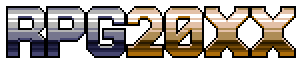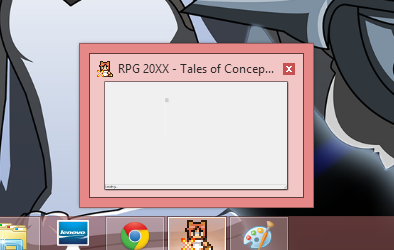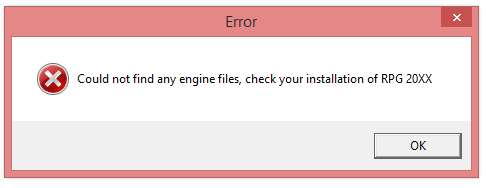This contains both the editor and engine. This is the alpha test version of the software, so most features have not been implemented yet and what has might be unstable. Use at your own risk.
Thanks for downloading RPG 20XX Engine...
This download is hosted on another server other than rpgmaker.net, please click the button below start the download.
Users who like RPG 20XX Engine, also like...
| Game | Rating |
|---|---|
 Production
by master2015hp the tragic story about a girl's life in the era of Magic |
0 reviews
215 downloads
|
 2 of 5 episodes complete
Go into big business and shoot some "bad guys" with some turn based RPG mechanics! |
1 reviews
259 downloads
|
 Completed
by JamesRyan Yggdrasil Chronicles - A Tale of Cindrivia is a turn-based JRPG, set in a fantasy world named Cindrivia. This game is made on RPG Maker VX Ace by Ryan Entertainment Studio. |
0 reviews
|
 Hiatus
by baz Zeldalike Action Adventure Game |
1 reviews
286 downloads
|
 Completed
by Zorga A game about the best cake. |
2 reviews
467 downloads
|
Pages:
1