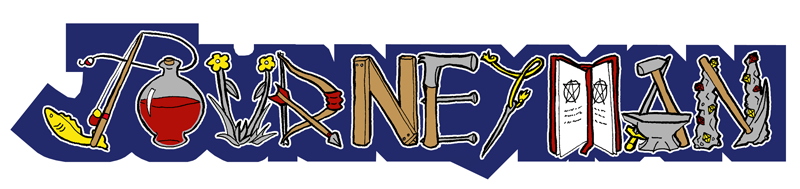Add Review
Add Review Subscribe
Subscribe Nominate
Nominate Submit Media
Submit Media RSS
RSS
- Summary
- Blog
- Images
- Reviews
- The Gameboard - Ilandria
- Who You Are, And What's Going On
- -MAGIC!-
- -INDUSTRY!-
- Downloads
- Play Lists

 Max McGee
Max McGee- Added: 12/22/2011 06:01 PM
- Last updated: 04/19/2024 03:53 AM
- 2804 views
Posts 

Pages:
1
That green icon in the middle looks cool.
But I have to say, overall the graphics in this game are pretty ugly. This "Perfect!", "Press ENTER", "Auto-Equip", everything looks kinda ugly and Paint-ish (in a bad way). You should try things that look more like the system/windows graphics.
Or not, the way it looks right now is not great but it's fine.
But I have to say, overall the graphics in this game are pretty ugly. This "Perfect!", "Press ENTER", "Auto-Equip", everything looks kinda ugly and Paint-ish (in a bad way). You should try things that look more like the system/windows graphics.
Or not, the way it looks right now is not great but it's fine.
Calunio, do you mean just trying to match up the fonts and coloring with the rest of the game, or did you have something else in mind?
Max, I kinda like the old way better. This is just a little too noisy, and the mini-game should probably be visually uncomplicated. It's an abstraction of a mundane task.
Max, I kinda like the old way better. This is just a little too noisy, and the mini-game should probably be visually uncomplicated. It's an abstraction of a mundane task.
author=kumada
Calunio, do you mean just trying to match up the fonts and coloring with the rest of the game, or did you have something else in mind?
Max, I kinda like the old way better. This is just a little too noisy, and the mini-game should probably be visually uncomplicated. It's an abstraction of a mundane task.
It's barely changed ._.
Bullseye's gone, 'enter' is now an icon, 'perfect!' underwent a color change. Yes, it's not a total overhaul, but it does look different enough to warrant feedback.
I would like to see a "different mini-game for each different task" system, but something tells me that it would be a beast to implement.
I would like to see a "different mini-game for each different task" system, but something tells me that it would be a beast to implement.
I would like to see a "different mini-game for each different task" system, but something tells me that it would be a beast to implement.
It wouldn't be *that* hard, it's kind of an intentional choice not to do it for reasons I explained elsewhere.
Bullseye's gone, 'enter' is now an icon, 'perfect!' underwent a color change. Yes, it's not a total overhaul, but it does look different enough to warrant feedback.
All I did was change the font to match the font used in the credits and title screen. The generic "you got stuff" symbol makes more sense than the random bullseye, and the "Z" for "Press Z" was always an icon. Now it just has the right button.
@calunio:
I have to say that on the feedback scale of helpful to hurtful, "it looks ugly" is really not very helpful. These are kind of the best graphics I can make by myself. I really don't think they look *that* bad, either. : (
The one thing I would want to change, if I had better technology, would be to put a black outline around the words to help with readability.
author=Max
The one thing I would want to change, if I had better technology, would be to put a black outline around the words to help with readability.
If you don't have programs that can do that automatically, you could try putting another set of words, black and slightly bigger, under the normal ones.
I'm not sure it would work well, though...
Pages:
1