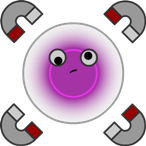Name : Ankharia
Genre : Puzzle, Platformer
Engine : Unity 3.2
Current Version : Complete Game V 1.04
Size : 50 MB
- no installation needed, just download and run the exe
- 3 save slots including auto save function
- controls are using keyboard or a gamepad ( analog stick supported)
- default keys can be redefined on game start
How to Update:
If you have played a previous version of the game, you don't want to start
from the beginning again. You can use your old saves with the new version. The save files are located in the games folder in /Ankharia_Data/Savegames/
Simply copy the whole /Savegames folder and paste it into the new /Ankharia_Data folder. That's it.
Ankharia is a small puzzle platformer developed with the Unity 3D Engine. It is a remake of an old Commodore64 game called "Acia" developed by Peter Kaul in 1989.
The game has 10 stages witch 3 difficulties each.

The Start:
In the splash screen you can redefine the input keys and choose your graphic settings like quality and resolution. The game can be played in window mode or in fullscreen.
After that you are in the start game screen. The game has 3 save slots, just choose one and select play game. By deafault Ankharia has autosave enabled, so you don't have to care to save manually. Allways leave the game with the exit function. Using alt-f4 or taskmanager could result in game data loss.
Note: In the start screen you can play a tutorial, which explains all game elements. So if you want to start right away, you can simply skip the following descriptions.
Game Controls :
The controls are very simple:
Character movement / menu navigation : Direction Keys or analog Joystick
Action / Confirm : RETURN or Joypad Button 1
Menu / Pause : ESCAPE or Joypad Button 0
Theese are the default settings, you can define your own input keys in the start splash screen.

The Stage Select Screen:
The stage select screen is similar to the Chocobo Panic Series.
Available stages have a green cross in the grid, beaten stages show a star.
If you beat a stage, the next difficulty of that stage is playable.
To unlock new stages you need a special amount of stars earned by completing stages. The stages 8 and 10 are special as you need silver and golden ankhs to unlock them. Those ankhs are hidden in the previous stages on difficulty normal and hard.
The Main Menu:
Press the menu button ( default is Escape or Joystick Button 0) to access the main menu. Here you can save the game manually ( not really needed, if autosave is enabled), read the credits, listen to the ingame music and change the volume of the music and sound effetcs.

The Game :
Main character of the game is Seso, a one-eyed pyramid shaped guy. His task is to destroy all color blocks in a stage by touching them and reach the exit. The tricky thing is, seso needs to have the same color of the blocks he wants to destroy. To change Sesos color you have to use color buttons.
A short list of the game elements:
color buttons - change sesos color so he can destroy the blocks
multi color blocks - blocks that have 2 colors. You have to touch them twice with the shown colors to destroy them
enemies - they move around in the stages. Keep away from them, as touching them will cost you a life
traps - there are different traps in the game like spikes on the ground. Don't touch them.
ankh blocks - those blocks exist in 4 colors: red, green, blue and yellow. You have to find an ankh switch of the fitting color to remove them.
teleporters - they will move seso to the second teleport spot of the same color
arrows - force seso in a specific direction
coins - collect them to buy special items in the overworld shop
ankhs - you need them to unlock the stages 9 and 10. Look out for silver ankhs on the stages in difficulty normal and for golden ankhs on hard. Sometimes they are well hidden.
If you lose a life, seso will wait for respawn and the starting point of the stage. Press the action button ( default RETURN or joystick button 1) to make him respawn. If you lose all lifes, you will be teleported back to the level select screen. Your lifes will then be restocked to the minimum of 3.
Hint: you can allways press the menu button in a stage to pause the game. In the pause menu you can adjust the camera distance and even leave the current stage. But notice: if you leave a stage, you will lose all coins found in that stage.

The Shop:
In the level select screen you can access the shop. Here you can buy extra lifes and special items:
bombs - used to blow away things
eyes - show hidden paths and items. Use them on eye plates.
keys - open large gates
you can have up to 5 of each of theese items. If you reach a spot in a stage where you could use an item, a hint will appear. Press the action button to use the item or simply walk away to skip.
The special items are needed to get all ankhs to open the bonus stages 9 and 10.
Well, that's it.
I hope you like the game. Have fun!
Genre : Puzzle, Platformer
Engine : Unity 3.2
Current Version : Complete Game V 1.04
Size : 50 MB
- no installation needed, just download and run the exe
- 3 save slots including auto save function
- controls are using keyboard or a gamepad ( analog stick supported)
- default keys can be redefined on game start
How to Update:
If you have played a previous version of the game, you don't want to start
from the beginning again. You can use your old saves with the new version. The save files are located in the games folder in /Ankharia_Data/Savegames/
Simply copy the whole /Savegames folder and paste it into the new /Ankharia_Data folder. That's it.
Ankharia is a small puzzle platformer developed with the Unity 3D Engine. It is a remake of an old Commodore64 game called "Acia" developed by Peter Kaul in 1989.
The game has 10 stages witch 3 difficulties each.

The Start:
In the splash screen you can redefine the input keys and choose your graphic settings like quality and resolution. The game can be played in window mode or in fullscreen.
After that you are in the start game screen. The game has 3 save slots, just choose one and select play game. By deafault Ankharia has autosave enabled, so you don't have to care to save manually. Allways leave the game with the exit function. Using alt-f4 or taskmanager could result in game data loss.
Note: In the start screen you can play a tutorial, which explains all game elements. So if you want to start right away, you can simply skip the following descriptions.
Game Controls :
The controls are very simple:
Character movement / menu navigation : Direction Keys or analog Joystick
Action / Confirm : RETURN or Joypad Button 1
Menu / Pause : ESCAPE or Joypad Button 0
Theese are the default settings, you can define your own input keys in the start splash screen.

The Stage Select Screen:
The stage select screen is similar to the Chocobo Panic Series.
Available stages have a green cross in the grid, beaten stages show a star.
If you beat a stage, the next difficulty of that stage is playable.
To unlock new stages you need a special amount of stars earned by completing stages. The stages 8 and 10 are special as you need silver and golden ankhs to unlock them. Those ankhs are hidden in the previous stages on difficulty normal and hard.
The Main Menu:
Press the menu button ( default is Escape or Joystick Button 0) to access the main menu. Here you can save the game manually ( not really needed, if autosave is enabled), read the credits, listen to the ingame music and change the volume of the music and sound effetcs.

The Game :
Main character of the game is Seso, a one-eyed pyramid shaped guy. His task is to destroy all color blocks in a stage by touching them and reach the exit. The tricky thing is, seso needs to have the same color of the blocks he wants to destroy. To change Sesos color you have to use color buttons.
A short list of the game elements:
color buttons - change sesos color so he can destroy the blocks
multi color blocks - blocks that have 2 colors. You have to touch them twice with the shown colors to destroy them
enemies - they move around in the stages. Keep away from them, as touching them will cost you a life
traps - there are different traps in the game like spikes on the ground. Don't touch them.
ankh blocks - those blocks exist in 4 colors: red, green, blue and yellow. You have to find an ankh switch of the fitting color to remove them.
teleporters - they will move seso to the second teleport spot of the same color
arrows - force seso in a specific direction
coins - collect them to buy special items in the overworld shop
ankhs - you need them to unlock the stages 9 and 10. Look out for silver ankhs on the stages in difficulty normal and for golden ankhs on hard. Sometimes they are well hidden.
If you lose a life, seso will wait for respawn and the starting point of the stage. Press the action button ( default RETURN or joystick button 1) to make him respawn. If you lose all lifes, you will be teleported back to the level select screen. Your lifes will then be restocked to the minimum of 3.
Hint: you can allways press the menu button in a stage to pause the game. In the pause menu you can adjust the camera distance and even leave the current stage. But notice: if you leave a stage, you will lose all coins found in that stage.

The Shop:
In the level select screen you can access the shop. Here you can buy extra lifes and special items:
bombs - used to blow away things
eyes - show hidden paths and items. Use them on eye plates.
keys - open large gates
you can have up to 5 of each of theese items. If you reach a spot in a stage where you could use an item, a hint will appear. Press the action button to use the item or simply walk away to skip.
The special items are needed to get all ankhs to open the bonus stages 9 and 10.
Well, that's it.
I hope you like the game. Have fun!
Latest Blog
No blog entries have been posted yet.
- Completed
- koaangel
 Unity
Unity- Puzzle Platformer
- 02/14/2013 11:22 AM
- 07/30/2016 01:27 AM
- 02/18/2013
- 52082
- 14
- 647

Tags
Pages:
1