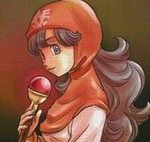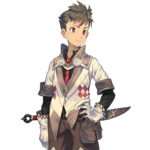Add Review
Add Review Subscribe
Subscribe Nominate
Nominate Submit Media
Submit Media RSS
RSS
Smaller or Larger Maps
 Warlund
Warlund- 02/16/2016 10:05 AM
- 4651 views
Hello, world. I was messing around with some of the maps and noticed that I could put most of them together into one large map (100 x 100 style). For example, I took all of Hercules Forest, which is made up of eight 33 x 27 maps and turned them into one large 95 x 88 map. For fun, I threw the town of Lazarus in there as well since it's located in the heart of the forest. I've discovered that this actually helps to give me a clearer view of what's going on. All quests, story-wise and not, are visible to me, along with all of the NPCs and battlers. My only problem is I wonder if the player might get lost and become annoyed, even if there are roads and signs.
The above brings me to one question: do most of you prefer smaller or larger maps? So far I've only tested this with one wilderness area of the game and the Echo Labs Inc. facility inside the prologue. If you could give me your opinion, that would be super.
The above brings me to one question: do most of you prefer smaller or larger maps? So far I've only tested this with one wilderness area of the game and the Echo Labs Inc. facility inside the prologue. If you could give me your opinion, that would be super.
Posts 

Pages:
1
With RPG Maker VX Ace, I stick to smaller maps because the game will easily lag if you have too many events in a single map. I've only just played around with MV and haven't made a full game on it, so I don't know how well it handles huge maps, but back in the RPG Maker 2000 days, I'd make some pretty ridiculously huge ones XD
Honestly, it depends a lot on the engine you're using and your own skill level. If you're using Ace or MV, stick with smaller maps else the lag will kick in - especially if you've a lot of events on them. 2k/3, larger will work fine.
The more skilled you are, the more you can make a good big map - people who aren't great mappers or are new to mapping in general tend to make huge maps and then lack the skill and understanding to fill it in in a way that isn't just 'random stuff added for the sake of filling the space'. Thus, cutting down the size can help newer or less skilled mappers from making bare, empty, bland maps.
More skilled mappers will know how to fill in space effectively without using tile vomit and have learned how to balance a map when it comes to space, utility and decoration. Usually they have a decent plan of what they want a map to look like and thus know what size to make the map, what will go in what spot and how much is too much (or little) decoration.
Looking at your current maps, you seem to be intermediate/decent at mapping. I'd suggest sticking around the 40-60 mark for your biggest maps.
If that helps at all.
The more skilled you are, the more you can make a good big map - people who aren't great mappers or are new to mapping in general tend to make huge maps and then lack the skill and understanding to fill it in in a way that isn't just 'random stuff added for the sake of filling the space'. Thus, cutting down the size can help newer or less skilled mappers from making bare, empty, bland maps.
More skilled mappers will know how to fill in space effectively without using tile vomit and have learned how to balance a map when it comes to space, utility and decoration. Usually they have a decent plan of what they want a map to look like and thus know what size to make the map, what will go in what spot and how much is too much (or little) decoration.
Looking at your current maps, you seem to be intermediate/decent at mapping. I'd suggest sticking around the 40-60 mark for your biggest maps.
If that helps at all.
That helps a lot, actually, because I did exactly what you described: tile vomited the larger map. Thanks for the advice, both of you, and I was leaning back toward smaller maps already.
Both in playability and ease of mapping, smaller maps are better.
a) Smaller maps are simply easier to map. You can focus on the small area and make it as interesting as possible without the fear of exhausting your ideas or repeating yourself when you make the next screen over. They tend to be better looking also because if someone makes a great looking 50x50 map in 2 hours, he might make a gorgeous 30x30 map in the same time.
b) Smaller maps are easier to navigate. The player can only see so much, so you should limit yourself to the player's POV. It would be useful to turn on the grid in the settings (for XP and later), and use the max view distance values (20x15 for RMXP, 17x13 for VX and later IIRC). This way you wont have long straight passages or empty spaces, since you can clearly see how the player would find that area looking like shit. If you grasp that concept, you should make the grid even smaller. Then map your base, and start progressing from there using one patch at a time (5x5, 8x8, 8x6 etc). Artists use this technique for painting etc, and you should use it too. Make each small patch look so good you could put up a screenshot of it here, with pride. This excludes impassable areas, such as cave walls, house walls, and water areas (though you should still make some interesting for the player to view underwater).
These thoughts don't really apply to man-made interiors (house, castle etc) but the MOVABLE area in those maps should still be as small as possible. Not to restrict the player, but to prevent aimless wandering and long areas without nothing interesting to see/do in.
Example 1: Final Fantasy VI. A lot is in this small area (4 houses, 3 NPC's, and some roads). There is practically zero useless space, save for some grass to not make it too clumped together.

Example 2: Chrono Trigger. You can clearly see a lot from this small part of the map. There is something over to the left, something on the top right and at the top of the screen. The player instantly notices these things, and notes them in his memory. So the player already knows of 3 potential areas in the map, without needing to move an inch. None of the walkable areas in the picture are more than 4 tiles wide, or less than 2 tiles narrow.
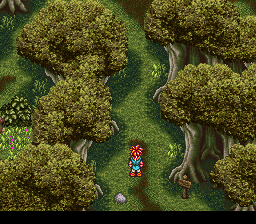
a) Smaller maps are simply easier to map. You can focus on the small area and make it as interesting as possible without the fear of exhausting your ideas or repeating yourself when you make the next screen over. They tend to be better looking also because if someone makes a great looking 50x50 map in 2 hours, he might make a gorgeous 30x30 map in the same time.
b) Smaller maps are easier to navigate. The player can only see so much, so you should limit yourself to the player's POV. It would be useful to turn on the grid in the settings (for XP and later), and use the max view distance values (20x15 for RMXP, 17x13 for VX and later IIRC). This way you wont have long straight passages or empty spaces, since you can clearly see how the player would find that area looking like shit. If you grasp that concept, you should make the grid even smaller. Then map your base, and start progressing from there using one patch at a time (5x5, 8x8, 8x6 etc). Artists use this technique for painting etc, and you should use it too. Make each small patch look so good you could put up a screenshot of it here, with pride. This excludes impassable areas, such as cave walls, house walls, and water areas (though you should still make some interesting for the player to view underwater).
These thoughts don't really apply to man-made interiors (house, castle etc) but the MOVABLE area in those maps should still be as small as possible. Not to restrict the player, but to prevent aimless wandering and long areas without nothing interesting to see/do in.
Example 1: Final Fantasy VI. A lot is in this small area (4 houses, 3 NPC's, and some roads). There is practically zero useless space, save for some grass to not make it too clumped together.

Example 2: Chrono Trigger. You can clearly see a lot from this small part of the map. There is something over to the left, something on the top right and at the top of the screen. The player instantly notices these things, and notes them in his memory. So the player already knows of 3 potential areas in the map, without needing to move an inch. None of the walkable areas in the picture are more than 4 tiles wide, or less than 2 tiles narrow.
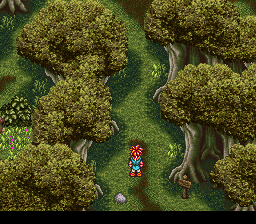
I like smaller maps myself. A lot has to do because the lag of VX Ace, but I find it easier for me to get a clear view of what I want when the maps are small.
I like medium for dungeons or cities usually. Although one time I did create a map that was 500x500...it didn't last long.
I suppose I could let you in on a secret as to how I go about making 60x60 maps. I start with the default size, then use the under-used shift-map function as I expand it, adding more details all the while and moving the map around as I please. I never make a 60x60 grid and start from there. ;)
author=Luchino
I suppose I could let you in on a secret as to how I go about making 60x60 maps. I start with the default size, then use the under-used shift-map function as I expand it, adding more details all the while and moving the map around as I please. I never make a 60x60 grid and start from there. ;)
Yeah, I totally thought of that from the beginning (spoiler: I didn't). But that's helpful advice, thank you. Initially, I had a hard time making the forests look "natural," if that makes sense. But I've gotten the hang of it now.
Pages:
1