PHLIM2'S MUSIC PLAYER LITE
 RPG Maker VX Ace
RPG Maker VX Ace
Current Version: v1.01
 phlim2
phlim2- 02/22/2013 02:31 AM
- 4942 views
Description
Since I've been working on Searching for Mother, I've wanted to have a music player of some sort. So I decided to try out the old method I used in RPG Maker VX. It didn't work out at all.
So today, I decided to see if I could create a new music player from scratch. It took a lot of trial and error, but I managed to do it!
Screenshots

Integrated into the title screen!
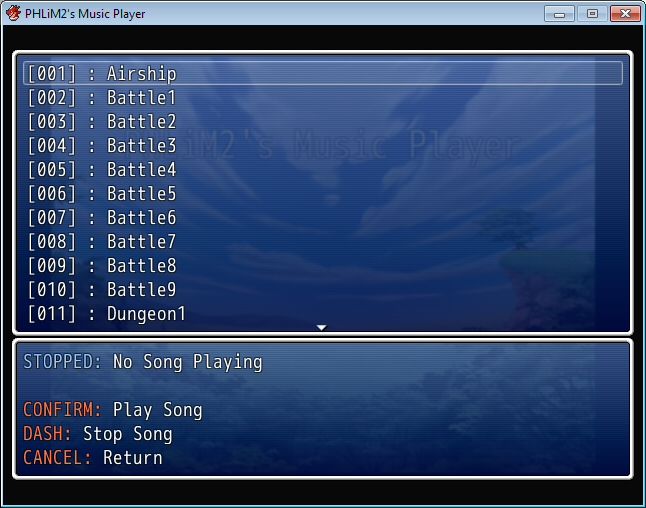
Simple to use GUI!
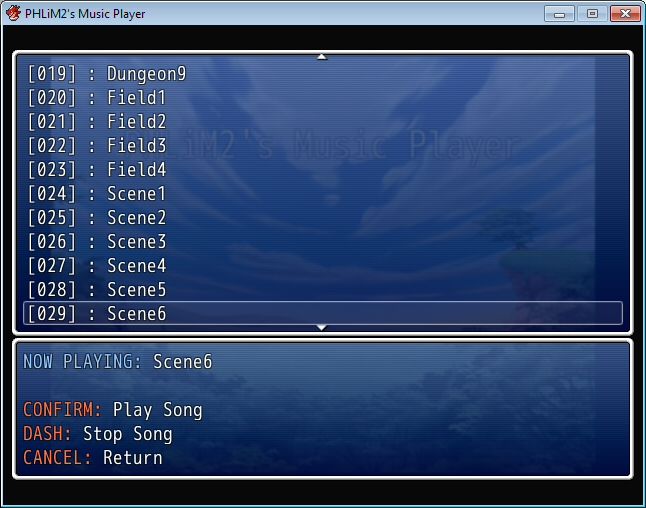
Doesn't require any unlock data!
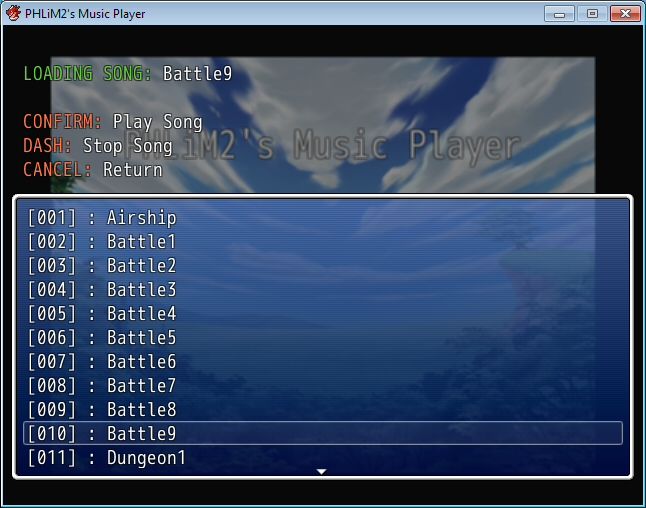
Easily customisable!
Script
Since I've been working on Searching for Mother, I've wanted to have a music player of some sort. So I decided to try out the old method I used in RPG Maker VX. It didn't work out at all.
So today, I decided to see if I could create a new music player from scratch. It took a lot of trial and error, but I managed to do it!
Screenshots

Integrated into the title screen!
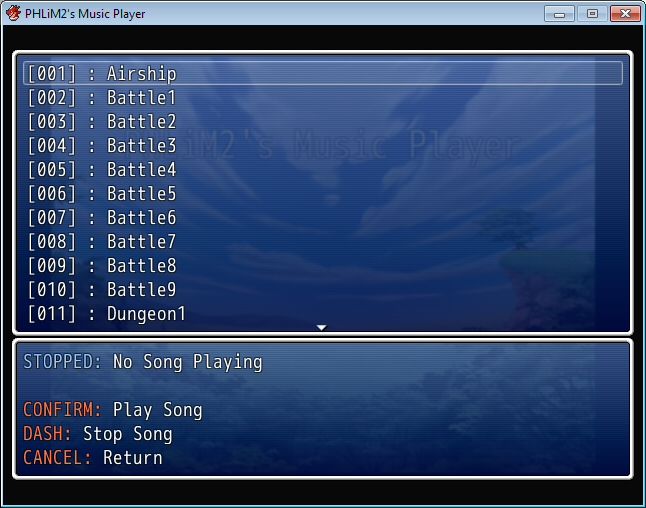
Simple to use GUI!
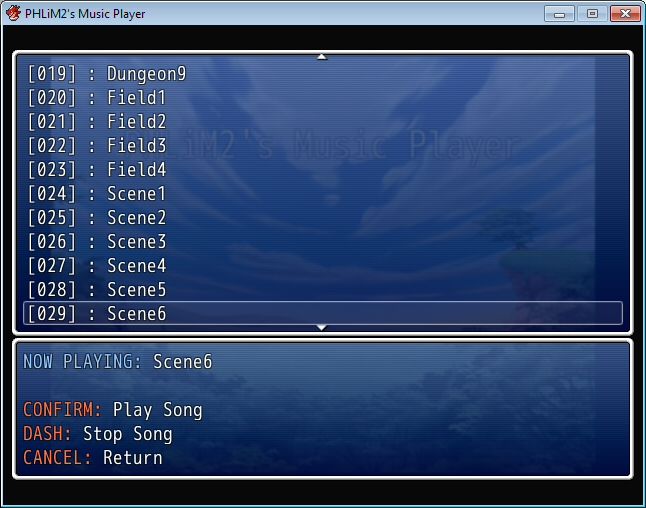
Doesn't require any unlock data!
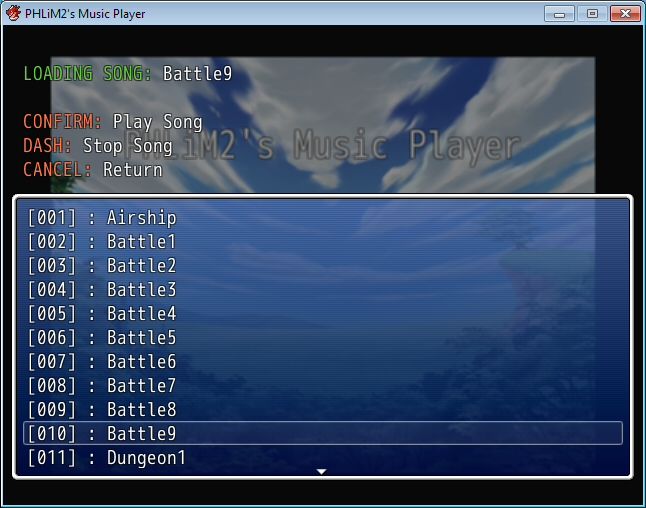
Easily customisable!
Script
=begin ========================================================= * PHLiM2's Music Player Lite v1.01 for RPG Maker VX Ace * ========================================================= ################# # RELEASE NOTES # ################# | | 22-Feb-2013 [v1.01] |- Made the player a lot more customizable. |--- Added TEXTSTOP, TEXTPLAY, TEXTMARK addons. |--- Added INCREMENT addon. |--- Added the ability to remove window backgrounds. |--- Added the ability to flip window positions. |--- Added the ability to change the command text |--- Added the PAUSE addon. |--- Removed the FILLSCREEN addon, as this has no real use in the Lite version. |- The music now stops when loading the Music Player from the Title Screen. |- Adjusted to run on both 544x416 and 640x480 resolutions | | 22-Feb-2013 [v1.00] |- Initial Release | ################ # HOW TO USE # ################ | | Using this script is pretty simple. All you have to do is edit the list below, | including all the songs you want to include, and such. | | SONGTITLE: This section is pretty much the title of the song. Feel free to | change this to whatever you wish. | | PLAYSONG: To use this section properly, you must use the FILENAME of the song | you wish to play. | | SONGPIT: This adjusts the pitch of the song. You can choose any value | between 1 and 454. (Seriously, you can exceed the maker's limits.) | | TEXTSTOP: The text which appears when nothing is playing. | | TEXTPLAY: The text which appears when a song is playing. | | TEXTMARK: The mark which appears next to the song number. | | INCREMENT: Choose whether to start the song numbers from 0 or 1. | | LISTNOBG: Remove window BG for List window? | | PLAYNOBG: Remove window BG for Now Playing window? | | FLIPWIN: Flip the positions of the List/Now Playing windows? | | CMDTEXT: The command text for the music player. | | PAUSE: Choose whether or not to have a fake "Loading" pause. | ############################## # WHAT ABOUT VOLUME CONTROL? # ############################## | | Well, as most songs are USUALLY normalized, I have decided to not include this | section. However, you can change the overall volume by editing this line: | # @volume = 100 # | =end module P2MUSICPLAY ########################################## # Song Title # ########################################## SONGTITLE = [ "Airship", "Battle1", "Battle2", "Battle3", "Battle4", "Battle5", "Battle6", "Battle7", "Battle8", "Battle9", "Dungeon1", "Dungeon2", "Dungeon3", "Dungeon4", "Dungeon5", "Dungeon6", "Dungeon7", "Dungeon8", "Dungeon9", "Field1", "Field2", "Field3", "Field4", "Scene1", "Scene2", "Scene3", "Scene4", "Scene5", "Scene6", "Ship", "Theme1", "Theme2", "Theme3", "Theme4", "Theme5", "Town1", "Town2", "Town3", "Town4", "Town5", "Town6", "Town7"] ########################################## # File Name (without the file extension) # ########################################## FILENAME = [ "Airship", "Battle1", "Battle2", "Battle3", "Battle4", "Battle5", "Battle6", "Battle7", "Battle8", "Battle9", "Dungeon1", "Dungeon2", "Dungeon3", "Dungeon4", "Dungeon5", "Dungeon6", "Dungeon7", "Dungeon8", "Dungeon9", "Field1", "Field2", "Field3", "Field4", "Scene1", "Scene2", "Scene3", "Scene4", "Scene5", "Scene6", "Ship", "Theme1", "Theme2", "Theme3", "Theme4", "Theme5", "Town1", "Town2", "Town3", "Town4", "Town5", "Town6", "Town7"] ########################################## # Song Pitch # ########################################## SONGPIT = [ 100, 100, 100, 100, 100, 100, 100, 100, 100, 100, 100, 100, 100, 100, 100, 100, 100, 100, 100, 100, 100, 100, 100, 100, 100, 100, 100, 100, 100, 100, 100, 100, 100, 100, 100, 100, 100, 100, 100, 100, 100, 100] ########################################## # Music Stopped Text # ########################################## TEXTSTOP = "STOPPED" ########################################## # Music Playing Text # ########################################## TEXTPLAY = "NOW PLAYING" ########################################## # Song Index Increment # ########################################## TEXTMARK = ":" ########################################## # Song Index Increment # ########################################## INCREMENT = true ########################################## # Remove List Background? # ########################################## LISTNOBG = false ########################################## # Remove Player Background? # ########################################## PLAYNOBG = false ########################################## # Flip Window Positions? # ########################################## FLIPWIN = false ########################################## # Command Text # ########################################## CMDTEXT = "BGM Player" ########################################## # Song Loading Pause? # ########################################## PAUSE = true end ################################################################################ # Window_MusicList # ################################################################################ class Window_MusicList < Window_Command def initialize(x,y) super(x,y) self.openness = 0 if P2MUSICPLAY::LISTNOBG self.opacity=0 end end def window_width return Graphics.width - 16 end def visible_line_number if Graphics.height == 416 return 9 elsif Graphics.height == 480 return 11 else return 10 end end def make_command_list add_multiple end def add_multiple songs = Array.new(P2MUSICPLAY::SONGTITLE) for i in songs add_command(i, :playsong) end end def draw_item(index) if P2MUSICPLAY::INCREMENT @new_index = index + 1 else @new_index = index end @new = sprintf("[%03d]",@new_index) change_color(normal_color, command_enabled?(index)) draw_text(item_rect_for_text(index), @new+" "+P2MUSICPLAY::TEXTMARK+" "+command_name(index), 0) end end ################################################################################ # Window_MusicNowPlaying # ################################################################################ class Window_MusicNowPlaying < Window_Base #-------------------------------------------------------------------------- # * Object Initialization #-------------------------------------------------------------------------- def initialize(line_number = 5) super(0, 0, window_width, fitting_height(line_number)) self.openness = 0 if P2MUSICPLAY::PLAYNOBG self.opacity=0 end end def window_width return Graphics.width - 16 end #-------------------------------------------------------------------------- # * Set Text #-------------------------------------------------------------------------- def set_text(text) if text != @text @text = text refresh end end #-------------------------------------------------------------------------- # * Clear #-------------------------------------------------------------------------- def clear set_text("") end #-------------------------------------------------------------------------- # * Refresh #-------------------------------------------------------------------------- def refresh contents.clear draw_text_ex(0, 0, @text) end #-------------------------------------------------------------------------- # * Draw Text with Control Characters #-------------------------------------------------------------------------- def draw_text_ex(x, y, text) reset_font_settings text = convert_escape_characters(text) pos = {:x => x, :y => y, :new_x => x, :height => calc_line_height(text)} process_character(text.slice!(0, 1), text, pos) until text.empty? end end ################################################################################ # Scene_MusicPlayer # ################################################################################ class Scene_MusicPlayer < Scene_MenuBase def start super Graphics.fadein(10) create_command_window @nowplaying = Window_MusicNowPlaying.new @nowplaying.x = @command_window.x if P2MUSICPLAY::FLIPWIN @nowplaying.y = 16 if Graphics.height == 416 @nowplaying.y = 24 if Graphics.height == 480 @command_window.y = @nowplaying.y + @nowplaying.height else @nowplaying.y = @command_window.y + @command_window.height end @info = "\\c[2]CONFIRM: \\c[0]Play Song\n\\c[2]DASH: \\c[0]Stop Song\n\\c[2]CANCEL: \\c[0]Return" nothingplaying @command_window.open @nowplaying.open @volume = 100 end def nothingplaying @nowplaying.set_text("\\c[4]"+P2MUSICPLAY::TEXTSTOP+":\\c[0] No Song Playing\n\n"+@info) end def create_command_window @command_window = Window_MusicList.new(8,24) @command_window.y = 16 if Graphics.height == 416 @command_window.set_handler(:playsong, method(:cmd_playsong)) @command_window.set_handler(:cancel, method(:cmd_cancel)) end def cmd_playsong if P2MUSICPLAY::PAUSE @nowplaying.set_text("\\c[3]LOADING SONG:\\c[0] "+P2MUSICPLAY::SONGTITLE[@command_window.index]+"\n\n"+@info) Audio.bgm_fade(1200) Graphics.wait(60) end Audio.bgm_play("Audio/BGM/"+P2MUSICPLAY::FILENAME[@command_window.index],@volume,P2MUSICPLAY::SONGPIT[@command_window.index]) @nowplaying.set_text("\\c[4]"+P2MUSICPLAY::TEXTPLAY+":\\c[0] "+P2MUSICPLAY::SONGTITLE[@command_window.index]+"\n\n"+@info) @command_window.activate end def cmd_cancel @command_window.close Audio.bgm_fade(360) SceneManager.call(Scene_Title) end alias upall update_all_windows def update_all_windows upall if Input.press?(:A) Audio.bgm_fade(600) nothingplaying end end end ################################################################################ # Music Player Title Addon # ################################################################################ class Window_TitleCommand < Window_Command alias addplayer make_command_list def make_command_list addplayer add_command(P2MUSICPLAY::CMDTEXT, :player) end end class Scene_Title < Scene_Base alias playercommand create_command_window def create_command_window playercommand @command_window.set_handler(:player, method(:command_player)) end def command_player close_command_window Audio.bgm_stop SceneManager.call(Scene_MusicPlayer) end end
Actions
Posts 

Pages:
1
Pages:
1















