SUIKOSHOP
 RPG Maker VX Ace
RPG Maker VX Ace
Allows for shops with inventories that were "seen" in other shops.
 Marrend
Marrend- 06/20/2016 08:10 PM
- 7191 views
Marrend's SuikoShop script
A RPG Maker VX Ace script made by Marrend. Furnished to the RPG Maker Network community, and maybe even beyond!?
Points of contact
On RPG Maker network: Marrend
I am usually online on this site. It's like a second home to me. Thus, a private message through this site, or a comment on the script-thread, is probably the most sure way of contacting me with questions regarding this script.
Through e-mail: (listed on my profile)
I try to look at my e-mail once a week, but, I've been known to leave it for longer periods of time from various circumstances. Please exercise patience!
On RPG Maker Web: Marrend
I am not particularly active in this community, and get on, maybe, once a month? Thus, this is the least reliable way to get a hold of me.
Terms of use
As far as I am concerned, one may freely use this in any commercial, or non-commercial game. All I ask is to be credited by my user-name (ie: Marrend)!
Introduction
The purpose of this script is to allow for certain shops to automatically update their selection whenever players "see" items in a more regular store. It is possible to manipulate shops to sell specific categories of items (ie: Items, Weapons, or Armor), or multiple categories, based on a variable. Please refer to the instructions later on for the exact use of this script.
As a side-note, the player only needs to activate the shop screen to "see" items. Selecting "Buy", and physically viewing the list, is not necessary. Attempting to nail down the exact moment players view the list, and then setting the proper variable(s) was not particularly desired, or involved a workaround that seemed rather headache-inducing to me.
Instructions
It is highly recommended you set the category, or categories, of items the SuikoShop sells before making the call to SceneManager. By not specifying it/them, the game WILL use whatever value $shop_mode was set to last, with the possible exceptions of loading the game, or starting a new game. Thus, the script-call would ultimately look something like...
$shop_mode = mode
SceneManager.call(SuikoShop)
...this. The values to replace "mode" with are as follows:
1 - Items only
2 - Weapons only
3 - Items and Weapons
4 - Armor only
5 - Items and Armor
6 - Weapons and Armor
Setting $shop_mode to any other value will make the shop "see" all three categories.
Screenshots
I will use...
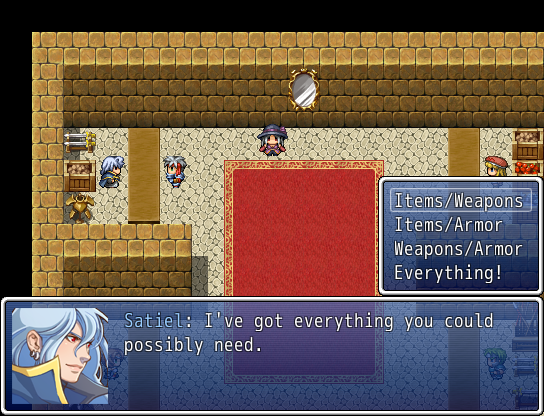
...this multi-shop as an example. Initially, if players select "Everything!", they would see...

...this. However, after visiting each of the shops in the first town, they would see...
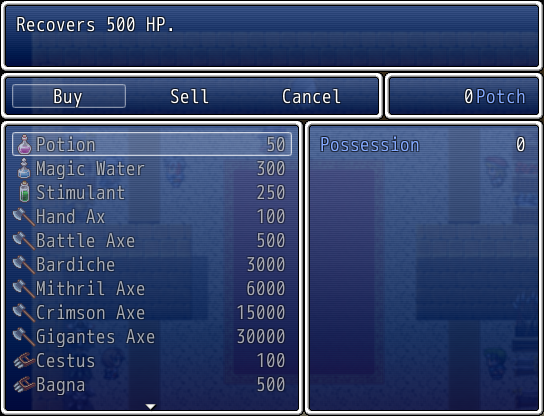
...this!
Demo
Provided for potential users is a simple demo project of this script in action. It can be obtained here.
A RPG Maker VX Ace script made by Marrend. Furnished to the RPG Maker Network community, and maybe even beyond!?
Points of contact
On RPG Maker network: Marrend
I am usually online on this site. It's like a second home to me. Thus, a private message through this site, or a comment on the script-thread, is probably the most sure way of contacting me with questions regarding this script.
Through e-mail: (listed on my profile)
I try to look at my e-mail once a week, but, I've been known to leave it for longer periods of time from various circumstances. Please exercise patience!
On RPG Maker Web: Marrend
I am not particularly active in this community, and get on, maybe, once a month? Thus, this is the least reliable way to get a hold of me.
Terms of use
As far as I am concerned, one may freely use this in any commercial, or non-commercial game. All I ask is to be credited by my user-name (ie: Marrend)!
Introduction
The purpose of this script is to allow for certain shops to automatically update their selection whenever players "see" items in a more regular store. It is possible to manipulate shops to sell specific categories of items (ie: Items, Weapons, or Armor), or multiple categories, based on a variable. Please refer to the instructions later on for the exact use of this script.
As a side-note, the player only needs to activate the shop screen to "see" items. Selecting "Buy", and physically viewing the list, is not necessary. Attempting to nail down the exact moment players view the list, and then setting the proper variable(s) was not particularly desired, or involved a workaround that seemed rather headache-inducing to me.
Instructions
It is highly recommended you set the category, or categories, of items the SuikoShop sells before making the call to SceneManager. By not specifying it/them, the game WILL use whatever value $shop_mode was set to last, with the possible exceptions of loading the game, or starting a new game. Thus, the script-call would ultimately look something like...
$shop_mode = mode
SceneManager.call(SuikoShop)
...this. The values to replace "mode" with are as follows:
1 - Items only
2 - Weapons only
3 - Items and Weapons
4 - Armor only
5 - Items and Armor
6 - Weapons and Armor
Setting $shop_mode to any other value will make the shop "see" all three categories.
Screenshots
I will use...
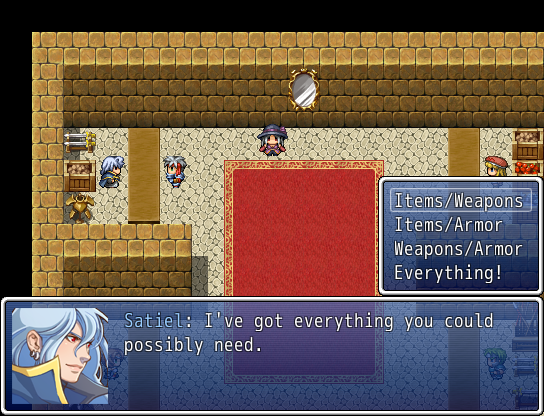
...this multi-shop as an example. Initially, if players select "Everything!", they would see...

...this. However, after visiting each of the shops in the first town, they would see...
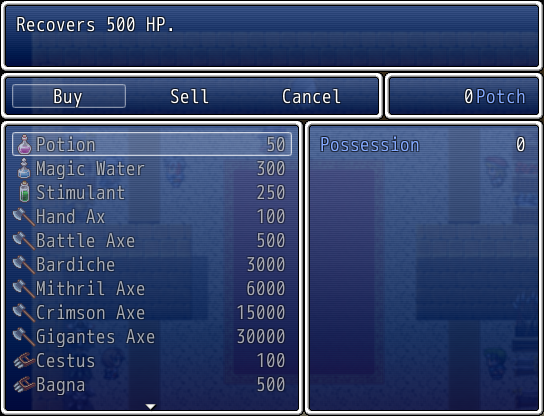
...this!
Demo
Provided for potential users is a simple demo project of this script in action. It can be obtained here.
Actions
Pages:
1















