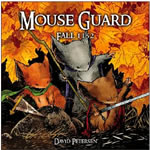YANFLY ENGINE ACE - ACE BATTLE ENGINE
 RPG Maker VX Ace
RPG Maker VX Ace
Basic battle engine core for VX Ace.
 YF
YF- 12/09/2011 02:58 AM
- 17638 views

Ace Battle Engine works as a foundation for future battle engine add-ons. It allows for easier management of the battle engine without adding too many features, allowing users to customize what they want as they see fit. While the Ace Battle Engine isn’t an entirely new engine, it gives users control that RPG Maker VX Ace didn’t originally give them.
---
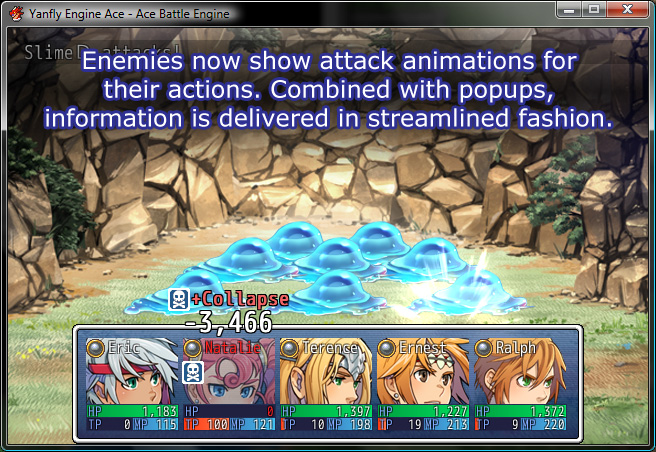
Enemies now show attack animations for their actions. Combined with popups, information is delivered in streamlined fashion.
Though the Yanfly Engine Ace – Ace Core Engine script contains animation fixes, those fixes are included in this script as well to ensure it’s working for the battle script in the event someone chooses not to work with the Ace Core Engine script. The animation fixes prevent excessive animation overlaying (and making the screen look really ugly) and prevents animation clashing between two dual wielding normal attack animations.
—
Enemies now show battle animations when they deliver attacks and skills against the player’s party. Before in RPG Maker VX Ace, it was nothing more than just sound effects and the screen shaking. Now, animations play where the status window is and relative to the position of each party member.
To have enemies play different attack animations, use the following notetags:
<atk ani 1: x>
<atk ani 2: x>
Changes the normal attack animation of the particular enemy to animation x. Attack animation 1 is the first one that plays. If there’s a second animation then the second one will play after in mirrored form.
---
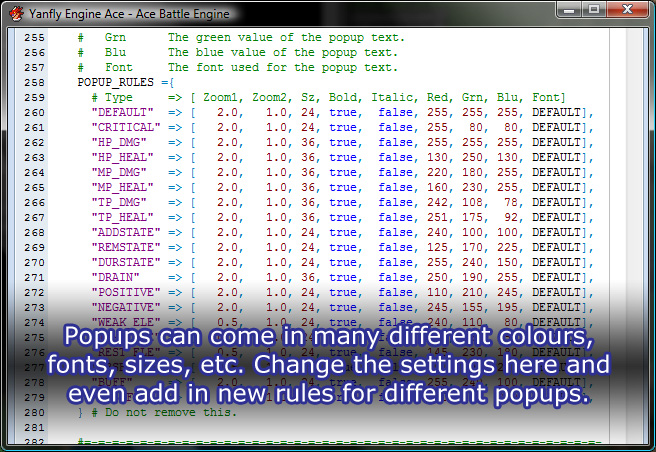
Popups can come in many different colours, fonts, sizes, etc. Change the setting here and even add in new rules for different popups.
Dealing damage, inflicting states, adding buffs, landing critical hits, striking weaknesses, missing attacks, you name it, there’s probably a popup for it. Popups deliver information to the player in a quick or orderly fashion without requiring the player to read lines of text.
If you want status effects to use different popup rules, use the following notetags:
<popup add: string>
<popup rem: string>
<popup dur: string>
Status effects now create popups whenever they’re inflicted. However, if you don’t like that a certain status effect uses a particular colour setting, change “string” to one of the rulesets below to cause that popup to use a different ruleset.
<popup hide add>
<popup hide rem>
<popup hide dur>
Not everybody wants status effects to show popups when inflicted. When this is the case, insert the respective tag to hide popups from appearing when the state is added, removed, or during the stand-by phases.
---
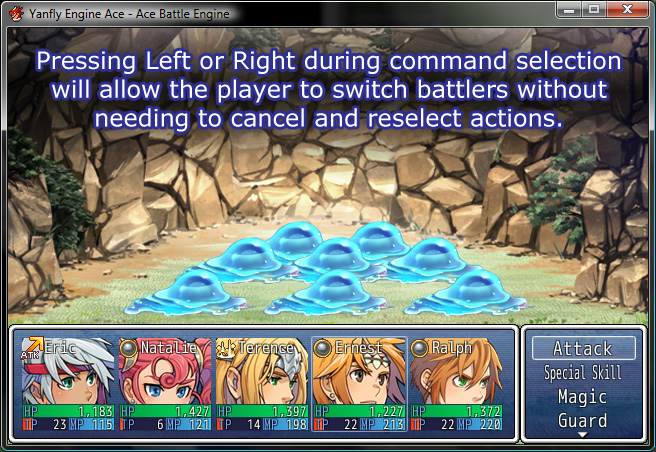
Pressing Left or Right during command selection will allow the player to switch battlers without needing to cancel and reselect actions. This means if Ernest has made an action and you suddenly want to go back to Eric and change his, you can without needing to redo Ernest’s command choice.
---
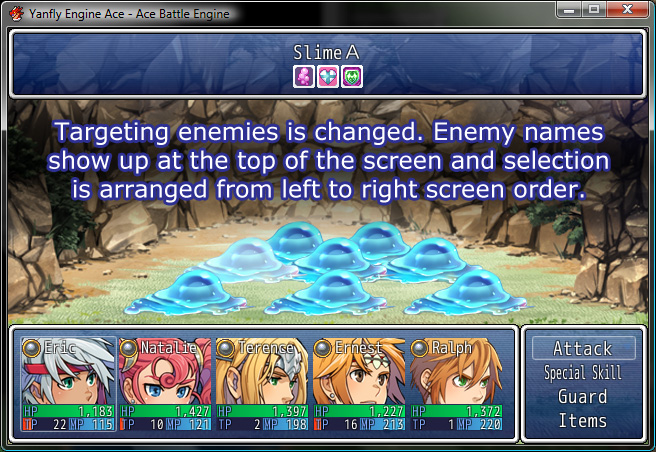
Targeting enemies is changed. Enemy names show up at the top of the screen and selection is arranged from left to right screen order. Before in RPG Maker VX, the player is given a command window at the bottom of the screen with no distinction over which enemy is which on the screen. When targeting enemies, the targeted enemy will be highlighted and displayed whiter than normal while the target’s name is at the top of the screen (along with any status effects it may have).
Furthermore, if your slimes are rearranged out of order, say, F, G, B, A, C, E, D, the target selection will still order them based on their screen location. This way, players can maintain a general idea of which target is which.
---

Skills that previously targeted a group of members wouldn’t have a confirmation step before continuing forth. Now they do. RPG Maker VX Ace originally worked targeting scopes for All Enemies, Random Enemies, All Allies, and the User to immediately go to the next actor before confirming. Now, the confirmation step occurs and also shows which group of targets are the focal point of the skill or item.
---

The skill and item windows have been shrunk and placed at the bottom of the screen to no longer cover the visual field of battle. I personally always thought it was important that the player maintained vision of battle to be able to keep track of what’s going on. It’s especially important for battle systems (like active turn battle systems) to never cover the screen with menus in case the player misses something. Therefore, with the skill and item windows shrunk down (and the caster’s status in the lower right), the visual field of battle can be maintained.
---
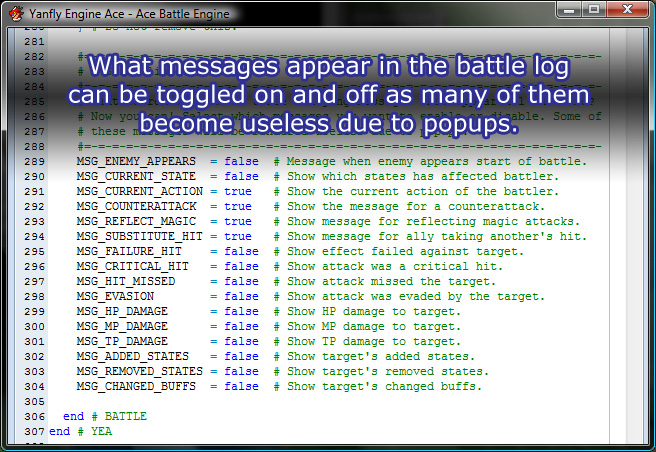
What messages appear in the battle log can be toggled on and off as many of them become useless due to popups. There’s no need to display damage twice on the screen, or show which state has been afflicted (when it’s already been done). And with less messages, battles don’t become a game of waiting until the message finishes before continuing onto the next action.
---
In the event I forget to update this script on RMN, visit this page for the updated script.
Actions
Posts 

Pages:
1
I inserted the script as-is into my game, and all the popups show up as NULL even though damage is being dealt.
Pages:
1