TREASURE CHEST TUTORIAL
This tutorial will explain how to make a treasure chest in RPG Maker XP.
 RPGMakerFan98
RPGMakerFan98- 07/15/2014 04:13 AM
- 19267 views
Introduction To This Guide:
The purpose of this guide will help you how to make a treasure chest that functions like in RPG Maker VX and VX Ace without using a switch, but a self switch. The guide won't be long, but it will be short enough to understand how to make one. Anyways, let's begin!
Making The Trasure Chest:
The first thing you will have to do is make an event. Name the event Treasure Chest if it helps. Next, change the event's graphic to a
treasure chest that's closed. Have the event's options set to Direction Fix (so you can see the chest open without it facing you) and trigger set to Action Button (so you can open the chest while in front of it.). Now, we are going to edit the List of Event Commands section. The first command that you should put in is Play SE (Sound Effect), select 044-Chest as the sound effect. Next, put in the Set Move Route command after the sound effect. In Set Move Route, set it to This Event (instead of seeing the player move rather than the chest itself.). After that, set the route to this order:
1. Direction Fix Off
2. Turn Left
3. Wait: 3 frame(s)
4. Turn Right
5. Wait: 3 frame(s)
6. Turn Up
7. Wait: 3 frame(s)
Now, you have made the animation of the treasure chest opening. Now, insert the command Control Self Switch to A is on.
The next part you'll have to do is getting the item from the chest. What's in the treasure chest is totally up to you, it could be Gold, an Item, Weapon, or Armor. To do that, insert Change Gold (Item, Weapon, or Armor) and set it to increase. Next, create a message (from Show Text) saying what you got from the chest. For example, You found 50 G! After that, create a new event page and set the graphic of the treasure chest opened (on the new event page), then, set it's conditions to Self Switch A is on. And there you go! You have made a treasure chest.
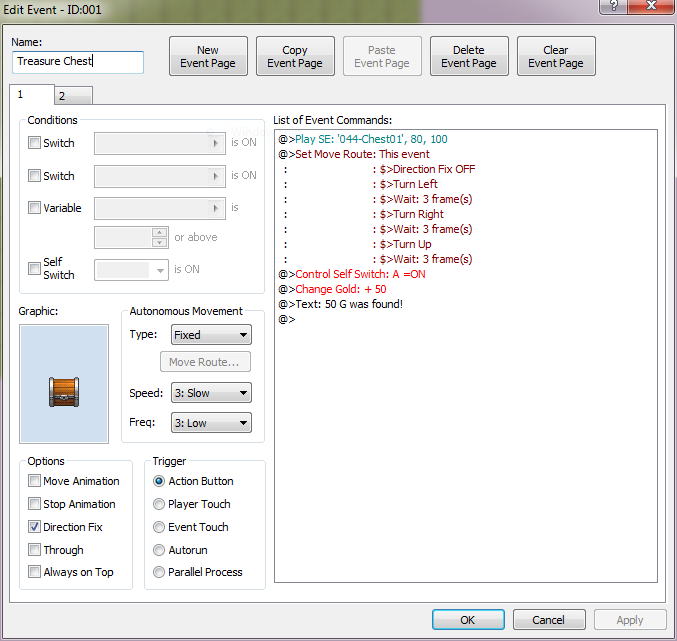
The purpose of this guide will help you how to make a treasure chest that functions like in RPG Maker VX and VX Ace without using a switch, but a self switch. The guide won't be long, but it will be short enough to understand how to make one. Anyways, let's begin!
Making The Trasure Chest:
The first thing you will have to do is make an event. Name the event Treasure Chest if it helps. Next, change the event's graphic to a
treasure chest that's closed. Have the event's options set to Direction Fix (so you can see the chest open without it facing you) and trigger set to Action Button (so you can open the chest while in front of it.). Now, we are going to edit the List of Event Commands section. The first command that you should put in is Play SE (Sound Effect), select 044-Chest as the sound effect. Next, put in the Set Move Route command after the sound effect. In Set Move Route, set it to This Event (instead of seeing the player move rather than the chest itself.). After that, set the route to this order:
1. Direction Fix Off
2. Turn Left
3. Wait: 3 frame(s)
4. Turn Right
5. Wait: 3 frame(s)
6. Turn Up
7. Wait: 3 frame(s)
Now, you have made the animation of the treasure chest opening. Now, insert the command Control Self Switch to A is on.
The next part you'll have to do is getting the item from the chest. What's in the treasure chest is totally up to you, it could be Gold, an Item, Weapon, or Armor. To do that, insert Change Gold (Item, Weapon, or Armor) and set it to increase. Next, create a message (from Show Text) saying what you got from the chest. For example, You found 50 G! After that, create a new event page and set the graphic of the treasure chest opened (on the new event page), then, set it's conditions to Self Switch A is on. And there you go! You have made a treasure chest.
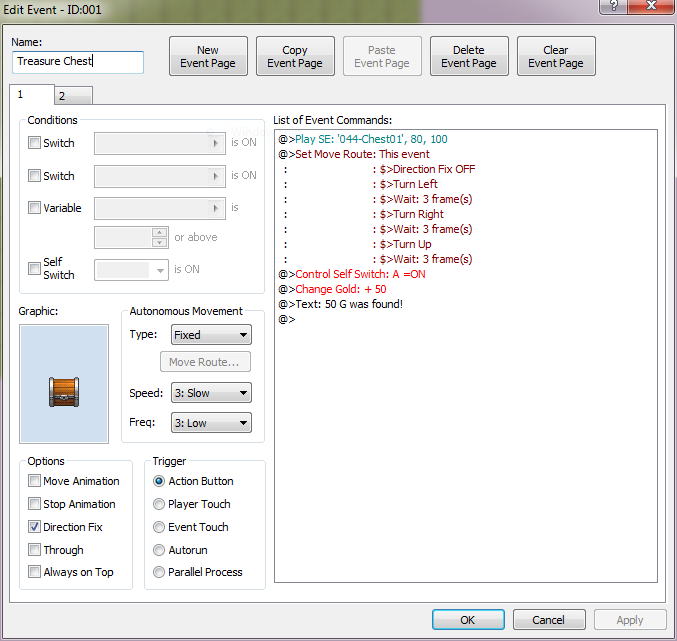
Posts 

Pages:
1
I tried out your method earlier, and the animation seems to work, but all it does is open. Nothing else happens. That and my guy can't move or do anything after it opens, probably 'cause I got stuck in the event. Has that ever been a problem for you before?
Update: Never mind I found the quick event creation please ignore me.
Update: Never mind I found the quick event creation please ignore me.
If you want a locked chest use conditional branch (found on the first page of event commands), go to the 4th page of conditional branch, choose item and select which item you need in your inventory in order to open the chest and click OK.
Now you should put a message bellow " : Else " to show the player that the chest is locked and above " : Else " you can put the same events as in this tutorial.
P.S.
In the database you can make a new item in the items tab by changing the maximum number of items with change maximum at the bottom left corner.
You can name the item, put a description for the item that appears to the player if his cursor hovers over the item and you can you can choose an icon for the item. Just remember to leave price at zero, change consumable to no and occasion to never so the player doesn't accidentally sell or use the item.
Now you should put a message bellow " : Else " to show the player that the chest is locked and above " : Else " you can put the same events as in this tutorial.
P.S.
In the database you can make a new item in the items tab by changing the maximum number of items with change maximum at the bottom left corner.
You can name the item, put a description for the item that appears to the player if his cursor hovers over the item and you can you can choose an icon for the item. Just remember to leave price at zero, change consumable to no and occasion to never so the player doesn't accidentally sell or use the item.
Ok, need help again. Is there a way to create a chest or door that requires a key to open? I know there are two key event items.
I figured it out now. I had the switch on page one checked. I unchecked it and now the chest works fine. If I need anymore help, I'll be sure to come back here.
Check the second event page. You should have a graphic of an opened treasure chest there. A bit above that graphic, you should see a square and a text that says "Self Switch". That square is supposed to be checked and the box to the right is supposed to say "A" (this is what "set it's conditions to Self Switch A is on" means), but judging from your problem, it's not.
Hopefully someone is still around to help me.
I followed the instructions perfectly, and all I got was the chest sitting already open and unusable. I am still new to this game, so any advice will be appreciated.
I followed the instructions perfectly, and all I got was the chest sitting already open and unusable. I am still new to this game, so any advice will be appreciated.
If you followed the instructions, you should not be able to reopen the chest. The event command "Control Self Switch: A=ON" and creating a new event page with the condition "Self Switch A is on" will prevent you from reopening the chest. The only possibilities I can think of is that either you skipped one of the instructions or you copied the event code into the new page.
it works fine for the chest opening but i can repeat the action again and again wich makes me rich... how to stop it without making the chest disapear like (erase event) ? i cant figure the end out :o
Pages:
1














