HOW TO APPEAR SMALLER ON THE WORLD MAP.
An easy guide to make your world map stand out a little more.
 Xanedil
Xanedil- 11/04/2009 03:03 AM
- 5829 views
__________________________________________________ -Most intriguing...

A simple tutorial by Xanedil...
(First of all, I'm sure many of you can do already figure out how to do this, it's just simply for newcomers to RPG Maker who've had this idea but don't know how to do it yet.)
First I will start out by saying that it's not as simple as just a "change sprite association" command. If you want to make it to where you're normal sized on main maps and tiny on the world map, you need these things:
-3 switches
-2 common events (could be done with one but is easier to manage with two)
-A sprite sheet containing both your character and your character when he/she is tiny.
First you're going to want to create two of your switches and the two events. For the purposes of this tutorial, name one switch "on the world map" and the other "off the world map."
Now name your two events by the same corresponding names. Set the two events to "Parallel Process," and make the corresponding switches the trigger switch. It should look like this:
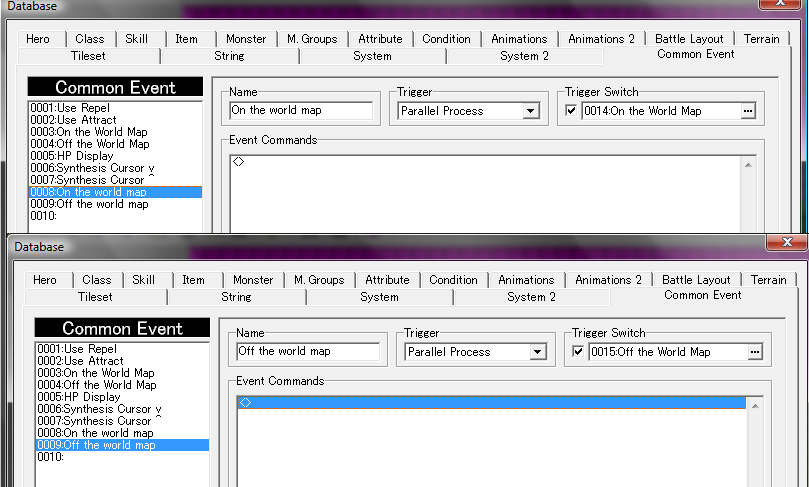
Now to create the event. First go to "On the world map" and create a new switch, called Loopcut. This prevents the event from looping everywhere. Now create a fork condition, or "conditional branch" if your using 2k3. Go to switch and select Loopcut. Make sure the thing next to it is set to "OFF." After that, go to "hide screen" and select "instantaneous." This is to prevent the map from blinking when you enter it. Next, select "change sprite association," and select the small version of the character you want for your world map. So far, it should look like this:
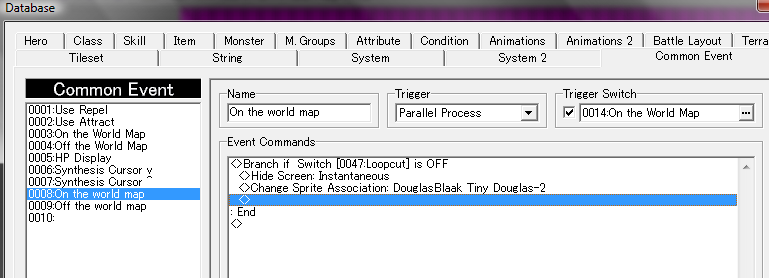
After that, turn on the "Loopcut" switch using switch operations. Then finish with "Show screen" and select "Fade in." Now the event is finished.
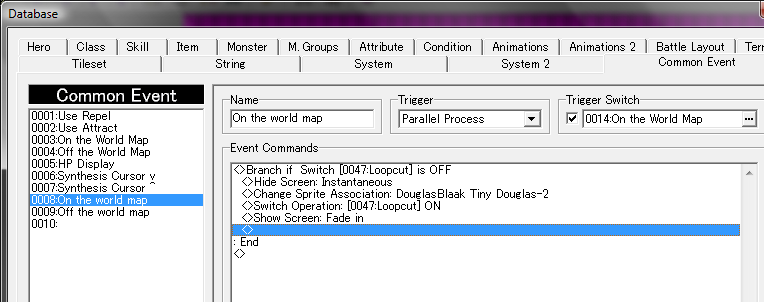
Now for "Off the world map" it's the same as "On the world map" except now you have to reverse everything. Copy "On the world map's" events and paste them in the "Off the world map." Edit the conditional branch by switching the thing next to "Loopcut" to "ON." Next, change the sprite association to what your character originally looked like (it's default image.) Now, change the switch operation from "Turn on" to "Turn off."

Now in order to make it work, create an event on your world map. Set it to "Parallel Process." Next, use "switch operations" to turn on the "On the world map" switch (not event,) and turn off "Off the world map."

Now, for every map connecting to the world map, create the same event, only reversed.
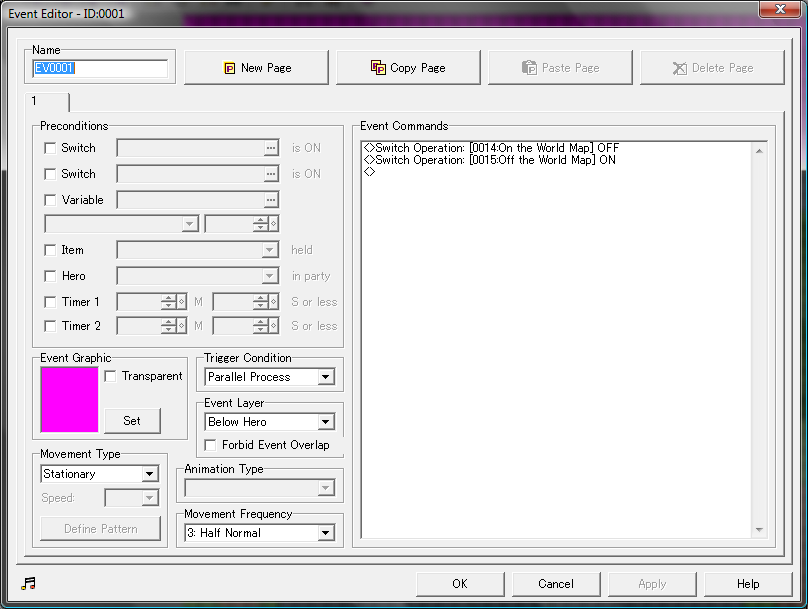
Now the event should work. One more thing is that to avoid having the map blinking when you answer, for every teleport event going to and from the map, have the "hide screen" function before the event set on "fade out."
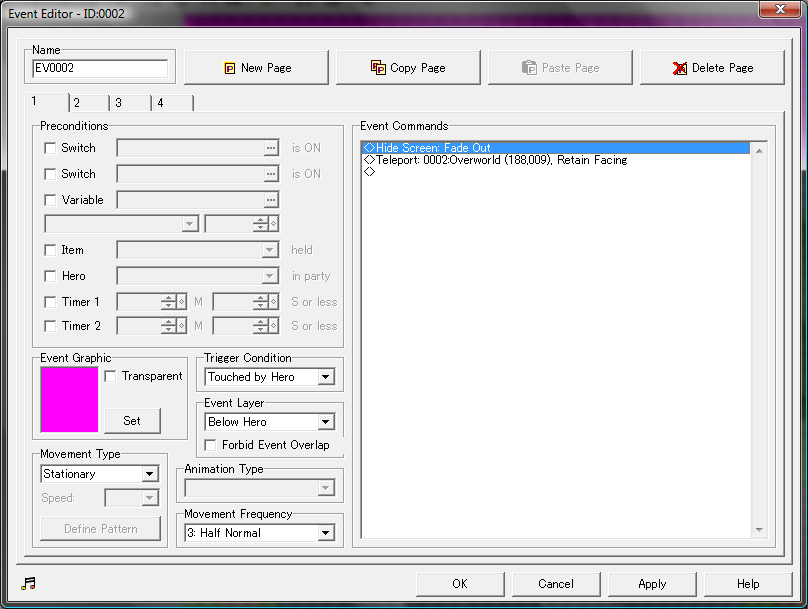
Tada, now your character is minified on the world map and normal on the others!

One last side note, if you use the "place teleport event" shortcut, simply delete the "show screen" function from the ones going to and from the world map.
Hopefully someone finds this tutorial helpful. If you have any concerns, please don't hesitate to ask. This is my first tutorial so if I missed something, I apologize.

A simple tutorial by Xanedil...
(First of all, I'm sure many of you can do already figure out how to do this, it's just simply for newcomers to RPG Maker who've had this idea but don't know how to do it yet.)
First I will start out by saying that it's not as simple as just a "change sprite association" command. If you want to make it to where you're normal sized on main maps and tiny on the world map, you need these things:
-3 switches
-2 common events (could be done with one but is easier to manage with two)
-A sprite sheet containing both your character and your character when he/she is tiny.
First you're going to want to create two of your switches and the two events. For the purposes of this tutorial, name one switch "on the world map" and the other "off the world map."
Now name your two events by the same corresponding names. Set the two events to "Parallel Process," and make the corresponding switches the trigger switch. It should look like this:
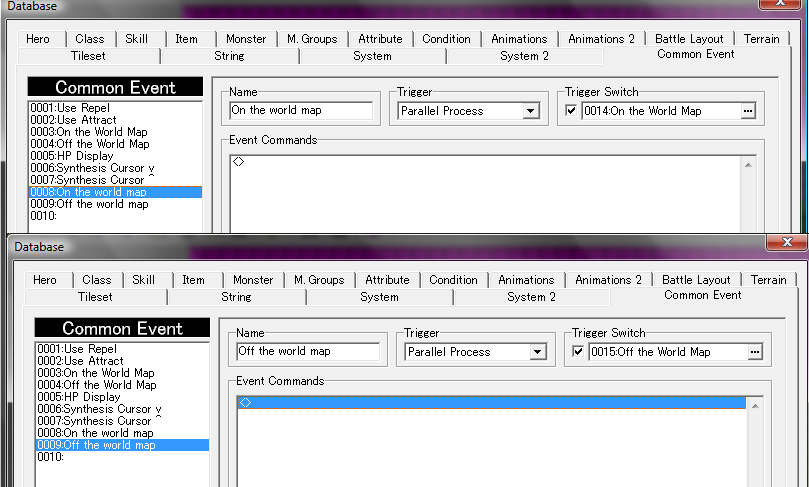
Now to create the event. First go to "On the world map" and create a new switch, called Loopcut. This prevents the event from looping everywhere. Now create a fork condition, or "conditional branch" if your using 2k3. Go to switch and select Loopcut. Make sure the thing next to it is set to "OFF." After that, go to "hide screen" and select "instantaneous." This is to prevent the map from blinking when you enter it. Next, select "change sprite association," and select the small version of the character you want for your world map. So far, it should look like this:
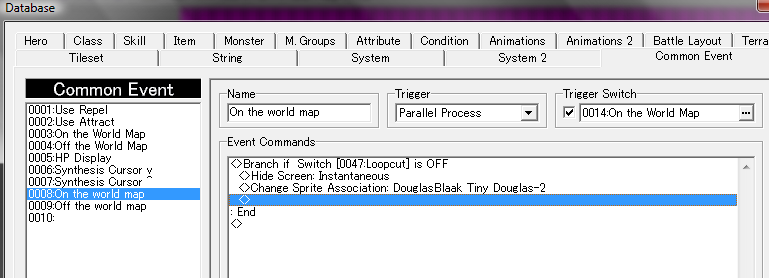
After that, turn on the "Loopcut" switch using switch operations. Then finish with "Show screen" and select "Fade in." Now the event is finished.
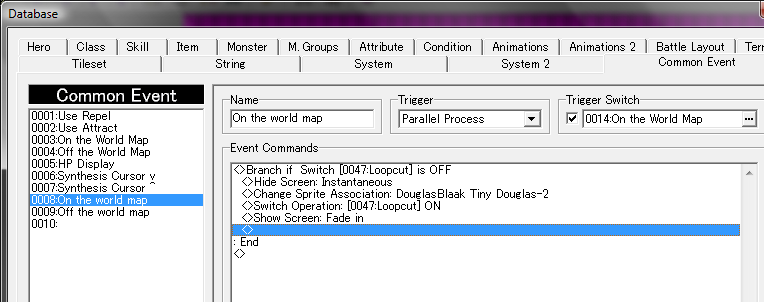
Now for "Off the world map" it's the same as "On the world map" except now you have to reverse everything. Copy "On the world map's" events and paste them in the "Off the world map." Edit the conditional branch by switching the thing next to "Loopcut" to "ON." Next, change the sprite association to what your character originally looked like (it's default image.) Now, change the switch operation from "Turn on" to "Turn off."

Now in order to make it work, create an event on your world map. Set it to "Parallel Process." Next, use "switch operations" to turn on the "On the world map" switch (not event,) and turn off "Off the world map."

Now, for every map connecting to the world map, create the same event, only reversed.
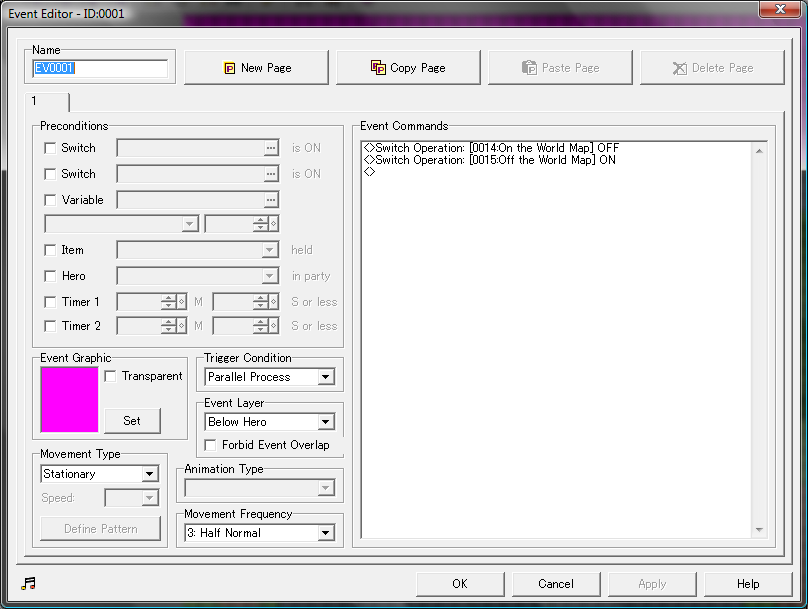
Now the event should work. One more thing is that to avoid having the map blinking when you answer, for every teleport event going to and from the map, have the "hide screen" function before the event set on "fade out."
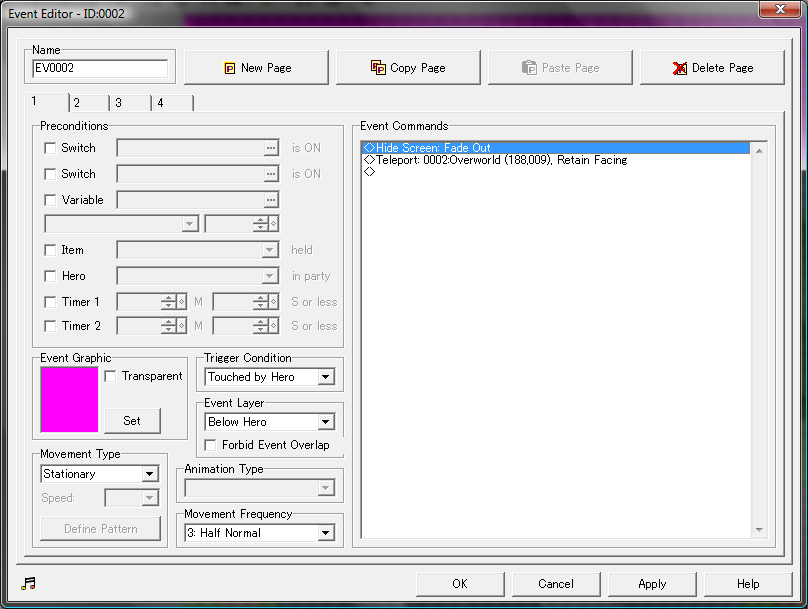
Tada, now your character is minified on the world map and normal on the others!

One last side note, if you use the "place teleport event" shortcut, simply delete the "show screen" function from the ones going to and from the world map.
Hopefully someone finds this tutorial helpful. If you have any concerns, please don't hesitate to ask. This is my first tutorial so if I missed something, I apologize.
Posts 

Pages:
1
You'd want to make those common events into autostarts, so that they halt processing of other events until the transition is complete.
Oh, okay. I just didn't set them to autostart because I was afraid that my character couldn't move while the event was on.
Pages:
1

















