SIMPLE LIGHT URNS TO REVEAL A HIDDEN STAIRWAY EVENT
Puzzle event using only Events, Switches and Conditional Branches.
 dnel57
dnel57- 12/03/2020 05:19 AM
- 1534 views
For this event, I made a simple shrine. You can just use a flat floor if you wish for the purpose of learning the mechanics of it and then modify it to reveal anything you want. Chest? Door? Boss?
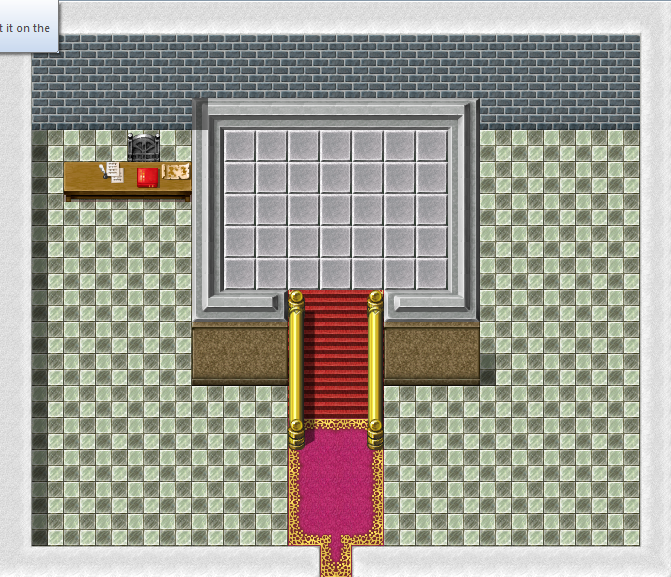
On the left hand end of the counter, we need a Candle.
In your Database, under Items, create a new Item name it Candle.
If you need to increase your item list, just go to the bottom of your item list and click on Change Maximum and type in any number you want.
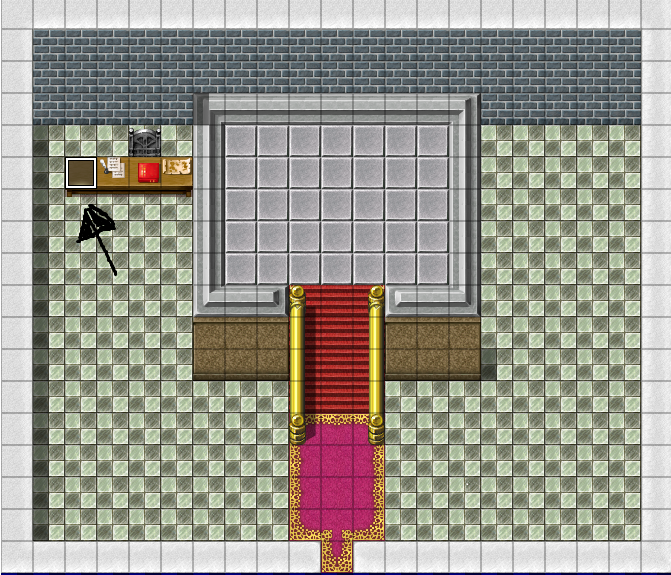
Name it Candle and make it a Key Item.
The following two pages will be the Event pages 1 and 2 for the Candle Event.
In the Graphic box, I used !Other 3 top left corner candle. Set Options to Walking and Stepping so the flame will "dance".
Nothing in Conditions.
In the Comments, make a Show Text like" I can light those urns with this" Use your character graphic in the graphic box.
Next, another Show Text "(Character name) took the candle."
On the next line, Play SE. Any Item sound will work.
On the next line Show Text
"Got Candle"
Next use Change Items and add
Candle +1 This step puts it in your inventory.
Now go to Control Self Switches.
Select Self Switch A is on.
Page one is done.
Page 2 all you need to do is select Self Switch A is on.
That is it for the Candle Event
The arrow shows where the candle event is to be placed.
Next, The Urns

Choose a spot on your map for the Event
For the 1st page, Name it Urn 1 (top left box)
The graphic I used was from !Other2 bottom right
Priority- Same as characters
Trigger- Action Button
Option-Direction Fix (very Important)
Comments add a Show Text
"I need something to light these urns." Use your character graphic in the graphic box.
Page 2
Same as Page 1 except
Conditions- Item-Candle exists
Use same graphic
Comments
Control Switches:
Create a switch called Urn 1 on and set it to on.
Use Play SE Fire 1 set it to 50/100
Next, Control Self Switch A to On
Page3
Use graphic from !Other 2 The lighted urn graphic just above the other urn graphic.
Set Self Switch A to On
Options-Walking and Stepping so flame will "dance"
Priority- Same as characters
Trigger-Action Button
--------------------------------------------------
You can actually copy and paste Urn 1
in the other three urn locations
--------------------------------------------------
For Urn 2, Name the Event Urn 2
Create a switch Urn 2 on and then just use Edit to change the number on the control switch to 2 .
Do the same for Urn 3 and Urn 4
This is how I placed my urns. Position of each one is unimportant.There is no right or wrong order.

Now that the urns are all evented, there is only one Event left and it is very quick and easy to do.
Page 1

You can name this Branches or Stairs but, not necessary.
Page 1
Priority-Below Characters
Trigger- Parallel Process
Comments
Open a Conditional Branch

Should say Urn 1 on is On
Make sure Set handling when conditions do not apply is NOT checked.
Click ok
Use the very next @ under the first entry and do the the same thing for
Urn 2 on is On Don't forget to uncheck Set handling.
Repeat for Urn3 on is On
and Urn 4 on is On
After all four urn switches have been entered, use the very next @ and click Control Switches
Make another switch. Call it
All 4 Urns lit and set it to On.
What this event is saying is that if
Urn 1 on is on and
Urn2 on is on and
Urn3 on is on and
Urn 4 on is on
then the puzzle is complete and the event has been satisfied so, something will happen, which is why the new switch is All 4 urns lit.
If you don't light all four, that switch
would not be able to turn on.
Now, one last page.

Graphic- Stairs from Tab B
Condition-Switch All 4 urns lit is On
Priority-Same as Characters
Trigger- Player Touch
Comments
Transfer player to...anywhere you want.
I just have it transfer to somewhere on this map to make sure it works ok.

Now when you start the game you can use your Enter button on any urn and it will say that you need something to light them with. When you come back with the Candle, you will be able to light them.
If you go to the Candle first, it will say that the Candle should be able to light the urns.
That way, it doesn't matter where you go first.
If you need anything else for this, you can send a message to my mailbox. I check no less than daily.
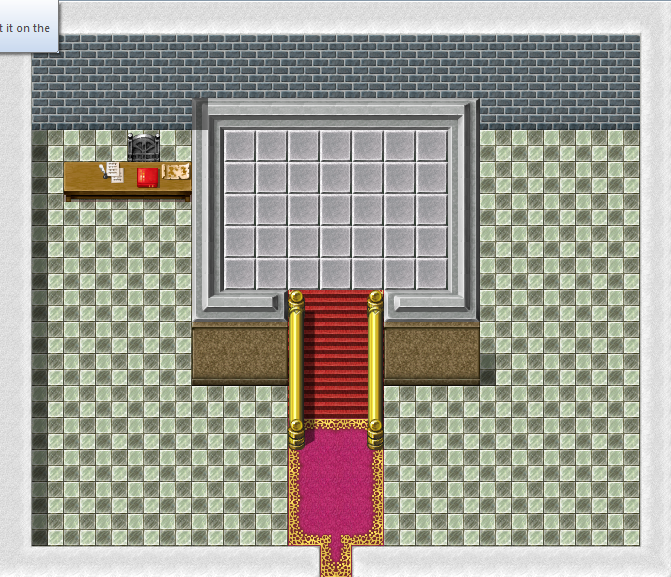
On the left hand end of the counter, we need a Candle.
In your Database, under Items, create a new Item name it Candle.
If you need to increase your item list, just go to the bottom of your item list and click on Change Maximum and type in any number you want.
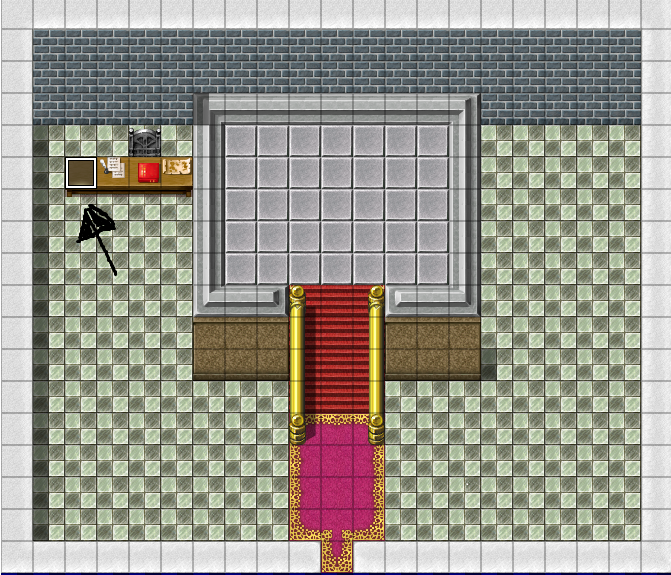
Name it Candle and make it a Key Item.
The following two pages will be the Event pages 1 and 2 for the Candle Event.
In the Graphic box, I used !Other 3 top left corner candle. Set Options to Walking and Stepping so the flame will "dance".
Nothing in Conditions.
In the Comments, make a Show Text like" I can light those urns with this" Use your character graphic in the graphic box.
Next, another Show Text "(Character name) took the candle."
On the next line, Play SE. Any Item sound will work.
On the next line Show Text
"Got Candle"
Next use Change Items and add
Candle +1 This step puts it in your inventory.
Now go to Control Self Switches.
Select Self Switch A is on.
Page one is done.
Page 2 all you need to do is select Self Switch A is on.
That is it for the Candle Event
The arrow shows where the candle event is to be placed.
Next, The Urns

Choose a spot on your map for the Event
For the 1st page, Name it Urn 1 (top left box)
The graphic I used was from !Other2 bottom right
Priority- Same as characters
Trigger- Action Button
Option-Direction Fix (very Important)
Comments add a Show Text
"I need something to light these urns." Use your character graphic in the graphic box.
Page 2
Same as Page 1 except
Conditions- Item-Candle exists
Use same graphic
Comments
Control Switches:
Create a switch called Urn 1 on and set it to on.
Use Play SE Fire 1 set it to 50/100
Next, Control Self Switch A to On
Page3
Use graphic from !Other 2 The lighted urn graphic just above the other urn graphic.
Set Self Switch A to On
Options-Walking and Stepping so flame will "dance"
Priority- Same as characters
Trigger-Action Button
--------------------------------------------------
You can actually copy and paste Urn 1
in the other three urn locations
--------------------------------------------------
For Urn 2, Name the Event Urn 2
Create a switch Urn 2 on and then just use Edit to change the number on the control switch to 2 .
Do the same for Urn 3 and Urn 4
This is how I placed my urns. Position of each one is unimportant.There is no right or wrong order.

Now that the urns are all evented, there is only one Event left and it is very quick and easy to do.
Page 1

You can name this Branches or Stairs but, not necessary.
Page 1
Priority-Below Characters
Trigger- Parallel Process
Comments
Open a Conditional Branch

Should say Urn 1 on is On
Make sure Set handling when conditions do not apply is NOT checked.
Click ok
Use the very next @ under the first entry and do the the same thing for
Urn 2 on is On Don't forget to uncheck Set handling.
Repeat for Urn3 on is On
and Urn 4 on is On
After all four urn switches have been entered, use the very next @ and click Control Switches
Make another switch. Call it
All 4 Urns lit and set it to On.
What this event is saying is that if
Urn 1 on is on and
Urn2 on is on and
Urn3 on is on and
Urn 4 on is on
then the puzzle is complete and the event has been satisfied so, something will happen, which is why the new switch is All 4 urns lit.
If you don't light all four, that switch
would not be able to turn on.
Now, one last page.

Graphic- Stairs from Tab B
Condition-Switch All 4 urns lit is On
Priority-Same as Characters
Trigger- Player Touch
Comments
Transfer player to...anywhere you want.
I just have it transfer to somewhere on this map to make sure it works ok.

Now when you start the game you can use your Enter button on any urn and it will say that you need something to light them with. When you come back with the Candle, you will be able to light them.
If you go to the Candle first, it will say that the Candle should be able to light the urns.
That way, it doesn't matter where you go first.
If you need anything else for this, you can send a message to my mailbox. I check no less than daily.














