HOW TO MAKE AN ITEM FUSION SHOP
Item fusion; make 2 or more items into 1 better one
 Raku96
Raku96- 08/03/2010 09:41 PM
- 6821 views
NOTE:This is my first tutorial, so forgive me and I either stay on one thing for to long, or skip a whole step.
Alright, first open rm2k3, then open database. Go to items, and then add add 3 to the array size at the bottom. Make the 3 new slots weapons, name the first Sword, then second Gun, and the last Gun Blade (easy to phrase this way). Now at this time, the screen should look a little like this: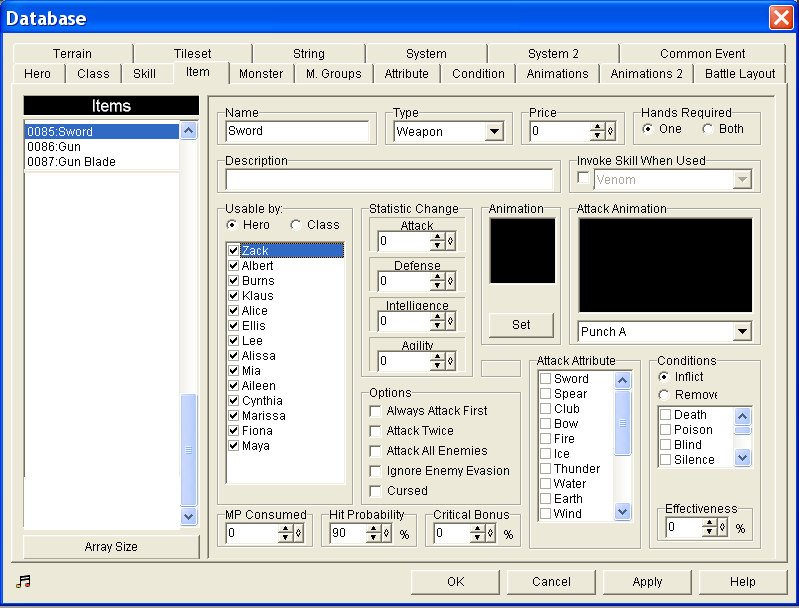
After that open a map, and make an event. Make sure the map is a shop type. Then place this code into the event: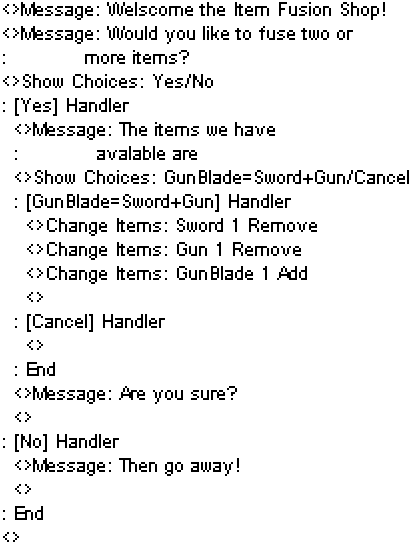 There! You now have an Item Fusion sequence in your game! Feel free to mess around with it, make your own items, like 2 potions to make a super potion ect. ect. And if you like this tutorial, comment!
There! You now have an Item Fusion sequence in your game! Feel free to mess around with it, make your own items, like 2 potions to make a super potion ect. ect. And if you like this tutorial, comment!
Alright, first open rm2k3, then open database. Go to items, and then add add 3 to the array size at the bottom. Make the 3 new slots weapons, name the first Sword, then second Gun, and the last Gun Blade (easy to phrase this way). Now at this time, the screen should look a little like this:
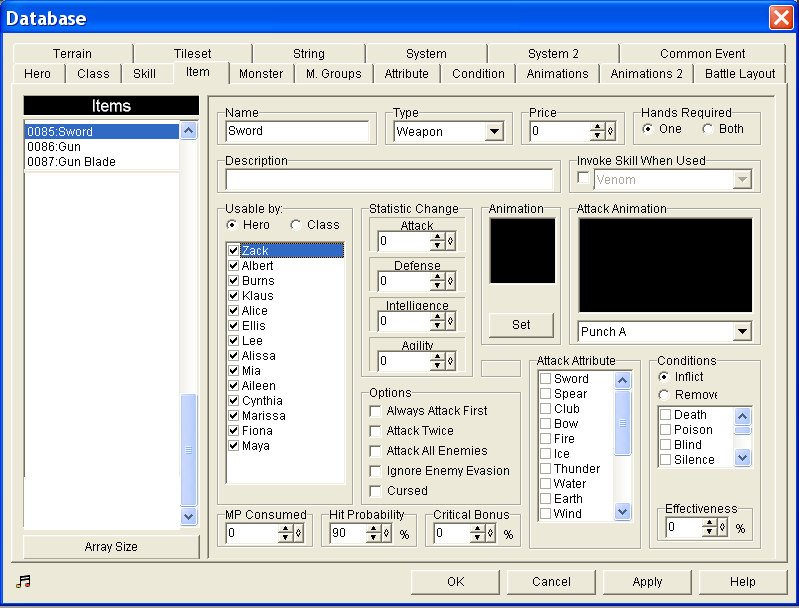
After that open a map, and make an event. Make sure the map is a shop type. Then place this code into the event:
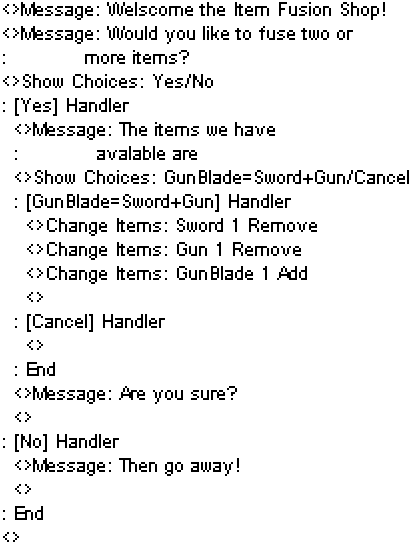
Posts 

Pages:
1
One thing that could help this tutorial out is a way to check if the player actually has the items necessary to fuse. Right now, the player could make a gunblade without possessing either item. Which isn't a problem if it is impossible to not have said items by the time the player finds the shop, but that scenario doesn't happen very often in games.
One way to do this is using conditional branches, which would look like:
<> Message: Would you like to fuse two or more items?
<> Show Choices: Yes/No
: {Yes] Handler
<> Message: Let's see what you have.
<> Branch if Gun Possessed
<> Branch if Sword Possessed
<> Show Choices: GunBlade/Nevermind
: {GunBlade] Handler
<> Change Items: Sword 1 Remove
<> Change Items: Gun 1 Remove
<> Change Items: GunBlade 1 Add
<>
: {Nevermind] Handler
<> Message: Then get out!
<>
: End
: Else Handler
<> Message: Doesn't look like you can make anything.
<>
: End
: Else Handler
<> Message: Doesn't look like you can make anything.
<>
: End
: {No] Handler
<> Message: Then get out!
<>
: End
<>
Now, if you are able to fuse a lot of items in your game then this could get very messy, very quickly. But while there are cleaner ways to do this, this approach is very easy for a new game maker to use and isn't very likely to be messed up.
One way to do this is using conditional branches, which would look like:
<> Message: Would you like to fuse two or more items?
<> Show Choices: Yes/No
: {Yes] Handler
<> Message: Let's see what you have.
<> Branch if Gun Possessed
<> Branch if Sword Possessed
<> Show Choices: GunBlade/Nevermind
: {GunBlade] Handler
<> Change Items: Sword 1 Remove
<> Change Items: Gun 1 Remove
<> Change Items: GunBlade 1 Add
<>
: {Nevermind] Handler
<> Message: Then get out!
<>
: End
: Else Handler
<> Message: Doesn't look like you can make anything.
<>
: End
: Else Handler
<> Message: Doesn't look like you can make anything.
<>
: End
: {No] Handler
<> Message: Then get out!
<>
: End
<>
Now, if you are able to fuse a lot of items in your game then this could get very messy, very quickly. But while there are cleaner ways to do this, this approach is very easy for a new game maker to use and isn't very likely to be messed up.
comment=38977Ah,I didn't really think about that XD. I just thought it wouldn't fuse if it didn't have the items, if it's alright with you, I'd like to add this to the tutorial, ofcourse, I would have it say to give credit to you as well ^_^
One thing that could help this tutorial out is a way to check if the player actually has the items necessary to fuse. Right now, the player could make a gunblade without possessing either item. Which isn't a problem if it is impossible to not have said items by the time the player finds the shop, but that scenario doesn't happen very often in games.
One way to do this is using conditional branches, which would look like:
<> Message: Would you like to fuse two or more items?
<> Show Choices: Yes/No
: {Yes] Handler
<> Message: Let's see what you have.
<> Branch if Gun Possessed
<> Branch if Sword Possessed
<> Show Choices: GunBlade/Nevermind
: {GunBlade] Handler
<> Change Items: Sword 1 Remove
<> Change Items: Gun 1 Remove
<> Change Items: GunBlade 1 Add
<>
: {Nevermind] Handler
<> Message: Then get out!
<>
: End
: Else Handler
<> Message: Doesn't look like you can make anything.
<>
: End
: Else Handler
<> Message: Doesn't look like you can make anything.
<>
: End
: {No] Handler
<> Message: Then get out!
<>
: End
<>
Now, if you are able to fuse a lot of items in your game then this could get very messy, very quickly. But while there are cleaner ways to do this, this approach is very easy for a new game maker to use and isn't very likely to be messed up.
comment=38988Awesome, thank you! I'll gett to adding it when I can ^_^
Sure go ahead, and no credit needed.
Corfaisus


"It's frustrating because - as much as Corf is otherwise an irredeemable person - his 2k/3 mapping is on point." ~ psy_wombats
7874
If you mean making more than one at a time, you should be able to use the "Input Number" command and have it run through some more conditional branches to check to see if you have the required items to make the multiple combinations. Like so:


No. Not that.
I ment.
Like. Say you have. a Handle and a shovel head(shovel). right but you also have a Gun and a blade(Gunblade) and you have a
Herb but not the liquid.(potion)
How do you make it so all but the one item you cant make will show up
So the Gunblade and shovel will show up but not the Potion
I ment.
Like. Say you have. a Handle and a shovel head(shovel). right but you also have a Gun and a blade(Gunblade) and you have a
Herb but not the liquid.(potion)
How do you make it so all but the one item you cant make will show up
So the Gunblade and shovel will show up but not the Potion
Corfaisus


"It's frustrating because - as much as Corf is otherwise an irredeemable person - his 2k/3 mapping is on point." ~ psy_wombats
7874
Unless you're looking to make a custom menu system using pictures and the sort (or a chipset-based menu), your best bet is to use about a half million conditional branches for if you have "this but not that" and want for it to update the choices, a situation I don't think anyone would want to attempt if they have more than three different types of fusions per shop.
EDIT: Due to the code being a little too long for an effective screenshot, I've whipped up a sort of tutorial project for this.
http://rpgmaker.net/users/Corfaisus/locker/Fusion_Shop.rar
You'll want to open this in the editor and check the "Common Events" tab. This is only the basics of what a system like this would require.
EDIT: Due to the code being a little too long for an effective screenshot, I've whipped up a sort of tutorial project for this.
http://rpgmaker.net/users/Corfaisus/locker/Fusion_Shop.rar
You'll want to open this in the editor and check the "Common Events" tab. This is only the basics of what a system like this would require.
Pages:
1
















