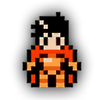DISPLAY CLOCK/ANY VARIABLES ON SCREEN
Want to display a clock on screen during a game? How about any other variables? This tutorials shows you how.
 Nick
Nick- 11/01/2011 07:39 AM
- 14005 views
This method was used for my open-world RPG: http://rpgmaker.net/games/3571/
Picture:
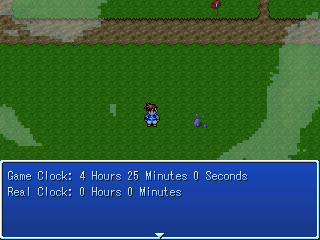
You can see it in action @ 1:46
You can use this method two ways. Either by allowing the user to view the prompt when interacting with an object, or by hitting a key during the game.
The code: \v VARIABLE NAME is used to display a variable.
For this example, I'm using a clock, with these variables:
Hours, Minutes, and Seconds.
Object Method:
A user could read a sign, etc.. to view this.
Message: "Game Clock: \v Hours \v Minutes \v Seconds"
Key Input Method:
Make a common event, name it anything you want.
Make it a parallel process.
Add a key input process. I used the shift key. It can be stored anywhere.
Message: "Game Clock: \v Hours \v Minutes \v Seconds"
Wait: Until Key Pressed
Erase Event
Done.
Picture:
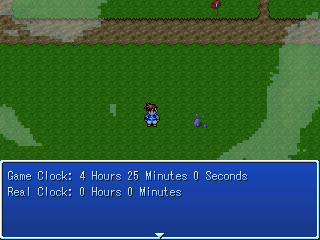
You can see it in action @ 1:46
You can use this method two ways. Either by allowing the user to view the prompt when interacting with an object, or by hitting a key during the game.
The code: \v VARIABLE NAME is used to display a variable.
For this example, I'm using a clock, with these variables:
Hours, Minutes, and Seconds.
Object Method:
A user could read a sign, etc.. to view this.
Message: "Game Clock: \v Hours \v Minutes \v Seconds"
Key Input Method:
Make a common event, name it anything you want.
Make it a parallel process.
Add a key input process. I used the shift key. It can be stored anywhere.
Message: "Game Clock: \v Hours \v Minutes \v Seconds"
Wait: Until Key Pressed
Erase Event
Done.
Posts 

Pages:
1
I would suggest not using Shift to display something like a clock. It's an extra feature, in most games, and the shift button would be better used to activate something more important(run, attack, special menu...)
Excuse me, but can we make a "Real Clock" (our current time) attached at the game instead of variable clock?
author=raikenjenova
Excuse me, but can we make a "Real Clock" (our current time) attached at the game instead of variable clock?
It's only possible if you input the current time every time you start the game then have it follow normal hour:minute flow.
And now that I actually read the content of this tutorial hahah it doesn't even explain how to code the function of counting seconds.
author=Link_2112author=raikenjenovaIt's only possible if you input the current time every time you start the game then have it follow normal hour:minute flow.
Excuse me, but can we make a "Real Clock" (our current time) attached at the game instead of variable clock?
And now that I actually read the content of this tutorial hahah it doesn't even explain how to code the function of counting seconds.
counting second? ya mean by :
"
wait 1.0 sec
var +,1
branch if var is 60 or more
var set,0
var set,1
"
just like this?
well if ya wanna add hours, just follow the way while you wanna add minutes and seconds variable
and don't forget to make it Parallel Process.
usually, it is usable at common event.
hope that will help ya.
The title of this tutorial is "DISPLAY CLOCK/ANY VARIABLES ON SCREEN". I didn't want to copy/steal from other tutorials on the internet, on how to create a clock. They can be found easily.
Your worried about writing something that is already known yet all this tutorial says is that you can use /v to show a variable in a message box. http://rpgmaker.net/tutorials/43/
This is more an advertisement for your game than a tutorial. The least you could do is explain something useful.
This is more an advertisement for your game than a tutorial. The least you could do is explain something useful.
This tutorial may be somewhat redundant, but I'm sure Nick wasn't intending to simply advertise his game here. It might be a good idea to expand it.
author=Link_2112
I already know how to do it, but the writer should make that clear in the tutorial.
yea yer' rite. It should added more specific tutorial after all... =/
At least it's in the comments. So anyone finding this won't have to go searching the internet for such a basic thing.
author=SlyStalker
whats '\v'?
Slash + V. It's a command. You run it by typing it in a message event. V stands for variable.
It will display the value stored in a variable, but you have to tell it which variable to look at.
Message: \v [200]
Try this - http://rpgmaker.net/tutorials/43/
Pages:
1