KAD1984'S PROFILE
KAD1984


15
Search
Filter
 How do i use MultiFrame Sprites Script ?
How do i use MultiFrame Sprites Script ?
 How do i use MultiFrame Sprites Script ?
How do i use MultiFrame Sprites Script ?
 How do i use MultiFrame Sprites Script ?
How do i use MultiFrame Sprites Script ?
Yeah i tried that, i insert it over main within the section "Main Process" which i guess might be right, still how do i get the game to know that i would like to use this script instead of default.
I made a Test sheet of 9 frames named "%" like in the script and i even changed the heroes character by using that sheet but in-game its still on default of 3 frames per animation...
I made a Test sheet of 9 frames named "%" like in the script and i even changed the heroes character by using that sheet but in-game its still on default of 3 frames per animation...
 How do i use MultiFrame Sprites Script ?
How do i use MultiFrame Sprites Script ?
Title of this script is MultiFrame Sprites - Ace v1.0
From: FenixFyreX
For: RPG Maker VxAce
To my Problem:
1st off im pretty much a noob when it comes to scripting, but as far as i understand i only have to change the 1st lines (the violet ones within the maker).
The 1st part is the order in which my frames should occur, 2nd which should be
idle and 3rd how many frames i use and i need to name my file as mentioned below.
Now my question is, where exactly do i have to paste this script within the "Script
editor" and what else do i have to set-up within the game to make them recognize that i for example would like to use this script for my main character.
And this is my Character Sheet i made to use with this script, its not transparent yet and its also only the silhouette coze i need to check 1st if the movements are fluent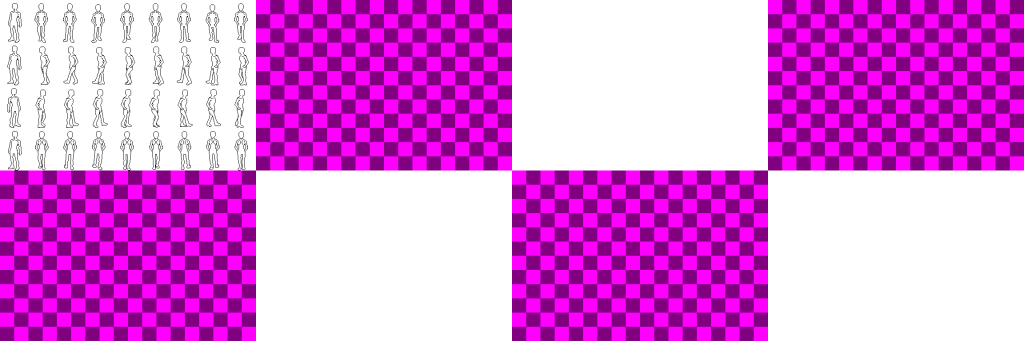
# -=-=-=-=-=-=-=-=-=-=-=-=-=-=-=-=-=-==-=-=-=-=-=-=-=-=-=-=-=-=-=-=-=-=-=-=-=- #
# MultiFrame Sprites - Ace v1.0
# FenixFyreX
# RPG Maker VxAce
# -=-=-=-=-=-=-=-=-=-=-=-=-=-=-=-=-=-==-=-=-=-=-=-=-=-=-=-=-=-=-=-=-=-=-=-=-=- #
# This script allows you to setup a symbol, which returns a
# pattern array, idle_frame index, and frame max. These will be applied to all
# sprites with said symbol in their image name.
#
# The % sprite example belongs to Despain, as he made the sprite. Credit for it
# or feel his wrath.
# -=-=-=-=-=-=-=-=-=-=-=-=-=-=-=-=-=-==-=-=-=-=-=-=-=-=-=-=-=-=-=-=-=-=-=-=-=- #
module FyxA
module CustomSprites
Patterns = {
# Key => ,
#
# pattern_array - the order in which each frame is shown
# idle_frame - the frame the sprite sits on when still
# frame_max - the amount of frames overall in the image
# speeds - how fast the sprite cycles through frames running/walking
# If speeds is not present, the default 1.5,1 will be used.
# RMXP shows frame 0, then 1, then 2, then 3. When the sprite is idle, it
# shows frame 2. There are 4 frames total in an rmxp sprite. We also want
# to display these frames a bit faster, so speeds are set to
"" => [, 2, 4, ],
"" => [, 0, 9 ],
}
end
end
class Game_CharacterBase
attr_reader :pattern_index
alias initialize_pat_ind_fyx_mfs initialize unless $@
def initialize(*a,&bl)
@pattern_index = 0
initialize_pat_ind_fyx_mfs(*a,&bl)
@original_pattern = mfs_sprite? ? mfs_sprite?(true) : 1
end
alias update_anim_speeds_fyx_mfs update_anime_count
def update_anime_count(*a,&bl)
if mfs_sprite?
s1,s2 = *mfs_sprite?(true)
if moving? && @walk_anime
@anime_count += s2
elsif @step_anime || @pattern != @original_pattern
@anime_count += s1
end
else
update_anim_speeds_fyx_mfs(*a,&bl)
end
end
alias update_anim_pat_fyx_mfs update_anime_pattern
def update_anime_pattern(*a,&bl)
if mfs_sprite?
key,pattern_array,@original_pattern,fm = *mfs_sprite?(true)
max_frames = pattern_array.include?(@original_pattern) ? fm : fm-1
if !@step_anime && @stop_count > 0
@pattern_index = -1
@pattern = @original_pattern
else
@pattern_index = (@pattern_index + 1) % max_frames
@pattern = pattern_array
if (@pattern == @original_pattern) && (!pattern_array.include?(@original_pattern))
@pattern_index = (@pattern_index + 1) % max_frames
@pattern = pattern_array
end
end
else
update_anim_pat_fyx_mfs(*a,&bl)
end
end
def mfs_sprite?(ret=false)
FyxA::CustomSprites::Patterns.each_pair do |key,a|
pa,op,fm,sa = *a
if @character_name.include?(key)
sp = sa.nil? ? : sa
return ret ? : true
end
end
return ret ? [nil,,1,3,] : false
end
end
class Game_Player < Game_Character
alias initialize_plyr_ind_mfs initialize unless $@
def initialize(*a,&bl)
initialize_plyr_ind_mfs(*a,&bl)
@original_pattern = mfs_sprite? ? mfs_sprite?(true) : 1
end
alias refresh_mfs refresh
def refresh(*a,&bl)
refresh_mfs
@original_pattern = mfs_sprite? ? mfs_sprite?(true) : 1
@pattern = @original_pattern
end
end
class Game_Event < Game_Character
alias initialize_evnt_ind_mfs initialize unless $@
def initialize(*a,&bl)
initialize_evnt_ind_mfs(*a,&bl)
@original_pattern = mfs_sprite? ? mfs_sprite?(true) : 1
end
alias refresh_mfs refresh
def refresh(*a,&bl)
refresh_mfs
@original_pattern = mfs_sprite? ? mfs_sprite?(true) : 1
@pattern = @original_pattern
end
end
class Sprite_Character < Sprite_Base
alias initialize_player_refresh initialize
def initialize(*a,&bl)
a.refresh if a.is_a?(Game_Player)
initialize_player_refresh(*a,&bl)
end
alias set_char_bmp_mfs set_character_bitmap
def set_character_bitmap(*a,&bl)
if !@character.mfs_sprite?
set_char_bmp_mfs(*a,&bl)
else
key,pattern_array,op,fm = *@character.mfs_sprite?(true)
self.bitmap = Cache.character(@character_name)
sign = @character_name[/^./]
if sign && sign.include?('$')
@cw = bitmap.width / fm
@ch = bitmap.height / 4
else
@cw = bitmap.width / fm*4
@ch = bitmap.height / 8
end
self.ox = @cw / 2
self.oy = @ch
end
end
alias update_src_r_mfs update_src_rect
def update_src_rect(*a,&bl)
if @character.mfs_sprite?
key,pa,op,fm = *@character.mfs_sprite?(true)
max_frames = pa.include?(op) ? fm : fm-1
if @tile_id == 0
index = @character.character_index
pattern = @character.pattern_index < max_frames ? @character.pattern : op
sx = (index % 4 * 3 + pattern) * @cw
sy = (index / 4 * 4 + (@character.direction - 2) / 2) * @ch
self.src_rect.set(sx, sy, @cw, @ch)
end
else
update_src_r_mfs(*a,&bl)
end
end
end
From: FenixFyreX
For: RPG Maker VxAce
To my Problem:
1st off im pretty much a noob when it comes to scripting, but as far as i understand i only have to change the 1st lines (the violet ones within the maker).
The 1st part is the order in which my frames should occur, 2nd which should be
idle and 3rd how many frames i use and i need to name my file as mentioned below.
Now my question is, where exactly do i have to paste this script within the "Script
editor" and what else do i have to set-up within the game to make them recognize that i for example would like to use this script for my main character.
And this is my Character Sheet i made to use with this script, its not transparent yet and its also only the silhouette coze i need to check 1st if the movements are fluent
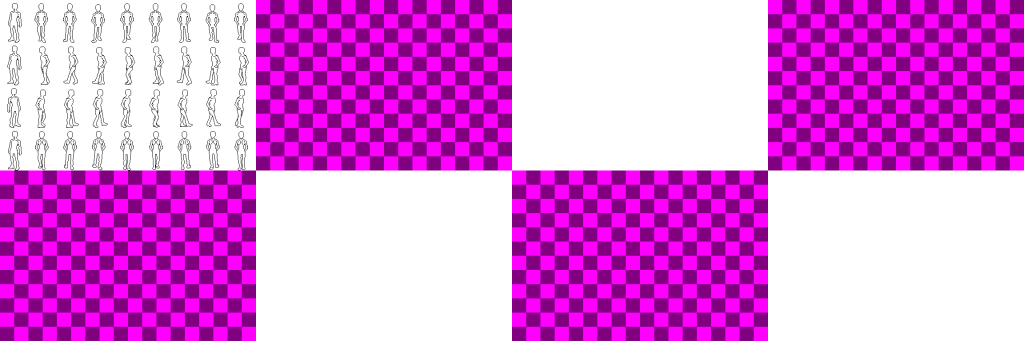
# -=-=-=-=-=-=-=-=-=-=-=-=-=-=-=-=-=-==-=-=-=-=-=-=-=-=-=-=-=-=-=-=-=-=-=-=-=- #
# MultiFrame Sprites - Ace v1.0
# FenixFyreX
# RPG Maker VxAce
# -=-=-=-=-=-=-=-=-=-=-=-=-=-=-=-=-=-==-=-=-=-=-=-=-=-=-=-=-=-=-=-=-=-=-=-=-=- #
# This script allows you to setup a symbol, which returns a
# pattern array, idle_frame index, and frame max. These will be applied to all
# sprites with said symbol in their image name.
#
# The % sprite example belongs to Despain, as he made the sprite. Credit for it
# or feel his wrath.
# -=-=-=-=-=-=-=-=-=-=-=-=-=-=-=-=-=-==-=-=-=-=-=-=-=-=-=-=-=-=-=-=-=-=-=-=-=- #
module FyxA
module CustomSprites
Patterns = {
# Key => ,
#
# pattern_array - the order in which each frame is shown
# idle_frame - the frame the sprite sits on when still
# frame_max - the amount of frames overall in the image
# speeds - how fast the sprite cycles through frames running/walking
# If speeds is not present, the default 1.5,1 will be used.
# RMXP shows frame 0, then 1, then 2, then 3. When the sprite is idle, it
# shows frame 2. There are 4 frames total in an rmxp sprite. We also want
# to display these frames a bit faster, so speeds are set to
"" => [, 2, 4, ],
"" => [, 0, 9 ],
}
end
end
class Game_CharacterBase
attr_reader :pattern_index
alias initialize_pat_ind_fyx_mfs initialize unless $@
def initialize(*a,&bl)
@pattern_index = 0
initialize_pat_ind_fyx_mfs(*a,&bl)
@original_pattern = mfs_sprite? ? mfs_sprite?(true) : 1
end
alias update_anim_speeds_fyx_mfs update_anime_count
def update_anime_count(*a,&bl)
if mfs_sprite?
s1,s2 = *mfs_sprite?(true)
if moving? && @walk_anime
@anime_count += s2
elsif @step_anime || @pattern != @original_pattern
@anime_count += s1
end
else
update_anim_speeds_fyx_mfs(*a,&bl)
end
end
alias update_anim_pat_fyx_mfs update_anime_pattern
def update_anime_pattern(*a,&bl)
if mfs_sprite?
key,pattern_array,@original_pattern,fm = *mfs_sprite?(true)
max_frames = pattern_array.include?(@original_pattern) ? fm : fm-1
if !@step_anime && @stop_count > 0
@pattern_index = -1
@pattern = @original_pattern
else
@pattern_index = (@pattern_index + 1) % max_frames
@pattern = pattern_array
if (@pattern == @original_pattern) && (!pattern_array.include?(@original_pattern))
@pattern_index = (@pattern_index + 1) % max_frames
@pattern = pattern_array
end
end
else
update_anim_pat_fyx_mfs(*a,&bl)
end
end
def mfs_sprite?(ret=false)
FyxA::CustomSprites::Patterns.each_pair do |key,a|
pa,op,fm,sa = *a
if @character_name.include?(key)
sp = sa.nil? ? : sa
return ret ? : true
end
end
return ret ? [nil,,1,3,] : false
end
end
class Game_Player < Game_Character
alias initialize_plyr_ind_mfs initialize unless $@
def initialize(*a,&bl)
initialize_plyr_ind_mfs(*a,&bl)
@original_pattern = mfs_sprite? ? mfs_sprite?(true) : 1
end
alias refresh_mfs refresh
def refresh(*a,&bl)
refresh_mfs
@original_pattern = mfs_sprite? ? mfs_sprite?(true) : 1
@pattern = @original_pattern
end
end
class Game_Event < Game_Character
alias initialize_evnt_ind_mfs initialize unless $@
def initialize(*a,&bl)
initialize_evnt_ind_mfs(*a,&bl)
@original_pattern = mfs_sprite? ? mfs_sprite?(true) : 1
end
alias refresh_mfs refresh
def refresh(*a,&bl)
refresh_mfs
@original_pattern = mfs_sprite? ? mfs_sprite?(true) : 1
@pattern = @original_pattern
end
end
class Sprite_Character < Sprite_Base
alias initialize_player_refresh initialize
def initialize(*a,&bl)
a.refresh if a.is_a?(Game_Player)
initialize_player_refresh(*a,&bl)
end
alias set_char_bmp_mfs set_character_bitmap
def set_character_bitmap(*a,&bl)
if !@character.mfs_sprite?
set_char_bmp_mfs(*a,&bl)
else
key,pattern_array,op,fm = *@character.mfs_sprite?(true)
self.bitmap = Cache.character(@character_name)
sign = @character_name[/^./]
if sign && sign.include?('$')
@cw = bitmap.width / fm
@ch = bitmap.height / 4
else
@cw = bitmap.width / fm*4
@ch = bitmap.height / 8
end
self.ox = @cw / 2
self.oy = @ch
end
end
alias update_src_r_mfs update_src_rect
def update_src_rect(*a,&bl)
if @character.mfs_sprite?
key,pa,op,fm = *@character.mfs_sprite?(true)
max_frames = pa.include?(op) ? fm : fm-1
if @tile_id == 0
index = @character.character_index
pattern = @character.pattern_index < max_frames ? @character.pattern : op
sx = (index % 4 * 3 + pattern) * @cw
sy = (index / 4 * 4 + (@character.direction - 2) / 2) * @ch
self.src_rect.set(sx, sy, @cw, @ch)
end
else
update_src_r_mfs(*a,&bl)
end
end
end
 Seven Mysteries
Seven Mysteries
 Is it possible to overlap tilesets ?
Is it possible to overlap tilesets ?
author=LockeZ
J-L, you are misunderstanding. He just wants two upper-layer tiles in the same spot.
RPG Maker XP has a third layer. It's very useful.
RPG Maker VX and RPG Maker VX Ace don't have this feature. You have to combine the two tiles into a single tile in the tileset image file. The only way to put one upper layer tile on top of another in RPG Maker VX and VX Ace is to use an event as the third layer, which is what you're doing now.
Edit: Next time, post in the Help Requests & Resources forum when you need help using the software. Also, mention which version of RPG Maker you're using (though I can tell from the icon in your screenshot)
yeah.. right sorry i forgot to mention what engine i use. Anyway looks like there is no other way after all tnx for the info
 Girl_Low.png
Girl_Low.png
Great coloration but as an artist myself (Which skills lies in drawing), i would like to point out your weaker points at the drawing part to help you to improve on your skills if you don't mind.
Her shoulders are too width like a men and ... she actually also kinda look like a men, thats an problem many artist gets from drawing too many mens and less womans for a while. I had that problem too once. Making her kin smaller would do wonders but there are other ways to get her feminine side out of course. Oh and her hairs looks like being fusion together with her body. Hope that helps
Her shoulders are too width like a men and ... she actually also kinda look like a men, thats an problem many artist gets from drawing too many mens and less womans for a while. I had that problem too once. Making her kin smaller would do wonders but there are other ways to get her feminine side out of course. Oh and her hairs looks like being fusion together with her body. Hope that helps
 Is it possible to overlap tilesets ?
Is it possible to overlap tilesets ?
Yeah sorry english isnt my native language. i think its that priority thing your talking about, how does that work ?
Anyway what i meant is, that i want to put one tileset object over another without the the one below being deleted, well like layers. I hope that was more clear...
Anyway what i meant is, that i want to put one tileset object over another without the the one below being deleted, well like layers. I hope that was more clear...
 Arkhan_3.png
Arkhan_3.png
Great coloration but as an artist myself (Which skills lies in drawing), i would like to point out your weaker points at the drawing part to help you to improve on your skills if you don't mind.
Kin of his face stands too much out and his lips to his nose are little bit to far away, his left arm or shoulder looks dislocated from its torso compare to his right arm which his much closer to his torso, hope that helps
Kin of his face stands too much out and his lips to his nose are little bit to far away, his left arm or shoulder looks dislocated from its torso compare to his right arm which his much closer to his torso, hope that helps
 Cavaleiro_3.png
Cavaleiro_3.png
I'm an artist too and i wish i could colored like you, its really amazing BUT your drawing skills need some more fine-tuning, i hope your not getting pissed or think that I'm just some hater or envious coze I'm not that immature.
So let me put critic on your picture to help you improve on your skills.
Your character has a too small torso, too long legs, too big foots (Yes i know he has armor on they are still to big) and his left arm do look kinda awkward like its dislocated from its Torso. Hope that helps
So let me put critic on your picture to help you improve on your skills.
Your character has a too small torso, too long legs, too big foots (Yes i know he has armor on they are still to big) and his left arm do look kinda awkward like its dislocated from its Torso. Hope that helps














