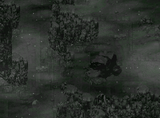MARCL'S PROFILE
Search
Filter
 RPG Maker Maniacs Patch TPC Usage
RPG Maker Maniacs Patch TPC Usage
author=kentona
WHY IS THIS NOT STICKIED?
xD thx
author=narcodis
There should be an English version of the patch out there... Been a long time. I can try to find it for you tomorrow.
Actually I think there's a lot going on in the background and the (half japanese half english) discord where there's already a newer version of the maniacs rpg_rt.exe. unfortunately I don't even know what the changes are :(
 [RM2K3] Rpg Maker Maniacs Patch (for official version)
[RM2K3] Rpg Maker Maniacs Patch (for official version)
author=redreddyredauthor=MarcLIt was not a permissions setting. I tried right-click run as admin and that did not work. Perhaps it is the way I am trying to install it?
Might be some rights issue and it's hard to help with words... right click on the utility.exe and choose "run as administrator", if this doesnt work I uploaded the *.exe file from my computer: link (make this an exception, normally you shouldnt download *.exe files from strangers xD)
It won't let me access your link. It's completely blocked by google.
yeah seems like google wont allow the file. Maybe create another project and run utility.exe again, select the new project, patch it again, copy over the rpg_rt.exe and ultimate_rt_eb.dll. Double check the blending settings in the show picture command under effect (which mode was activated, multiplay, ...) Sorry no other idea :(
 [RM2K3] Rpg Maker Maniacs Patch (for official version)
[RM2K3] Rpg Maker Maniacs Patch (for official version)
Might be some rights issue and it's hard to help with words... right click on the utility.exe and choose "run as administrator", if this doesnt work I uploaded the *.exe file from my computer: link (make this an exception, normally you shouldnt download *.exe files from strangers xD)
 [RM2K3] Rpg Maker Maniacs Patch (for official version)
[RM2K3] Rpg Maker Maniacs Patch (for official version)
author=redreddyred
I had a question about the Manicas mod for RM2K3.
I'm messing around with the new features added, and I see that the picture settings has a blend mode now. So I add a picture to the map, it shows up but the new feature of the blend mode doesn't work. Any idea if I'm doing something wrong?
The transparency works, but the blend modes don't do anything. They should be blending the picture to whatever is under it.
I'm only guessing here but from what I understand the maniac patch patches both, the rpg_rt.exe (the engine?) and the rpg2003.exe (the editor). So what I think is you patched the editor so that blend mode settings become available but maybe you didn't patch the rpg_rt.exe or copied a unpatched rpg_rt.exe over it so the engine no longer knows the commands the new editor throws at it. What you can do is check your version I think by right clicking on the rpg_rt.exe --> properities --> details and on mine it shows Version 1.1.2.1
 [RM2K3] Rpg Maker Maniacs Patch (for official version)
[RM2K3] Rpg Maker Maniacs Patch (for official version)
author=redreddyred
Tried to install this mod, I keep getting this error messageAny help?
was quite some time ago since I installed Maniacs Patch... You ran the utility.exe and selected your rpg 2003 folder (steam) and set your project path?
Maybe it helps if you right click on the utility.exe and run as an administrator?
 [RM2K3] Rpg Maker Maniacs Patch (for official version)
[RM2K3] Rpg Maker Maniacs Patch (for official version)
author=redreddyred
Two questions with this mod:
1) Are we able to implement 8 way directional movement?
In what way wasn't this possible on standard 2k3? I think with the right two key input processings it might work with the default 2k3?
author=redreddyred
2) Can we adjust the screen dimensions for 16:9? What I mean by that is, for example, when you run a test of RM2K3, and the viewable area is a box, like a 4:3 aspect ratio. Are we able to somehow adjust this, so it's not a standard box, but is more so 16:9 aspect ratio? The screen isn't stretched, it more so reveals the extra area from the camera.
Add this or multiple values of this to the rpg_rt.ini:
WinW=426
WinH=240
However with the default battle system the battle background is all messy that's why I wrote a feature request on the discord of bingshan asking for a function to switch between widescreen on map mode and default 4:3 in battle screen.
 RPG Maker Maniacs Patch TPC Usage
RPG Maker Maniacs Patch TPC Usage
Hey there :)
Since to me there doesn't seem to be a place around where someone writes on how to use the tpc commands in the Maniacs Patch for RPG Maker 2003 I'd like to use this thread since the other one is more about RPG Maker 2003 Maniacs Patch in general.
So I've been using tpc commands for some time now and here and there I found that with the japanese readme.txt only it's quite hard to know how to use some commands. If you have the same problem here some useful commands:
String operations - examples
Set string to the value of another string (please replace brackets with square brackets)
t(1599) .asg t(1698)
Find a string (here the comma) and write the postion in Variable 1487
t(1599) .inStr ",", 1487, .beg 0
Replace characters in a string - here replace comma with space
t(1599) .asg .rep t(1599), ",", " "
Get the length of a string
t(1599) .getLen v(1260)
Split up a string (here for every space) and write the substrings in the string variables beginning from t2000 - count of substrings in Variable 1489
t(1599) .split " ", t(2000), v(1489)
Set string variable 1600 to a substring of string variable 1599 beginning from the 0th character until the character in Variable 1492
t(1600) .asg .subs t(1599), 0, v(1492)
Write what's in string variable 1 to a text file called Skills.txt
t(1) .toFile "Skills", .utf8
Create a screenshot and save it directly into the pictures folder where you can directly use it to show it (for example in a save menu)
@img.save .screen .dst "picture\test"
String operations (translated from the japanese readme.txt):
Since to me there doesn't seem to be a place around where someone writes on how to use the tpc commands in the Maniacs Patch for RPG Maker 2003 I'd like to use this thread since the other one is more about RPG Maker 2003 Maniacs Patch in general.
So I've been using tpc commands for some time now and here and there I found that with the japanese readme.txt only it's quite hard to know how to use some commands. If you have the same problem here some useful commands:
String operations - examples
Set string to the value of another string (please replace brackets with square brackets)
t(1599) .asg t(1698)
Find a string (here the comma) and write the postion in Variable 1487
t(1599) .inStr ",", 1487, .beg 0
Replace characters in a string - here replace comma with space
t(1599) .asg .rep t(1599), ",", " "
Get the length of a string
t(1599) .getLen v(1260)
Split up a string (here for every space) and write the substrings in the string variables beginning from t2000 - count of substrings in Variable 1489
t(1599) .split " ", t(2000), v(1489)
Set string variable 1600 to a substring of string variable 1599 beginning from the 0th character until the character in Variable 1492
t(1600) .asg .subs t(1599), 0, v(1492)
Write what's in string variable 1 to a text file called Skills.txt
t(1) .toFile "Skills", .utf8
Create a screenshot and save it directly into the pictures folder where you can directly use it to show it (for example in a save menu)
@img.save .screen .dst "picture\test"
String operations (translated from the japanese readme.txt):
String variables (assignment, concatenation)
t.
t[v]
t.
t[v. .v]
.
.asg assignment
.cat concatenation
.
.string value
.min(n) Minimum number of characters
.extract variable expansion in string
numeric value
.min(n) Minimum number of digits
switch value
.min(n) minimum number of characters
.actor.name
.skill.name
.item.name
.enemy.name
.troop.name
.terrain.name
.element.name
.state.name
.anim.name
.tileset.name
.s.name
.v.name
.t.name
.cev.name
.class.name
.anim2.name
.map.name
.mev.name
.member.name Data type
.static Get database value
.dynamic Get game data values
.extract Variable expansion in string
.cat(a, b, c) string
.extract variable expansion in string
.ins(a, b, c) base
.ins(a, b, c) base string a, index b, insert string c
.extract Variable expansion in string
.rem
.remove(a, b, c) base string a, index b, number of characters c
.extract variable expansion in string
.replace .
.rep(a, b, c) base string a, search string b, replacement string c
.extract Variable expansion in string
operand of .
.exrep(a, b, c)
.exRep(a, b, c) base string a, search phrase b, replacement string c
.first Replace only the first matched string
.extract Variable expansion in string
.
.subs(a, b, c) base string a, index b, number of characters c
.extract variable expansion in string
.join(a, b, c) delimiter a, first element b, number of elements c
.extract Variable expansion in string
.file(a) filename a
.sjis Set encoding to shift-jis
.utf8 Set encoding to utf-8
.extract Variable expansion in string
◆String variable (numeric)
.
t.
t[v]
t.
t[v. .v]
.
.toNum(a, *) Numerate and output to variable a
.extract Expand variable in string
.hex Converted as a hexadecimal number
◆String variable (length acquisition)
.
t]
t[v]
t.
t[v. .v]
.
.getLen(a) Output length to variable a
◆String variable (search)
.
t]
t[v]
t]
t[v. .v]
.
.inStr(a, b, *) Outputs the position of occurrence of string a to variable b
.beg(a) Search start position (number of characters)
.extract Variable expansion in search string
.hex Converted as a hexadecimal number when expanding a number
◆String variable (search by regular expression)
.
t.
t[v]
t.
t[v. .v]
.
.exInStr(a, b, *) Outputs the position of occurrence of search phrase a to variable b
.beg(a) Search start position (number of characters)
.extract Variable expansion in search string
.hex Converted as a hexadecimal number when expanding a number
◆String variable (extracted by regular expression)
.
t.
t[v]
t.
t[v. .v]
.
.exMatch(a, b, c, *) Output capture of search phrase a to b and position of occurrence to c
]
.beg(a) Search start position (number of characters)
.extract Variable expansion in search string
.hex Converted as hexadecimal number when expanding number
◆String variable (division)
.
t.
t[v]
t.
t[v. .v]
.
.split(a, b, c, *) Outputs the array split by string a to string variable b and the number of splits to variable c
.extract Variable expansion in split string
.hex Convert as hexadecimal number when expanding a number
◆String variable (file output)
.
t.
t[v]
t.
t[v. .v]
.
.toFile(a, *) Output target to file name a
.sjis Set encoding to shift-jis
.utf8 Set encoding to utf-8
.extract Variable expansion of filename string
.hex Converted as hexadecimal when expanding numbers
◆String variable (one line cut out)
.
t.
t[v]
t.
t[v. .v]
.
.popLine(a, *) Output the cropped line to a
.extract Variable expansion of strings
.hex Convert as hexadecimal number when expanding number
t.
t[v]
t.
t[v. .v]
.
.asg assignment
.cat concatenation
.
.string value
.min(n) Minimum number of characters
.extract variable expansion in string
numeric value
.min(n) Minimum number of digits
switch value
.min(n) minimum number of characters
.actor.name
.skill.name
.item.name
.enemy.name
.troop.name
.terrain.name
.element.name
.state.name
.anim.name
.tileset.name
.s.name
.v.name
.t.name
.cev.name
.class.name
.anim2.name
.map.name
.mev.name
.member.name Data type
.static Get database value
.dynamic Get game data values
.extract Variable expansion in string
.cat(a, b, c) string
.extract variable expansion in string
.ins(a, b, c) base
.ins(a, b, c) base string a, index b, insert string c
.extract Variable expansion in string
.rem
.remove(a, b, c) base string a, index b, number of characters c
.extract variable expansion in string
.replace .
.rep(a, b, c) base string a, search string b, replacement string c
.extract Variable expansion in string
operand of .
.exrep(a, b, c)
.exRep(a, b, c) base string a, search phrase b, replacement string c
.first Replace only the first matched string
.extract Variable expansion in string
.
.subs(a, b, c) base string a, index b, number of characters c
.extract variable expansion in string
.join(a, b, c) delimiter a, first element b, number of elements c
.extract Variable expansion in string
.file(a) filename a
.sjis Set encoding to shift-jis
.utf8 Set encoding to utf-8
.extract Variable expansion in string
◆String variable (numeric)
.
t.
t[v]
t.
t[v. .v]
.
.toNum(a, *) Numerate and output to variable a
.extract Expand variable in string
.hex Converted as a hexadecimal number
◆String variable (length acquisition)
.
t]
t[v]
t.
t[v. .v]
.
.getLen(a) Output length to variable a
◆String variable (search)
.
t]
t[v]
t]
t[v. .v]
.
.inStr(a, b, *) Outputs the position of occurrence of string a to variable b
.beg(a) Search start position (number of characters)
.extract Variable expansion in search string
.hex Converted as a hexadecimal number when expanding a number
◆String variable (search by regular expression)
.
t.
t[v]
t.
t[v. .v]
.
.exInStr(a, b, *) Outputs the position of occurrence of search phrase a to variable b
.beg(a) Search start position (number of characters)
.extract Variable expansion in search string
.hex Converted as a hexadecimal number when expanding a number
◆String variable (extracted by regular expression)
.
t.
t[v]
t.
t[v. .v]
.
.exMatch(a, b, c, *) Output capture of search phrase a to b and position of occurrence to c
]
.beg(a) Search start position (number of characters)
.extract Variable expansion in search string
.hex Converted as hexadecimal number when expanding number
◆String variable (division)
.
t.
t[v]
t.
t[v. .v]
.
.split(a, b, c, *) Outputs the array split by string a to string variable b and the number of splits to variable c
.extract Variable expansion in split string
.hex Convert as hexadecimal number when expanding a number
◆String variable (file output)
.
t.
t[v]
t.
t[v. .v]
.
.toFile(a, *) Output target to file name a
.sjis Set encoding to shift-jis
.utf8 Set encoding to utf-8
.extract Variable expansion of filename string
.hex Converted as hexadecimal when expanding numbers
◆String variable (one line cut out)
.
t.
t[v]
t.
t[v. .v]
.
.popLine(a, *) Output the cropped line to a
.extract Variable expansion of strings
.hex Convert as hexadecimal number when expanding number
 [RM2K3] Rpg Maker Maniacs Patch (for official version)
[RM2K3] Rpg Maker Maniacs Patch (for official version)
author=kaine87
They are only false positives
You checked the 211010 version, I think the 210809 version didnt have the false positive
 [RM2K3] Rpg Maker Maniacs Patch (for official version)
[RM2K3] Rpg Maker Maniacs Patch (for official version)
author=redreddyred
Hello! I was reading through this and it seems like many were getting anti-virus pop ups. My anti-virus software went haywire when it downloaded. I just want to confirm that these are in fact false positives, and that by installing it will cause no danger/exploit to my PC.
If you are unsure you could try the 210809 version:
here
This has no warning for me :)