PEPSIOTAKU'S PROFILE
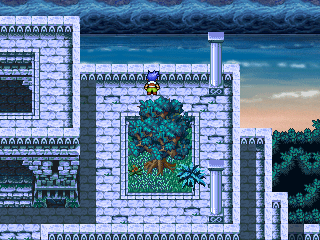
Search
Filter
 +++ DynRPG - The RM2k3 Plugin SDK +++
+++ DynRPG - The RM2k3 Plugin SDK +++
 +++ DynRPG - The RM2k3 Plugin SDK +++
+++ DynRPG - The RM2k3 Plugin SDK +++
author=bulmabriefs144Zam just referred to it in his post... <_<
You should probably try to build OpenGL usage into a new DynRPG patch. Why? Well, aside from the last patch being 0.20, DirectDraw is deprecated (it literally causes crashes). So it might eventually be needed to keep 2k3 in running order as Windows continues to "upgrade" removing features.
https://rpgmaker.net/forums/topics/10254/?post=747512#post747512
Here's a video of it in action: https://www.youtube.com/watch?v=auqBuH24P6c
author=bulmabriefs144It's way more complicated than that unfortunately.
One thing you might be able to do is run it as if it were a battle animation (using the Play Movie command, but basically loading it as if it were a bunch of pictures). Whatever displays those may be able to be gerryrigged to run other stuff. Or running it using Windows Media codecs. Probably neither of these are right (I don't understand how this stuff runs), just throwing out ideas here to see if one is decent.
On the 2k3 end: Play Movie outputs to a separate HWND (handler for a window or sub-window), which operates outside of onFrame & onDrawScreen, so you basically can't fetch the existing pixels and redraw it using those callbacks. What happens is that as soon as the movie starts, the movie's HWND is enabled and the other one with the callbacks we need is paused essentially. Which means it'd be easier to block it using onEventCommand for RPG::EVCMD_PLAY_MOVIE, "return false" and rewrite it entirely.
On the SFML end: The library doesn't support video playback, so you have to use an external library. VX Ace used one called Theora for example, and ffmpeg is another popular one, but both are written for C instead of C++, which complicates things. Next you need to either implement one of those libraries either in raw OpenGL or use one that someone else wrote. From there it just gets a lot more technical. There are two SFML wrappers for those video libraries, but one is dead (no site anymore, downloads, or documentation), and the other was built for visual studio and requires some ugly build process if you want to use it with any other IDE. It's probably a lost cause altogether honestly, so when I finally do release the plugin, it probably just won't have support for the Play Movie command.
 +++ DynRPG - The RM2k3 Plugin SDK +++
+++ DynRPG - The RM2k3 Plugin SDK +++
author=Zam
Hello PepsiOtaku.
First of all, I really want to thank you for all your work.
I wanna ask you about the OpenGL render you were talking about in page 66, are you still working on it? Do you plan on sharing it in the end?
Hopefully soon. I ended up starting another SFML project and have been working on that since August and have learned a ton of new stuff about the library, so I ended up going back and optimizing a bunch of things in the OpenGL plugin literally a couple weekends ago based on that newly learned stuff. There were some crash-to-desktop issues that I fixed as well as performance fixes.
It still doesn't support 2k3's "Play Movie" command, which I have sort of half figured out at this point, but there's an issue of whether or not I need to use something like ffmpeg for decoding since I can't redraw the video playing from the original directdraw renderer. I can block it like I'm doing with the regular canvas though, and just get the movie's filename for later use. I've also been going back/forth about adding a DynRPG-controlled UI for graphic settings. At the moment, it just uses comment commands and you have to build the UI yourself.
 [RM2K3] Usable color palette for 2k3?
[RM2K3] Usable color palette for 2k3?
author=hedge1
Note that it uses 32-bit color, so (based upon what I quoted above) I guess that potentially could be an issue. It has always looked right to me, however, so if you think it could work, it's probably still worth checking out.
Exactly right--2k3 converts it down to 16-bit. The best example is that if you were to make a system set that has a gradient background made using Photoshop's gradient tool, even though you are saving it to a 256 color palette, it's still using 32-bit colors, so 2k3 is going to reinterpret the image to 16-bit and you'll end up with undesirable colors in the gradient.
Here's an example I had lying around:

The left half of the image is what is in the actual file, and the right side is how 2k3 interprets it. (Might be hard to see on some monitors--the gradient example would be easier to see the difference)
To take it one step further, the "undesirable colors" refers to the hue looking a bit off, which is due to 6 bits used for green and 5 bits used for red and blue. More bits = more color shades. In 32-bit color, 8 bits are designated for R, G & B and another 8 for an alpha channel (transparency). 24-bit color ("true color") is the same thing but without the alpha channel.
 Image fonts
Image fonts
For converting ttf fonts into a bmp/png image, I've used this program in the past:
http://www.codehead.co.uk/cbfg/
Has settings for edge scaling (anti-aliasing/none/etc) and numerous other stuff.
http://www.codehead.co.uk/cbfg/
Has settings for edge scaling (anti-aliasing/none/etc) and numerous other stuff.
 [RM2K3] Usable color palette for 2k3?
[RM2K3] Usable color palette for 2k3?
Each image uses a 256 color palette (8-bit) as others have said, but if you want to get technical about what colors you can use in your palette, RM2k3's rendering screen uses 16-bit RGB (pixel value: RRRRRGGGGGGBBBBB)
https://en.wikipedia.org/wiki/List_of_monochrome_and_RGB_palettes#16-bit_RGB
So yes, there is a defined list. :)
Essentially, those are the exact colors you can use that will show up on your screen correctly. If you can't tell the difference between 32-bit and 16-bit color, it's most evident in near-black shades and near-white shades and if you use a monitor with a wide color gamut with appropriate brightness/contrast settings.
https://en.wikipedia.org/wiki/List_of_monochrome_and_RGB_palettes#16-bit_RGB
So yes, there is a defined list. :)
Essentially, those are the exact colors you can use that will show up on your screen correctly. If you can't tell the difference between 32-bit and 16-bit color, it's most evident in near-black shades and near-white shades and if you use a monitor with a wide color gamut with appropriate brightness/contrast settings.
 +++ DynRPG - The RM2k3 Plugin SDK +++
+++ DynRPG - The RM2k3 Plugin SDK +++
RPG::dbMonsterGroups[RPG::battleData->monsterGroupId]->monsterList.count()
Would get the monster count in the current battle.
 +++ DynRPG - The RM2k3 Plugin SDK +++
+++ DynRPG - The RM2k3 Plugin SDK +++
New source version:
http://www.rewking.com/dynrpg/changelog.html
(Get from the Main Page or https://github.com/PepsiOtaku/DynRPG)
Some additions of note: RPG::Battler::getAttackPower(), RPG::Battler::getSkillPower(), RPG::WindowMessage::text, "Play Movie" related stuff in RPG::Screen, & area rectangle variables in RPG::MapTreeProperties
http://www.rewking.com/dynrpg/changelog.html
(Get from the Main Page or https://github.com/PepsiOtaku/DynRPG)
Some additions of note: RPG::Battler::getAttackPower(), RPG::Battler::getSkillPower(), RPG::WindowMessage::text, "Play Movie" related stuff in RPG::Screen, & area rectangle variables in RPG::MapTreeProperties
 [RM2K3] Parallax backgrounds and lag.
[RM2K3] Parallax backgrounds and lag.
Using panoramas is actually pretty fast for whatever reason. You can also animate them with a parallel process event that's essentially "wait 0.1 secs, change panorama1, wait 0.1 secs, change panorama2, etc"
















