RYDIAMIST'S PROFILE
RydiaMist


831
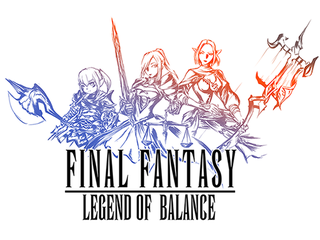
Final Fantasy: Legend of...
A Final Fantasy fangame that faithfully recreates the mechanics of classic Final Fantasies, with a light-hearted feel.

A Final Fantasy fangame that faithfully recreates the mechanics of classic Final Fantasies, with a light-hearted feel.
Search
Filter
 Bug Reports
Bug Reports
@minotaura: I found the problem, and have fixed it in the latest patch, which has been posted. You should have no trouble using the inn now. Sorry for the trouble! What was happening is that there was a brief event you could see earlier in the game that would not make sense later on, so I made the event not play... but I forgot to change the trigger in the Inn, so it was sending you to a screen that would never fade in.
Don't worry though, the event is just a little dialogue and has no effect on anything... it just wouldn't make sense at the point you're at because the topic of the conversation has been resolved in the story.
@kenlan: Thanks for the report! This issue has been fixed in the latest patch as well.
Don't worry though, the event is just a little dialogue and has no effect on anything... it just wouldn't make sense at the point you're at because the topic of the conversation has been resolved in the story.
@kenlan: Thanks for the report! This issue has been fixed in the latest patch as well.
 Bug Reports
Bug Reports
Sorry for the trouble! Does it happen after the event or before? I just tested the event and it seems to be working fine for me. If you could send me a link to a save file I could have a look for you.
 Bug Reports
Bug Reports
Your saves should be perfectly fine, I made sure saves wouldn't be affected by anything in the patches. Should be no issues updating. =)
What causes save files to have a problem on most updates is when scripts introduce new variables, but they are only initialized on a new game, so saves don't have them... and thus the game crashes when the script asks for something that doesn't exist in the save. What I do when that happens is just edit the script to initialize any new variables the first time a new method is run so that save files will now contain them. It's really something scripters should do when updating their scripts, but I find that most don't for some reason.
What causes save files to have a problem on most updates is when scripts introduce new variables, but they are only initialized on a new game, so saves don't have them... and thus the game crashes when the script asks for something that doesn't exist in the save. What I do when that happens is just edit the script to initialize any new variables the first time a new method is run so that save files will now contain them. It's really something scripters should do when updating their scripts, but I find that most don't for some reason.
 Bug Reports
Bug Reports
Sorry for the trouble! The issue has been fixed and a patch has been put up in the downloads section. The issue was actually with the clearing of a variable that did not need to be cleared. Good thing it came up though, because Return was also causing a memory leak due to a undisposed window when the battle restarted. This has also been fixed.
 Bug Reports
Bug Reports
Hey Noel, I don't know if you saw my previous post but is there any way you could reproduce that error and show me or tell me what the error was exactly? I am unable to reproduce it and I'd really like to get it fixed in this patch. ;;
 Bug Reports
Bug Reports
Awesome, thanks! I'm having a hard time reproducing it so I really am not sure exactly where the error is occurring. When I try to do as Noel described, the cursor just moves to another target without incident, or won't let me target the enemy at all.
That's a pretty cool way to approach it. I just changed it so that when Petrify is added, if the target is an enemy, the "Petrified" state notice pops up, and then the enemy immediately dies afterwards, which is basically how it works in most FFs. Your approach is definitely visually cooler, though.
EDIT: New patch will be up tonight so I don't have to release 2 patches on the same day.
That's a pretty cool way to approach it. I just changed it so that when Petrify is added, if the target is an enemy, the "Petrified" state notice pops up, and then the enemy immediately dies afterwards, which is basically how it works in most FFs. Your approach is definitely visually cooler, though.
EDIT: New patch will be up tonight so I don't have to release 2 patches on the same day.
 Bug Reports
Bug Reports
Ack, that's no good. Petrified enemies are supposed to be considered killed. Let me fix that up, and I'll get it in the patch I'll be putting up later this morning. Thanks for the report!
 Bug Reports
Bug Reports
I'm having a hard time reproducing the error, as soon as a monster dies, the cursor immediately moves to the next on its own. Any tips on how I can reproduce this, or if you're able to do it can you send me a screen of the error if a script error is given?
 Bug Reports
Bug Reports
Ugh, that's no good. I'll have a look. No errors are thrown out, just a RGSS3 crash?
@Wcouillard: Yeah it's VE Target Arrow. If you have a fix and could share that'd be awesome, would save me a bit of time fixing it myself. Thanks!
@Wcouillard: Yeah it's VE Target Arrow. If you have a fix and could share that'd be awesome, would save me a bit of time fixing it myself. Thanks!














