DNEL57'S PROFILE
Search
Filter
 [RMVX ACE] Boss Battle problem(s)
[RMVX ACE] Boss Battle problem(s)
author=Dyluck
On the Troops screen, remove the enemy and click around the image to see if you can remove any other invisible enemies. Then add back the Boss, to make sure it is the only enemy. You may have accidently added an invisible nameless entry from the enemy list.
When you test again, try to make sure it's a new save or at least not a file that saved within the same event executing the battle.
Thanks, that's what I finally did. Works great. It's east to have another enemy behind another and you don't know it's there.
 [RMVX ACE] Boss Battle problem(s)
[RMVX ACE] Boss Battle problem(s)
author=Marrend
Well, if it were me, I'd setup a separate code-section, and do some debugging on the battle log.
class Window_BattleLog < Window_Selectable #-------------------------------------------------------------------------- # * Display Action Results #-------------------------------------------------------------------------- def display_action_results(target, item) puts(target, item) # <-- This should output the contents of the variables "target" and "item" into the console so that # you know what their values are before anything happens to them. if target.result.used last_line_number = line_number display_critical(target, item) display_damage(target, item) display_affected_status(target, item) display_failure(target, item) wait if line_number > last_line_number back_to(last_line_number) end end end
Thank you, Marrend
 [RMVX ACE] Boss Battle problem(s)
[RMVX ACE] Boss Battle problem(s)
author=Marrend
The message window in the last screencap indicates a regular attack to me. Which should have a target. There might be something really funky going on, but, I'm not sure what. I wonder if it has something to do with whatever scripts you might be running?
I'm not using any scripts. This game. so far, anyway, is purely events, switches and variables.
 [RMVX ACE] Boss Battle problem(s)
[RMVX ACE] Boss Battle problem(s)
I have set up a Battle Process as I have successfully done several times. This time I am having trouble with the battle stalling after the 1st round and getting a screen that makes no sense.
The first round executes Boss and party all attack. Then just the BGM.
I am showing the Event pages, the Enemy and Troop setups, and the screenshot that makes no sense at all.
This is the Enemy setup page:

This is the Troop setup page: The battle test worked perfectly.

Event Page 1
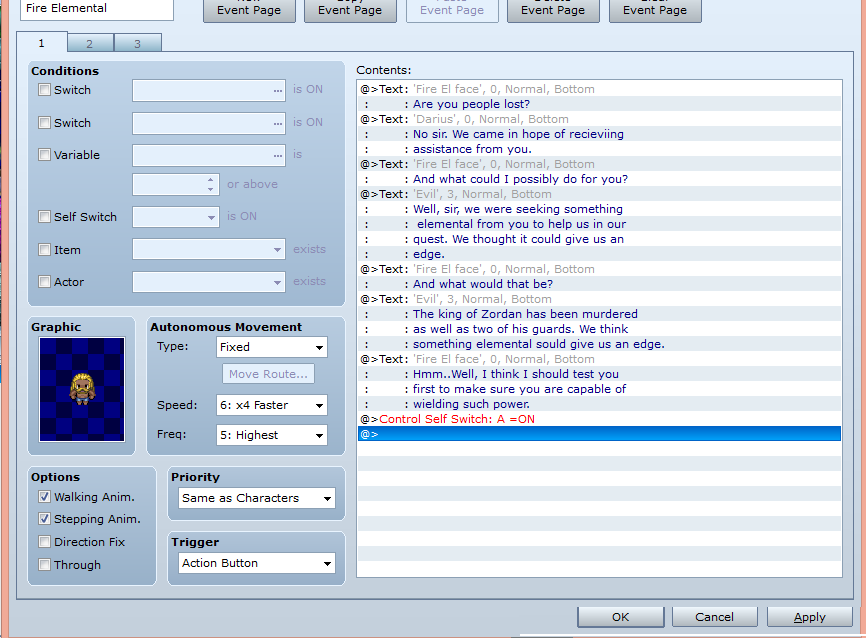
Event Page 2

Event Page 3

Image that makes no sense. It say "was slain" but, nobody died and it doesn't say who was slain????

The first round executes Boss and party all attack. Then just the BGM.
I am showing the Event pages, the Enemy and Troop setups, and the screenshot that makes no sense at all.
This is the Enemy setup page:

This is the Troop setup page: The battle test worked perfectly.

Event Page 1
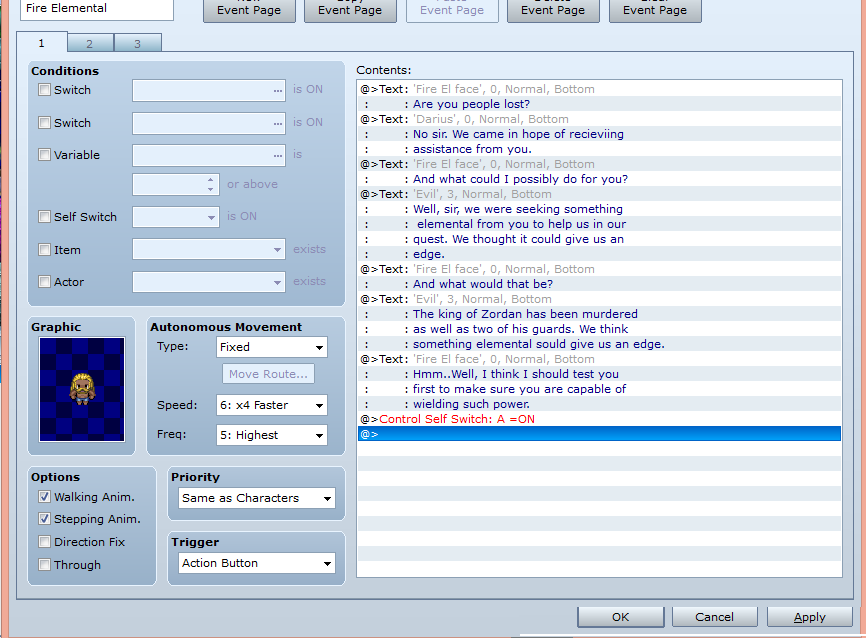
Event Page 2

Event Page 3

Image that makes no sense. It say "was slain" but, nobody died and it doesn't say who was slain????

 [RMVX ACE] Adding skills to a character.
[RMVX ACE] Adding skills to a character.
author=Marrend
Double Attack is a skill that is loaded into the database when making a new project. If you made no modifications to it, the "Skill Type" box should read "None". This means the skill does not fall into any skill category, and would therefore be inaccessible to player-controlled characters. Unless some kind of scripting is going on in the background I'm not aware of.
Technically speaking, the "Attack" and "Guard" skills also fall into the "None" category, but, they are hard-coded to be called when performing the "Attack" and "Guard" action, respectively.
Anyway, probably the easiest way to resolve this, given the screencap, is to click on Double Attack's "Skill Type" drop-down, and select "Special".
You are(of course) correct, again. I also noticed there is a section to require a certain weapon or not, although, I wouldn't give 1000 Arrows to a spear wielder.
Thank you as always.
 [RMVX ACE] Adding skills to a character.
[RMVX ACE] Adding skills to a character.
Are certain skills only for certain weapons? I have a character that has AXE as a weapon. The Skill (Double Attack)is set to become available at L10. It does not activate at L10.
I tried adding that skill in the Features section and that didn't work either and
if it did wouldn't that make it active at the beginning of game?

I tried adding that skill in the Features section and that didn't work either and
if it did wouldn't that make it active at the beginning of game?

 [RMVX ACE] Changing character graphic problem.
[RMVX ACE] Changing character graphic problem.
author=Mirakauthor=MarrendAnd continuing your comments there, I knew the one in move route would reset lol, I didn't remember exactly how or when but thanks to dnel we know the answer to that now.
I just wanna point out that the answer of "use the Change Actor Graphic event-command" was in your other thread concerning a somewhat similar problem.
Thank you all. There is so much to learn just in events.
This is the best and most helpful forum ever!
It seems like the more I learn the more I realize it's only scratching the surface.
 [RMVX ACE] Changing character graphic problem.
[RMVX ACE] Changing character graphic problem.
author=LibertyThank you, Liberty. I knew I had to be missing something.
There's an option in the event commands to change the graphical aspects for various heroes in your party.
Third event page, System Settings, Change Actor Graphic.
This will change the sprite and face for a specific character until you use the command to change it back - it becomes the default look for that character.
 [RMVX ACE] Changing character graphic problem.
[RMVX ACE] Changing character graphic problem.
I have successfully changed my main character's graphic in the game using move route,change graphic. My problem is when I add a party member, he reverts to his original graphic. Also, his face graphic never changes in the Party Menu even if I change that as well.















