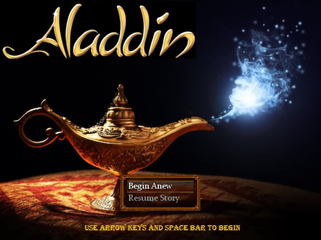ZEELLO'S PROFILE
Search
 Possible to include a font with a game? (and any good download sites?)
Possible to include a font with a game? (and any good download sites?)
I got a laptop recently and today marks the triumphant occasion that I started working on my game again. No more having to walk to another house to continue working on my game. This is a pretty exciting development, as now I actually have a shot at finishing it. But I encountered a little snag and I hope this board can help me once again. My laptop is an absolute beast and my first ever Windows 10 device but apparently it's missing a font I had before. Because I noticed that HP displays during battle no longer display the correct font. This present two problems.
1) I need a way to acquire the font. Where do you get fonts? Is there a go-to site that everyone uses?
2) If possible I would like to package the font with my game in case anyone else is missing the same font. Or, at the very least, be able to tell people how to easily/quickly acquire said font before playing my game.
The font is Matura MT Script Capitals and here is a screenshot of how it looked:

although only the numbers 1 6 and 9 are displayed here
The font no longer appears on my new laptop, instead it's a really bland looking font. Most likely Arial. (I could post a screenshot? Not that it matters.)
I have to wonder if I downloaded this font way back then, meaning that my game always had this problem and it took me to get a new computer to finally realize it. Should I use a stock font? Having to tell people to download a font is quite janky imo, unless of course I can bundle it with the game somehow.
1) I need a way to acquire the font. Where do you get fonts? Is there a go-to site that everyone uses?
2) If possible I would like to package the font with my game in case anyone else is missing the same font. Or, at the very least, be able to tell people how to easily/quickly acquire said font before playing my game.
The font is Matura MT Script Capitals and here is a screenshot of how it looked:

although only the numbers 1 6 and 9 are displayed here
The font no longer appears on my new laptop, instead it's a really bland looking font. Most likely Arial. (I could post a screenshot? Not that it matters.)
I have to wonder if I downloaded this font way back then, meaning that my game always had this problem and it took me to get a new computer to finally realize it. Should I use a stock font? Having to tell people to download a font is quite janky imo, unless of course I can bundle it with the game somehow.
 [RMVX ACE] Khas light script nullifies screen tinting.
[RMVX ACE] Khas light script nullifies screen tinting.
Haven't posted in a while. When I first started using RPG Maker one of the first things I tried to do was lighting scripts but I couldn't figure it out.
I thought I'd try again today seeing as I've become more familiar with the software. And I was able to implement it in my game! I was pretty excited but I just ran into a serious problem. I'm working on the very first area in the game (in the desert at night) I had the screen very dark and blue to simulate night. Now when I run it the place is ugly and yellow. What puzzled me at first is that the only events I have in that area that change the screen tint/brightness are set to the same setting. (-119, -119, 0, 85) So it's not like I had another event with the wrong color setting.
Another thing I noticed was that when I changed the setting to something radically different, it did cause a slightly different result. Which leads me to conclude that Khas script leaves you with the ability to make the image brighter or darker (and only to an extent, it seems) but completely unable to change the color.
I AM VERY UNHAPPY WITH THIS. If I really must choose between color and lighting, I might have to eschew lighting from my game in order to be able to color tint my game. But I wish there was a way to keep the script and only have it active in places where I need lighting (such as caves) while having it disabled in places where I need color tint. (such as outdoor areas at night) It's pretty strange that that the script is a liability in areas where I'm not even using it. I'll try to post screenshots to show what I mean.
edit:
Here is how my game looks with the script:

Here's how it looks after I delete the script from the Script Editor, and the way it was meant to look:

What a waste of effort learning how to use the script! Well I guess not really, I guess I should feel good that I went back and figured out how to use something that I gave up on in the past.
What's pretty weird though is the rules for screen tint when the script is present. At times it seems that changing the screen tint settings seems to produce no noticeable effect. But if I remove screen tint altogether there is a big difference. It's almost like there are only two settings for screen tint, "on" and "off", instead of the full range of colors, brightness, and grayness effects you're normally alloted.
EDIT: I also noticed that with the script, when I start the game it's bright for half a second and then becomes dark.
Without the script I'm able to get it dark from the moment the game begins.
(Though I just realized I could do this by simply having the game start in an area without any tiles and then transferring the player to wherever the game normally begins.)
I thought I'd try again today seeing as I've become more familiar with the software. And I was able to implement it in my game! I was pretty excited but I just ran into a serious problem. I'm working on the very first area in the game (in the desert at night) I had the screen very dark and blue to simulate night. Now when I run it the place is ugly and yellow. What puzzled me at first is that the only events I have in that area that change the screen tint/brightness are set to the same setting. (-119, -119, 0, 85) So it's not like I had another event with the wrong color setting.
Another thing I noticed was that when I changed the setting to something radically different, it did cause a slightly different result. Which leads me to conclude that Khas script leaves you with the ability to make the image brighter or darker (and only to an extent, it seems) but completely unable to change the color.
I AM VERY UNHAPPY WITH THIS. If I really must choose between color and lighting, I might have to eschew lighting from my game in order to be able to color tint my game. But I wish there was a way to keep the script and only have it active in places where I need lighting (such as caves) while having it disabled in places where I need color tint. (such as outdoor areas at night) It's pretty strange that that the script is a liability in areas where I'm not even using it. I'll try to post screenshots to show what I mean.
edit:
Here is how my game looks with the script:

Here's how it looks after I delete the script from the Script Editor, and the way it was meant to look:

What a waste of effort learning how to use the script! Well I guess not really, I guess I should feel good that I went back and figured out how to use something that I gave up on in the past.
What's pretty weird though is the rules for screen tint when the script is present. At times it seems that changing the screen tint settings seems to produce no noticeable effect. But if I remove screen tint altogether there is a big difference. It's almost like there are only two settings for screen tint, "on" and "off", instead of the full range of colors, brightness, and grayness effects you're normally alloted.
EDIT: I also noticed that with the script, when I start the game it's bright for half a second and then becomes dark.
Without the script I'm able to get it dark from the moment the game begins.
(Though I just realized I could do this by simply having the game start in an area without any tiles and then transferring the player to wherever the game normally begins.)
 I dreamt that FF6 had an arab guy in a red do-rag
I dreamt that FF6 had an arab guy in a red do-rag
No doubt this happened because I was making a game in VX Ace using the RTP red do-rag guy as my protagonist. In the dream, his ability involved breaking pots (which looked like pots from Zelda series) and doing so unleashed fire or earth element spells. Sort of like spells-in-a-bottle. His name was Ramirez which is probably would've been too long of a name to fit in FF6. Therefore I figure if he really was in FF6 it would be shortened to Ram, which seems like a more FF6-sounding name anyhow. The funny thing is that I am now convinced that this Ram guy should have been in FF6, he fits the game perfectly. In fact I decided to whip up a mockup: (sorry if this sucks, I don't really do sprites)

What's also curious is that his appearance, abilities, and personality differ slightly from the game I am making. For example in my game he is accompanied by a genie. In the dream there was no genie, but how cool would it be if the FF6 version also had a genie? That would be so colorful. The gang would be like "holy crap it's a genie" and he'd be a like "it's ok, he's with me". xD It would be sort of like how Mog has Umaro, except this arguably would have been more fitting!

What's also curious is that his appearance, abilities, and personality differ slightly from the game I am making. For example in my game he is accompanied by a genie. In the dream there was no genie, but how cool would it be if the FF6 version also had a genie? That would be so colorful. The gang would be like "holy crap it's a genie" and he'd be a like "it's ok, he's with me". xD It would be sort of like how Mog has Umaro, except this arguably would have been more fitting!
 [RMVX ACE] How to make event run every turn of battle?
[RMVX ACE] How to make event run every turn of battle?
Sorry. This seems really simple, but I just can't get it to work. A glitch maybe. I'm at a loss.
The event will run on the first turn, but not on subsequent turns.
https://forums.rpgmakerweb.com/index.php?threads/battle-event-turn-0-1-x.26428/
"turn 0 + 1*X should be once every turn"
I have the same problem as the the person in that thread. The event will run on the first turn, but not on subsequent turns. It's not triggering at all.
My idea was to manipulate party AGI to change who goes first every turn. Setting it up was really confusing. :p But because of how confusing it is, at first I thought I must have set it up incorrectly or something. But even if I add text boxes to the event, they don't show up after the first turn, which means the event is not being triggered in the first place. It's not that my event isn't working as intended, but that it won't even start.
One of the users in that thread suggests that scripts are somehow causing it. Please tell me that isn't the case!
edit:

Somewhere along the line I began to try and be specific when naming the scripts, so I always remember what they're for. So hopefully that image is at least somewhat informative.
edit:
On second thought maybe I don't need to know how to solve this.
I try to avoid asking the forum for help unless absolutely necessary. Because otherwise I'd be doing it constantly and would probably end up spamming the forum. If I don't know something I'd rather just find another way. Plus it's more rewarding to do things yourself.
So why did I make this thread? Because I sort of assumed my game absolutely needs to have this mechanic. So I hit the panic button. (aka "create new thread") But maybe I can just have enemies go first and give the player skills/items that temporarily increase their AGI. This might actually suit the game better than an event that switches who goes first.
But if I do that then I have no idea what I'll do about a turn system in future games. But I guess for now I shouldn't be worrying about that and just focus on finishing this one.
I guess I should still want to know how to fix this, though, just so I'm armed with that knowledge. Not like I can delete this thread. (nor would I really want to)
The event will run on the first turn, but not on subsequent turns.
https://forums.rpgmakerweb.com/index.php?threads/battle-event-turn-0-1-x.26428/
"turn 0 + 1*X should be once every turn"
I have the same problem as the the person in that thread. The event will run on the first turn, but not on subsequent turns. It's not triggering at all.
My idea was to manipulate party AGI to change who goes first every turn. Setting it up was really confusing. :p But because of how confusing it is, at first I thought I must have set it up incorrectly or something. But even if I add text boxes to the event, they don't show up after the first turn, which means the event is not being triggered in the first place. It's not that my event isn't working as intended, but that it won't even start.
One of the users in that thread suggests that scripts are somehow causing it. Please tell me that isn't the case!
edit:

Somewhere along the line I began to try and be specific when naming the scripts, so I always remember what they're for. So hopefully that image is at least somewhat informative.
edit:
On second thought maybe I don't need to know how to solve this.
I try to avoid asking the forum for help unless absolutely necessary. Because otherwise I'd be doing it constantly and would probably end up spamming the forum. If I don't know something I'd rather just find another way. Plus it's more rewarding to do things yourself.
So why did I make this thread? Because I sort of assumed my game absolutely needs to have this mechanic. So I hit the panic button. (aka "create new thread") But maybe I can just have enemies go first and give the player skills/items that temporarily increase their AGI. This might actually suit the game better than an event that switches who goes first.
But if I do that then I have no idea what I'll do about a turn system in future games. But I guess for now I shouldn't be worrying about that and just focus on finishing this one.
I guess I should still want to know how to fix this, though, just so I'm armed with that knowledge. Not like I can delete this thread. (nor would I really want to)
 Can RPG Maker games false flag virus scanners?
Can RPG Maker games false flag virus scanners?
Yesterday, someone claimed to get a virus from downloading my game: "My virus scanner found this ...\Aladdin\Game.exe: Win.Trojan.Agent-5759995-0 FOUND"
Apparently there is a Trojan with the name game.exe, if that's the case it wouldn't be surprising for RPG Maker games to pick up on virus scanners.
https://www.oshidefender.com/how-to-remove-wiki/trojan/win-trojan-agent-5759995-0.html
Just thought I'd post this as a heads up. The Trojan seems to be pretty recent, I think.
EDIT: He/she tells me they found the false positive by manually running a virus scan. So it's not something that happened on its own.
Apparently there is a Trojan with the name game.exe, if that's the case it wouldn't be surprising for RPG Maker games to pick up on virus scanners.
https://www.oshidefender.com/how-to-remove-wiki/trojan/win-trojan-agent-5759995-0.html
Just thought I'd post this as a heads up. The Trojan seems to be pretty recent, I think.
EDIT: He/she tells me they found the false positive by manually running a virus scan. So it's not something that happened on its own.
 [RMVX ACE] Common events attached to skills.
[RMVX ACE] Common events attached to skills.
This happened several times now: I create a skill, and when I test it, the skill seems to miss 100% of the time. The skill doesn't seem to work until I change random things about it and even now I'm not fully sure what finally caused it to work. I assume the gist of it is that the skill deals no HP or MP nor does it recover any, therefore the game treats that as a missed attack, and therefore any additional effects the attack was meant to have are ignored. It is frustrating. I find myself having to sidestep this by adding HP or MP damage/recover effects to spells that don't need them. Thus far I've gotten by but I thought I should ask about it now before it becomes a major problem.
Aside from that, I've also noticed something that struck me as rather odd. If you attach common events to skills, they don't occur right away, but until after everyone else finished their action that turn. (EDIT: I stand corrected, the common event happens right away but MP/HP changes incurred by the common event don't happen until the end of the turn. Which is even more strange.) Another odd thing I noticed is that only one common event can be attached to a skill. (When I attach more, only one will work)
I wonder if either of those last two things would be solved by changing the trigger type from 'none' (the default) to one of the other two choices: 'parallel process' and 'autorun'. I should try it out, at least.
Aside from that, I've also noticed something that struck me as rather odd. If you attach common events to skills, they don't occur right away, but until after everyone else finished their action that turn. (EDIT: I stand corrected, the common event happens right away but MP/HP changes incurred by the common event don't happen until the end of the turn. Which is even more strange.) Another odd thing I noticed is that only one common event can be attached to a skill. (When I attach more, only one will work)
I wonder if either of those last two things would be solved by changing the trigger type from 'none' (the default) to one of the other two choices: 'parallel process' and 'autorun'. I should try it out, at least.
 [RMVX ACE] Pressure switches activated by pushable object.
[RMVX ACE] Pressure switches activated by pushable object.
I had this idea for a puzzle: You push an event (such as a rock) and it keeps moving indefinitely in the direction you pushed it until it hits a wall or object. At that point you can push it again in a different direction. Repeat until you push the object into the "goal", which unlocks a door or something so the player can proceed to the next area.
I figured out the movable object part easily enough but I haven't figured out how to implement a win state for the puzzle. I assume a conditional branch is necessary but I don't know how to input an event's position into a condition. There's also "get location info" but I'm completely confused as to how to use it or what it's even for.
I figured out the movable object part easily enough but I haven't figured out how to implement a win state for the puzzle. I assume a conditional branch is necessary but I don't know how to input an event's position into a condition. There's also "get location info" but I'm completely confused as to how to use it or what it's even for.
 Importing maps made by other people?
Importing maps made by other people?
Talking about VX Ace. A while back I was thinking about the sample maps, because they seemed so handy. But I failed to see any way of getting more of them. There is no import option.
I was wondering if the only way to import maps is a) to look at a screenshot or image and copy the map by hand, or b) to copy and paste the map from a sample game. What struck me as odd is that a few of the DLC on Steam mention that they come with sample maps, although the vast majority of DLC doesn't. I'm guessing the DLCs include sample games that have the maps.
Does this mean there is not much demand for using other people's maps like there is for scripts and music? you can find scripts for almost anything but I guess people are content with making their own maps. Seems I am alone on this. Has anyone ever made maps for someone else's game? (as a request or commission, for example)
I was wondering if the only way to import maps is a) to look at a screenshot or image and copy the map by hand, or b) to copy and paste the map from a sample game. What struck me as odd is that a few of the DLC on Steam mention that they come with sample maps, although the vast majority of DLC doesn't. I'm guessing the DLCs include sample games that have the maps.
Does this mean there is not much demand for using other people's maps like there is for scripts and music? you can find scripts for almost anything but I guess people are content with making their own maps. Seems I am alone on this. Has anyone ever made maps for someone else's game? (as a request or commission, for example)
 [RMVX ACE] Steam sale / RPG set entirely in a castle
[RMVX ACE] Steam sale / RPG set entirely in a castle
Any of the DLC I should pick up from the Steam sale? I have a few RPG ideas and keep going back and forth on which one to make first. But I think I finally decided. It's a game which takes place entirely in a castle. (it's actually not why I decided to go with this game... the fact it takes entirely in the same building is just a pleasant coincidence which will hopefully make things easier) It's not a castle per se but rather an academy that trains mages/alchemists. There will need to be dorms, throne room, kitchen, library, hallways, and secret underground ruins. For the most part I assume that castle interior tiles will work just fine. I just hope I can make each area look distinct.
Just wondering if there are any resources that I should pick up for such a game, or anything that isn't castle related but worth picking up anyway. There's some stuff I'm tempted to get, but definitely won't need until later RPG's. (e.g. sci fi tiles, sound effects)
Just wondering if there are any resources that I should pick up for such a game, or anything that isn't castle related but worth picking up anyway. There's some stuff I'm tempted to get, but definitely won't need until later RPG's. (e.g. sci fi tiles, sound effects)
 [RMVX ACE] Attack a single enemy, splash damaghe to all other enemies?
[RMVX ACE] Attack a single enemy, splash damaghe to all other enemies?
For my mage, I tried to think of a unique effect for each element so that his spells are unique. Example:
Fire - burn status
Ice - freeze status
Lightning - splash damage / chip damage to other enemies
Poison - poison obviously
The problem of course is that I see no way to do splash damage in RPG Maker.
I found this script which seems really cool:
http://forums.rpgmakerweb.com/index.php?/topic/9092-spash-damaging-skills/
But as far as I can tell it does the same amount of damage to all enemies, which defeats the point imo since RPG maker already lets you create spells that target all enemies. I want to make my Lightning spell to target a single enemy, but it would also damage nearby enemies.
I originally intended on a similar effect with grenades as well. (choose which enemy to throw the grenade at)
Fire - burn status
Ice - freeze status
Lightning - splash damage / chip damage to other enemies
Poison - poison obviously
The problem of course is that I see no way to do splash damage in RPG Maker.
I found this script which seems really cool:
http://forums.rpgmakerweb.com/index.php?/topic/9092-spash-damaging-skills/
But as far as I can tell it does the same amount of damage to all enemies, which defeats the point imo since RPG maker already lets you create spells that target all enemies. I want to make my Lightning spell to target a single enemy, but it would also damage nearby enemies.
I originally intended on a similar effect with grenades as well. (choose which enemy to throw the grenade at)