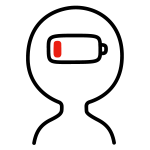TROUBLE WITH 2 EVENTS ACTIVATING...
Posts
Pages:
1
I'm having trouble in RPG Maker 2003.

The blue octagon on the left is the first event, and the grey dot right below that is the second. The grey dot is set to activate by "Collision with hero" and the octagon is set to "Action Key." The grey dot moves the hero to the larger grey dot in the middle of the path, and the blue octagon is meant to teleport you to the blue-roofed building.
Now, when I hit the enter button, intending to teleport to the house, the collision with hero event also activates, causing the hero to move whilst the screen fades out.
What is the simplest way to remedy this so the collision with hero event doesn't activate when I hit enter, but while the event is still active in case the hero chooses to move down the path?

The blue octagon on the left is the first event, and the grey dot right below that is the second. The grey dot is set to activate by "Collision with hero" and the octagon is set to "Action Key." The grey dot moves the hero to the larger grey dot in the middle of the path, and the blue octagon is meant to teleport you to the blue-roofed building.
Now, when I hit the enter button, intending to teleport to the house, the collision with hero event also activates, causing the hero to move whilst the screen fades out.
What is the simplest way to remedy this so the collision with hero event doesn't activate when I hit enter, but while the event is still active in case the hero chooses to move down the path?
I don't understand the function of the grey dots. Do you mean that when you walk from the big grey dot onto the little grey it has a "collision" even that moves the hero 1 space automatically, which then causes him to collide with the next grey dot and it moves the hero again? So if your on a big grey dot and press left its supposed to auto move you to the blue octogon?
If that's the case then get rid of the collision with hero on every dot and only put them on the first small grey dot and have it contain all the move events to get the hero to his destination.
*edit: is the blue octogon same layer or below hero?
If that's the case then get rid of the collision with hero on every dot and only put them on the first small grey dot and have it contain all the move events to get the hero to his destination.
*edit: is the blue octogon same layer or below hero?
author=Link_2112
If that's the case then get rid of the collision with hero on every dot and only put them on the first small grey dot and have it contain all the move events to get the hero to his destination.
This is actually the way it already works. Here, maybe this will help...

The grey dots with the red circle around them are the events that cause the hero to move; they are set to activate through "collision with hero." They move the hero all the entire way, either to the large grey dot, or blue or red octagons depending on where the hero is, etc, etc.
The problem I'm having is in the instance where the hero on a specific location (for this example, this location will be the blue octagon where the yellow arrow is pointing) and he is facing downward. I want it so that when the player presses the enter key they are teleported to a different map, but, because they are facing one of the "collision with hero" grey dots (the one the red arrow is pointing to), pressing the enter key will cause them to move AS THE SCREEN IS FADING OUT. I want it so that the hero, despite facing downward and despite pressing the enter key, is not forced to move due to the event attached to the grey dot. (and, also, if you did't know, pressing enter while facing a "collision with hero" event for some reason activates it).
Have you tried. "touched by hero" instead of "collision with hero" or is there a reason you're not using that one?
Just an idea. I've had trouble with those two in the past and a good proportion of the troubles I've had with them have been solved by using the other one instead of whichever one I've got on.
Just an idea. I've had trouble with those two in the past and a good proportion of the troubles I've had with them have been solved by using the other one instead of whichever one I've got on.
Yes, I've tried "touched by hero" before, but, because the enter is also on the "same level as hero," it still activates when I hit enter. I suppose my only option is to change them to below the hero, as that seems the only solution that will work. Time for some major event editing. -_-;
author=Mitsuhide_The_Vagrant
I suppose my only option is to change them to below the hero, as that seems the only solution that will work.
I can't imagine any other solution that would be less work than this
heres one I used 2day with vx but my guess it would work with all rpg makers.
instead of making the event in (List of event commands) make it in (Autonomous movement). set it to custom & put your event in (Move route)
worked for me hope it helps.
instead of making the event in (List of event commands) make it in (Autonomous movement). set it to custom & put your event in (Move route)
worked for me hope it helps.
Not sure if this would help AT ALL, but I was thinking what if when you press enter to teleport to the city map(w/e) it activates a switch that turns off the grey dot/collision event to a blank page, then back on after the teleport command.
Soo, maybe before it has a chance to process that you just clicked on the collision event and start moving, it will flip the switch and totally negate the grey dot/move event.
Might be alot of work, if it even works...
Goodluck!
Soo, maybe before it has a chance to process that you just clicked on the collision event and start moving, it will flip the switch and totally negate the grey dot/move event.
Might be alot of work, if it even works...
Goodluck!
Pages:
1