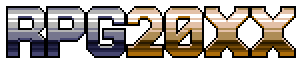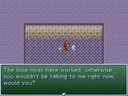Add Review
Add Review Subscribe
Subscribe Nominate
Nominate Submit Media
Submit Media RSS
RSS
Click here for documentation (Includes material formats)
RPG 20XX is a redesign of RPG Maker 20XX... Which was an upgrade replacement for RPG Maker 2003's engine. This newer engine will have nothing to do with the RPG Maker series of engines apart from the familiarity of the editor and engine features.
RPG 20XX should provide lots of advanced features yet remain faithful to the retro scale of RPG Maker 2003. It should not require actual writing of program scripts and instead provide a clever implementation of a click-together event scripting system similar to the older RPG Maker engines. Most notably the ability to re-adjust the battle calculations purely through event scripting.
Lots of common tedium and annoyances of RPG Maker 2003 should be eliminated. RPG 20XX will provide global battle events for all battles, a quest system, simplified character development, local save variables per event, and other simple conveniences.
All of this is currently licensed under the MIT license so you can check out the source code any time if you really wanted to. It will be a community project, free as in price and in freedom to create the RPGs in a fun familiar way like you always wished RPG Maker 2003 could do these days.
If you use this software, you agree to use the software under the MIT license: https://opensource.org/licenses/MIT
Copyright © 2014, 2021 WolfCoder Workshop LLC

RPG 20XX is a redesign of RPG Maker 20XX... Which was an upgrade replacement for RPG Maker 2003's engine. This newer engine will have nothing to do with the RPG Maker series of engines apart from the familiarity of the editor and engine features.
RPG 20XX should provide lots of advanced features yet remain faithful to the retro scale of RPG Maker 2003. It should not require actual writing of program scripts and instead provide a clever implementation of a click-together event scripting system similar to the older RPG Maker engines. Most notably the ability to re-adjust the battle calculations purely through event scripting.
Lots of common tedium and annoyances of RPG Maker 2003 should be eliminated. RPG 20XX will provide global battle events for all battles, a quest system, simplified character development, local save variables per event, and other simple conveniences.
All of this is currently licensed under the MIT license so you can check out the source code any time if you really wanted to. It will be a community project, free as in price and in freedom to create the RPGs in a fun familiar way like you always wished RPG Maker 2003 could do these days.
If you use this software, you agree to use the software under the MIT license: https://opensource.org/licenses/MIT
Copyright © 2014, 2021 WolfCoder Workshop LLC

Latest Blog
RPG 20XX Asset Starter Pack
First things first, I'll need to gather stock assets to create RPG 20XX's default asset pack. It's like an RTP except "Run Time Package (RTP)" doesn't make sense here since all required assets get built into .2xg files and players of your game won't have to go download it separately. I'm organizing what I had found before with what I can find off stock asset sites, but I think maybe the RPG creation kit that was born on RMN ought to have assets from the community.
If you have assets you're willing to contribute that have lots of "Generic RPG Energy", let me know. You'll need to license them under a creative commons license so we can all use them. Don't worry about formatting, I'll convert them, just make sure they're drawn to 16x16 pixel tile scale.
The resulting asset pack will have all of the sources cited even when attribution isn't a requirement, so be sure to let me know how you want to be credited and if there's links to something you want to include.
Anything simple and easy to map with but with an appealing retro generic RPG look is great. Here's an example I made using art I found elsewhere:
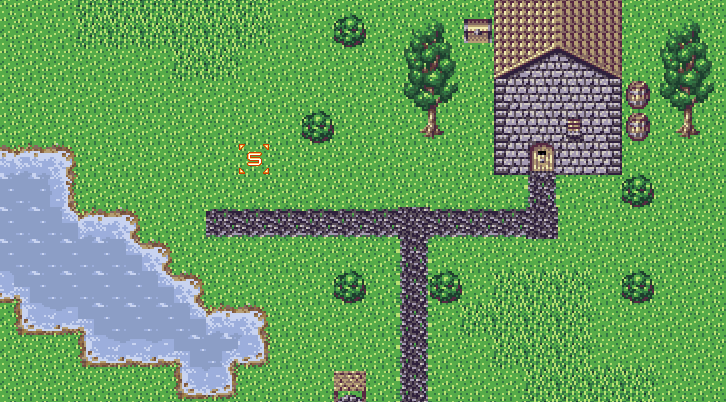
If you have assets you're willing to contribute that have lots of "Generic RPG Energy", let me know. You'll need to license them under a creative commons license so we can all use them. Don't worry about formatting, I'll convert them, just make sure they're drawn to 16x16 pixel tile scale.
The resulting asset pack will have all of the sources cited even when attribution isn't a requirement, so be sure to let me know how you want to be credited and if there's links to something you want to include.
Anything simple and easy to map with but with an appealing retro generic RPG look is great. Here's an example I made using art I found elsewhere:
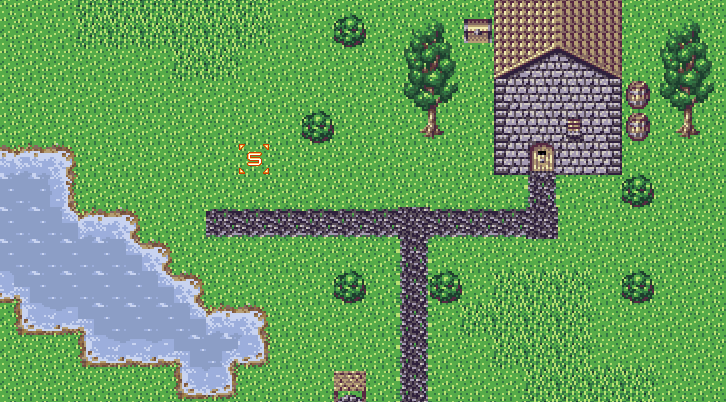
- Hiatus
- WolfCoder
- kentona
orochii
NewBlack
Ramza
MakoInfused
darkfox
DragoonHP
Konradix
Cage
MarkusT
matthewac95
Someoneman
NeithR - TheNecromancer (Donor)
 RPG 20XX
RPG 20XX- RPG
- 11/20/2010 06:27 AM
- 11/24/2022 12:26 PM
- N/A
- 1685938
- 144
- 4114
Posts 

I did see the option of drawing a menu from scratch but I overlooked it because I didn't know how to make that menu accessible from the input of a certain key on the keyboard (ie. the Esc key). But if it's possible, I would entirely like to do so.
You can use the Draw functions and event scripts to create your own menu entirely at this point.
Feel free to ask me about a missing feature even if you're not sure it doesn't already exist as an event command.
I recommend you use tiles for a large number of reasons, however, you can use the background editor (it's a database object type) for assigning single images to maps.
When I say "unfinished", that means the default battle system is. The single most powerful feature of RPG20XX is the Derived statistics. You can easily put together your own RPG fighting system. It has been capable of RPG creation since January 2015.
I did put RPG20XX on a backlog, but I noticed a few of you were doing some ambitious things with the engine. There may be script commands or some small yet vital features you may need. I can put these in and link you to the advance build.
Ports of LandTraveller to SteamOS/Linux are currently looking to be successful. This means a Linux port of RPG20XX's engine is possible. LandTraveller is missing 80% of RPG20XX's functionality, so there may be unforeseen roadblocks as I didn't have to port much.
The new license to RPG20XX's source code gives you a lot more freedom, granted you follow the terms of the MIT license. I'm making a commercial game for Steam using the work developed here, and so I think its fair I let you do the same (the MIT license is a lot more compatible with Steam).
Oh and one more thing
If you have a game using the standard engine and there's a part that runs slow for you, send me your specs and the 2XG and I'll try to figure out a performance optimization
Being magnitudes faster and smoother than the RPG Maker series of engines was one of my original goals from the beginning. Newer RPG Maker games have always looked choppy to me.
Feel free to ask me about a missing feature even if you're not sure it doesn't already exist as an event command.
If thats okay then can parallaxing be an option? I can map through tiles but it would be alot quicker.
I recommend you use tiles for a large number of reasons, however, you can use the background editor (it's a database object type) for assigning single images to maps.
But it's really amazing the amount of effort you've put into this project. There really are some useful features that make it way better than some alternatives.
When I say "unfinished", that means the default battle system is. The single most powerful feature of RPG20XX is the Derived statistics. You can easily put together your own RPG fighting system. It has been capable of RPG creation since January 2015.
I did put RPG20XX on a backlog, but I noticed a few of you were doing some ambitious things with the engine. There may be script commands or some small yet vital features you may need. I can put these in and link you to the advance build.
Ports of LandTraveller to SteamOS/Linux are currently looking to be successful. This means a Linux port of RPG20XX's engine is possible. LandTraveller is missing 80% of RPG20XX's functionality, so there may be unforeseen roadblocks as I didn't have to port much.
The new license to RPG20XX's source code gives you a lot more freedom, granted you follow the terms of the MIT license. I'm making a commercial game for Steam using the work developed here, and so I think its fair I let you do the same (the MIT license is a lot more compatible with Steam).
Oh and one more thing
If you have a game using the standard engine and there's a part that runs slow for you, send me your specs and the 2XG and I'll try to figure out a performance optimization
Being magnitudes faster and smoother than the RPG Maker series of engines was one of my original goals from the beginning. Newer RPG Maker games have always looked choppy to me.
Imgur Picture
Ahh ok~
If thats okay then can parallaxing be an option? I can map through tiles but it would be alot quicker.
But it's really amazing the amount of effort you've put into this project. There really are some useful features that make it way better than some alternatives.
Ahh ok~
If thats okay then can parallaxing be an option? I can map through tiles but it would be alot quicker.
But it's really amazing the amount of effort you've put into this project. There really are some useful features that make it way better than some alternatives.
Use a different image host, that one just shows me a bunch of ads.
I can review specific requests for things and then send you an advance build of RPG20XX with the small features added so you can use them quickly.
I can review specific requests for things and then send you an advance build of RPG20XX with the small features added so you can use them quickly.
Picture
I want to remove those windows from the menu. I managed to remove the other things but I cant remove these 2 specifically.
ouo
I want to remove those windows from the menu. I managed to remove the other things but I cant remove these 2 specifically.
ouo
New features for RPG20XX will be very slow going as my priority at the moment is LandTraveller
Creating custom keys might complicate porting RPG20XX so it could play your games on other platforms. However, there is still some way I may implement that.
Input gets the current state of the button. You can have it wait until the state is true, and then wait until the state is false for now. If you're going to be doing that a lot, you can put the behavior into a common event you can call.
New features for RPG20XX will be very slow going as my priority at the moment is LandTraveller
Input gets the current state of the button. You can have it wait until the state is true, and then wait until the state is false for now. If you're going to be doing that a lot, you can put the behavior into a common event you can call.
New features for RPG20XX will be very slow going as my priority at the moment is LandTraveller
Hey WolfCoder, I just found out about your work and have been playing around with your new engine, it's awesome! Having been a huge fan of RM2K3 for many years, and being hesitant about the new versions, I've felt very comfortable in the UI and whatnot. Whilst I've been trying different things for a while on my own, there are a few things I'm struggling with, and without alot of guides about I thought I would post my problems here that somehow could hopefully help with.
Is it possible to create custom keys (for example WASD for movement), and how do I use the input command PER CLICK (I know 2K3 had a key pressed option in Input Command).
Thank you in advance, and carry on with the good work!
Is it possible to create custom keys (for example WASD for movement), and how do I use the input command PER CLICK (I know 2K3 had a key pressed option in Input Command).
Thank you in advance, and carry on with the good work!
So, I unwittingly moved some files around on my project and had a pretty bad time about it. I learned my lesson about keeping my resources all in one place and not moving them around too much, but the process seems to be pretty buggy. Instead of getting the 'Re-import Manually' warning once, I get it a ton of times. After that, I get this little window.

With nothing in it, and no way to close it. I think I usually have to quit Wine to get out of it. Everything gets fixed when I move the file (in this case, the folder with a sound effect) back to its original location. Don't know if this has been addressed before, just thought I'd say something.
I've been having another problem I've been dealing with, but I'm not 100% certain it's something with the engine. The best way I can put it is that sometimes when I press the 'ok' button it just doesn't take. I wonder if I'm just not clicking hard enough or something, but it seems to happen an awful lot, and only in engine, not with anything else I do on the computer. It's pretty inconsistent, but happens enough that I wonder if something's up.

With nothing in it, and no way to close it. I think I usually have to quit Wine to get out of it. Everything gets fixed when I move the file (in this case, the folder with a sound effect) back to its original location. Don't know if this has been addressed before, just thought I'd say something.
I've been having another problem I've been dealing with, but I'm not 100% certain it's something with the engine. The best way I can put it is that sometimes when I press the 'ok' button it just doesn't take. I wonder if I'm just not clicking hard enough or something, but it seems to happen an awful lot, and only in engine, not with anything else I do on the computer. It's pretty inconsistent, but happens enough that I wonder if something's up.
"Press the shift key" *facepalms
The way the tilesets are laid is one of my favorite features, actually, and I'm not exactly grinding my teeth for anything biggest at the moment. I would be interested in seeing how multiple tilesets play out though.
I'd look forward to even the most basic of tutorials, you can never underestimate people's ignorance. If I could suggest what would be most useful, it would probably be a guide that gets you from start to finish on a bare boones, one-town, one-dungeon rpg, like the one's Enterbrain puts out with their makers. So much of 20XX is eminently Vulcan-like and intuitive, but that can lead me to problems when I expect it to hand-hold me and expect it to behave exactly like rm2k3.
Thanks for the reply!
The way the tilesets are laid is one of my favorite features, actually, and I'm not exactly grinding my teeth for anything biggest at the moment. I would be interested in seeing how multiple tilesets play out though.
I'd look forward to even the most basic of tutorials, you can never underestimate people's ignorance. If I could suggest what would be most useful, it would probably be a guide that gets you from start to finish on a bare boones, one-town, one-dungeon rpg, like the one's Enterbrain puts out with their makers. So much of 20XX is eminently Vulcan-like and intuitive, but that can lead me to problems when I expect it to hand-hold me and expect it to behave exactly like rm2k3.
Thanks for the reply!
and if there's one thing I really miss having is something on the toolbar that makes squares. Any chances we'll see one of those in a later version?
You mean the line, square, circle drawing things? Yes.
Also, I'm a little confused about the 'revert to last save' button. Do I need to remember to save every time I think I'm making a mistake, or is it going to save automatically every so often.
I was working on undo/history. Until I've got one that is fast and stable, I put that in for now. It reverts to the last time you saved.
Draw something with autotiles, and then put down something from the L sheet in the middle of it without it putting the 'outer' tiles around it. Hope that makes sense
You mean click while holding SHIFT? That was how it was done in RPG Maker 2003, too.
If I were to be really, really realsies with you, if I ever were to dump money on MV, it would be for that extra space, and maybe the extra layer.
The lower layer is already in two layers, like how you can draw features on top of terrain. The tile sheets here are the biggest, and it doesn't count the autotiles or the animated tiles. It was designed to be the easiest, like a larger, fully automatic version of RPG Maker 2003.
It is a distant yet planned feature that you can just use multiple tilesets in the same map. This would give you what you need.
Any chance that down the road we'll be seeing some tutorials? I'm getting more comfortable with the software, and starting to actually figure things out, but I still have that 'where do I start' problem.
I'm thinking about that, but I don't know where I want to start with the tutorials! I want to see how people attempt to use the editor first, then I'll know how to explain things the best, and trying to explain them from their perspective.
Although I'll probably start writing them soon.
but right now there's no reference of any sort (or maybe I can't just find it?) which makes things tedious.
Apart from the description of what each command does built into the editor, some important notes I put in some of the dialogs, and the link I put for some basic cheat sheets (on the game's description page), I haven't written tutorials yet.
Thought that a single sprite character set (instead of a composite) would be easier to set up but I was only able to set it up for events, but not for player/hero.
It is the same editor, should work. Sounds like a bug? Can you give me more details?
I'm also super curious about the possibility of creating a CBS in 20XX - The battle commands look very interesting and you've said everything is there to make a CBS. Looking at the event list - I believe you. But how do you do it?
I think the tutorial is what you'll be needing, as I've mentioned above.
1. Are we able to use standard graphic formats (like .PNG) for assets?
Import the file. Edit the original source file and the editor automatically updates it. No need to repeatedly delete and re import stuff anymore. *Do not delete/copy/move any of the .2x files*
"Replace inventory" command might be useful.
What do you mean by "Replace Inventory"?
In the event scripts, there are commands which function as "checks" if something happened and/or is true or not. I think it would be clearer if they were marked some way ("?" next to the icon or something?)
I'm not sure what you mean by this?
Ability to shift commands via drag and drop or move up/down button would would be great
You mean in the commands section of the database where you make the menu commands?
Something I missed in RpgMaker, ability to manage/rename the switches and or variables (outside of the actual variable/switch related comments). I guess this would also apply to strings, since RPG20XX adds those iirc?
RPG20XX can do this, just edit the name in the dialog when you're picking variable/string/whatever.
Thanks for the feedback.
author=WolfCoder
You can press "back" which is currently X, or Backspace. This suggestion makes sense though, so I'll add it to the list.
Good to know - I don't I found any info about that so I was surprised. That kinda leads to my next point:
Overall, RPG20XX seems like a really nice tool and with already a wide feature set, however my biggest problem at the moment, is the lack of documentation. I'm usually able to figure stuff by trial and error, but right now there's no reference of any sort (or maybe I can't just find it?) which makes things tedious.
At the moment I'm stuck trying to make my own assets - particularly characters. Taking apart example resources works well if you have something simple like system, but I really have no idea how tilesets and characters work. Thought that a single sprite character set (instead of a composite) would be easier to set up but I was only able to set it up for events, but not for player/hero. I've also checked the composite sprites, they seem like a pretty simple concept - different sets for different parts, in index color which use the color map images for color remaps. I can see that the composites can be set up in the database. Seems like I've been able to analyze and find out a lot except I still don't have a good idea how to use it.
I'm also super curious about the possibility of creating a CBS in 20XX - The battle commands look very interesting and you've said everything is there to make a CBS. Looking at the event list - I believe you. But how do you do it?
I'm wondering if I'm the only clueless guy, but if not, I'm sure that some more information and tutorials would help to bring a bigger audience to 20XX. Looks like huge potential is already here, but how to harness it?
Cheers and thanks for the great work!
EDIT:
More things I wanted to write about and forgot :)
1. Are we able to use standard graphic formats (like .PNG) for assets? If you're working on a project and assets change often, it seems a bit tedious to have to re-import them always when you make a change. EDIT: Seems that using .PNG sometimes works, and sometimes gives you an error :/ Importing from the same .PNG file makes it work.
2. I'm not sure if there's an option to make an item behave differently in battle and outside of it, I thought that a "Replace inventory" command might be useful. I know this can already be done with variables and inventory commands, but it would make it less tedious when you have a lot of items to replace.
2b. It might be overkill, but when it comes to managing stuff like items or spells, maybe some kind of a single data type array feature would be useful?
3. In the event scripts, there are commands which function as "checks" if something happened and/or is true or not. I think it would be clearer if they were marked some way ("?" next to the icon or something?)
4. Ability to shift commands via drag and drop or move up/down button would would be great
5. Something I missed in RpgMaker, ability to manage/rename the switches and or variables (outside of the actual variable/switch related comments). I guess this would also apply to strings, since RPG20XX adds those iirc?
6. Double click to create event in event mode
...and, if I have your attention for a moment, I have a few questions about the maker in general.
I've been messing with the mapper a lot lately, and if there's one thing I really miss having is something on the toolbar that makes squares. Any chances we'll see one of those in a later version? Also, I'm a little confused about the 'revert to last save' button. Do I need to remember to save every time I think I'm making a mistake, or is it going to save automatically every so often. Sometimes, it seems to operate just like an 'undo' button, other times it erases my whole last hour of work, or more. Am I doing something wrong, or is the function just a little unforgiving?
Also, autotiles. I can't recall the name of the box you click, but there's some way you can nest autotiles within other autotiles. Cool feature, but doesn't help me as much as being able to do this with tiles on the lower sheet. Any way to do that? I think you know what I mean, right? Draw something with autotiles, and then put down something from the L sheet in the middle of it without it putting the 'outer' tiles around it. Hope that makes sense
Finally, and you might find this a heretical notion, but any chance that way, way, way down the road we might see a version of 20XX with larger tilesheets? It fills like there's a lot of space to work with, but you'd be surprised how quickly a greedy person like myself can run out of space. If I were to be really, really realsies with you, if I ever were to dump money on MV, it would be for that extra space, and maybe the extra layer.
I apologize if you've covered any of this before, just wanted to say my peace. Still loving the maker though. Any chance that down the road we'll be seeing some tutorials? I'm getting more comfortable with the software, and starting to actually figure things out, but I still have that 'where do I start' problem.
Thanks Wolfcoder!
I've been messing with the mapper a lot lately, and if there's one thing I really miss having is something on the toolbar that makes squares. Any chances we'll see one of those in a later version? Also, I'm a little confused about the 'revert to last save' button. Do I need to remember to save every time I think I'm making a mistake, or is it going to save automatically every so often. Sometimes, it seems to operate just like an 'undo' button, other times it erases my whole last hour of work, or more. Am I doing something wrong, or is the function just a little unforgiving?
Also, autotiles. I can't recall the name of the box you click, but there's some way you can nest autotiles within other autotiles. Cool feature, but doesn't help me as much as being able to do this with tiles on the lower sheet. Any way to do that? I think you know what I mean, right? Draw something with autotiles, and then put down something from the L sheet in the middle of it without it putting the 'outer' tiles around it. Hope that makes sense
Finally, and you might find this a heretical notion, but any chance that way, way, way down the road we might see a version of 20XX with larger tilesheets? It fills like there's a lot of space to work with, but you'd be surprised how quickly a greedy person like myself can run out of space. If I were to be really, really realsies with you, if I ever were to dump money on MV, it would be for that extra space, and maybe the extra layer.
I apologize if you've covered any of this before, just wanted to say my peace. Still loving the maker though. Any chance that down the road we'll be seeing some tutorials? I'm getting more comfortable with the software, and starting to actually figure things out, but I still have that 'where do I start' problem.
Thanks Wolfcoder!
I see it, I've fixed the problem. Thanks for reporting it.
If you can't wait, you can replace the EXE in the /engine folder with the new one and test play will use it:
https://subversion.assembla.com/svn/rpg20xx/bin/engine/rpg20xx.exe
If you can't wait, you can replace the EXE in the /engine folder with the new one and test play will use it:
https://subversion.assembla.com/svn/rpg20xx/bin/engine/rpg20xx.exe
This is a bit unusual.
When I use one specific teleport event I created, the spritesheet for the PC flashes on the screen. It only does this in one instance, and does it with whatever sprite I'm using.
Here's what I mean:
See, right in the middle there. I even tried erasing and recreating the event, with the same thing happening.
I zipped the .2xg,.2xp, .bin, and .dat, if that helps.
https://www.dropbox.com/s/t19hsqg5v5n00jl/MOTM%20Archive.zip?dl=0
It's the teleport event at the door of the tent on the "Tent of Many, Many Monsters", right South of where the player start is.
When I use one specific teleport event I created, the spritesheet for the PC flashes on the screen. It only does this in one instance, and does it with whatever sprite I'm using.
Here's what I mean:
See, right in the middle there. I even tried erasing and recreating the event, with the same thing happening.
I zipped the .2xg,.2xp, .bin, and .dat, if that helps.
https://www.dropbox.com/s/t19hsqg5v5n00jl/MOTM%20Archive.zip?dl=0
It's the teleport event at the door of the tent on the "Tent of Many, Many Monsters", right South of where the player start is.