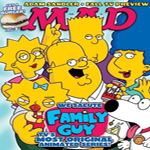BASIC TITLESCREEN AND FONT CHANGES IN RMVX
How to import a new titlescreen and make basic changes to the font and window
 kentona
kentona- 07/29/2010 04:00 PM
- 14903 views
Since I can't stand seeing the default titlescreen in RMVX this is the first thing that I change in a new project. Now, in RM2k3 changing the titlescreen was fairly straightforward (with the caveat of requiring a 256-channel image): you imported the correctly-sized image, opened the database, went to the System tab and changed the titlescreen. Hopefully it will be so simple with VX!
RMVX ::..
Making your own title screen
Now, when I investigated this, I saw no way to change the titlescreen in the database, like I am used to. No matter. To the Help file!
*reads*
Turns out you need to have a 544x416 PNG image called Title.png and import that into the resource section Graphics/System. As a bonus, it appears VX fully supports 32-bit PNGs. Sweet. No color loss!
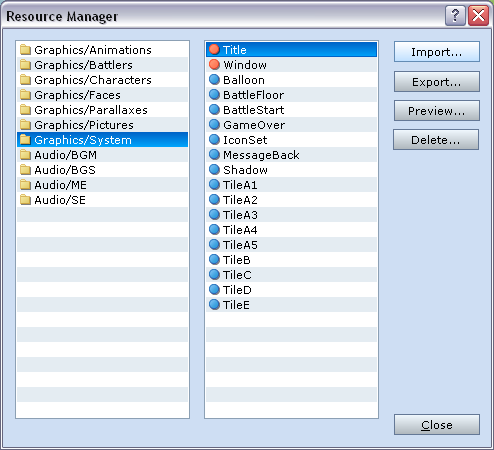
Let's see how it turned out...

Not bad! Could use some refinement though. I am going to try to shift the menu to the right.
Opening up the Script Editor and loading the Scene_Title script, I do a find (ctrl + f) for @command_window.x = (544 - @command_window.width) / 2 (thanks Chaos!). This line controls the x position of the New Game etc... window. I tweak it to be 30 pixels away from the right border.
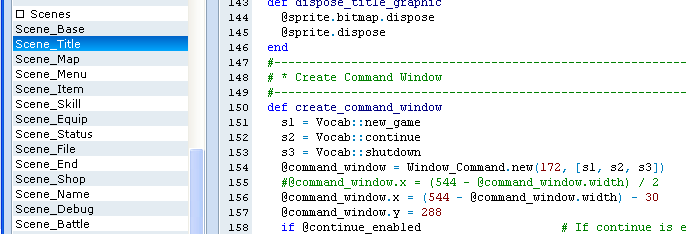
Now let's see it...
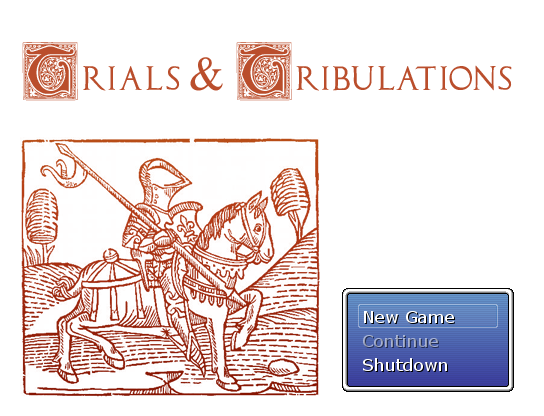
Much better! But the color is off. It'd probably look better with a maroon background, and probably some sort of serif'd font.
First, I head over to dafont.com to find a simple serif'd font (sure, I could use Times New Roman but c'mon!) and find one called Day Roman. It'll do! I download it, unpack it, and copy the .ttf file into a new folder I create in my project folder called Fonts. Next, I go back into RMVX and I create a new script (gasp!) in the Script Editor under the Materials section named Font (you can call it whatever. Font seemed appropriate). I add this code:
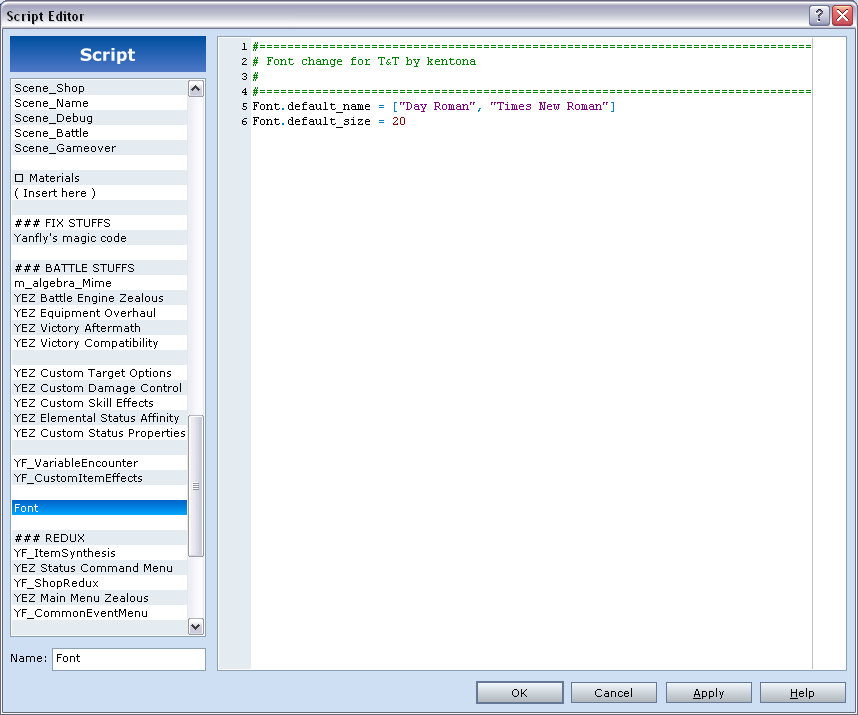
The default size is 20, but it was a little too small so I bumped it up. I also used Times New Roman as a backup in case something ever happened to the fonts folder or somesuch.
For the background, I export the Window.png graphic from the Resource Editor in the Graphics/System section. Using that handy image as a template, I replaced the blue gradient with a nice maroon one and import it back into my project
The "finished" product:

Not bad for a aesthetically-challenged guy like me!
RMVX ::..
Making your own title screen
Now, when I investigated this, I saw no way to change the titlescreen in the database, like I am used to. No matter. To the Help file!
*reads*
Turns out you need to have a 544x416 PNG image called Title.png and import that into the resource section Graphics/System. As a bonus, it appears VX fully supports 32-bit PNGs. Sweet. No color loss!
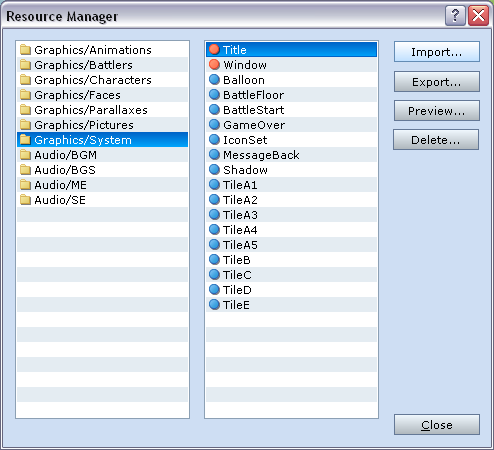
*imports titlescreen*
Let's see how it turned out...

Not bad! Could use some refinement though. I am going to try to shift the menu to the right.
Opening up the Script Editor and loading the Scene_Title script, I do a find (ctrl + f) for @command_window.x = (544 - @command_window.width) / 2 (thanks Chaos!). This line controls the x position of the New Game etc... window. I tweak it to be 30 pixels away from the right border.
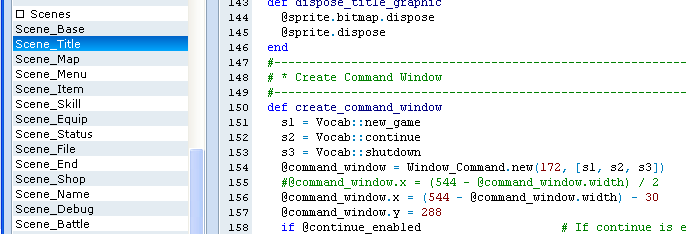
Now let's see it...
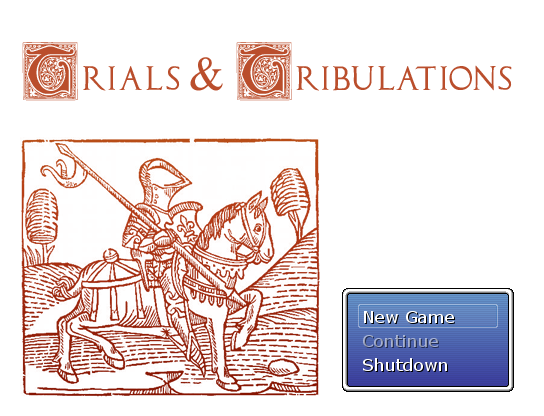
Much better! But the color is off. It'd probably look better with a maroon background, and probably some sort of serif'd font.
First, I head over to dafont.com to find a simple serif'd font (sure, I could use Times New Roman but c'mon!) and find one called Day Roman. It'll do! I download it, unpack it, and copy the .ttf file into a new folder I create in my project folder called Fonts. Next, I go back into RMVX and I create a new script (gasp!) in the Script Editor under the Materials section named Font (you can call it whatever. Font seemed appropriate). I add this code:
Font.default_name = ["Day Roman", "Times New Roman"]
Font.default_size = 25
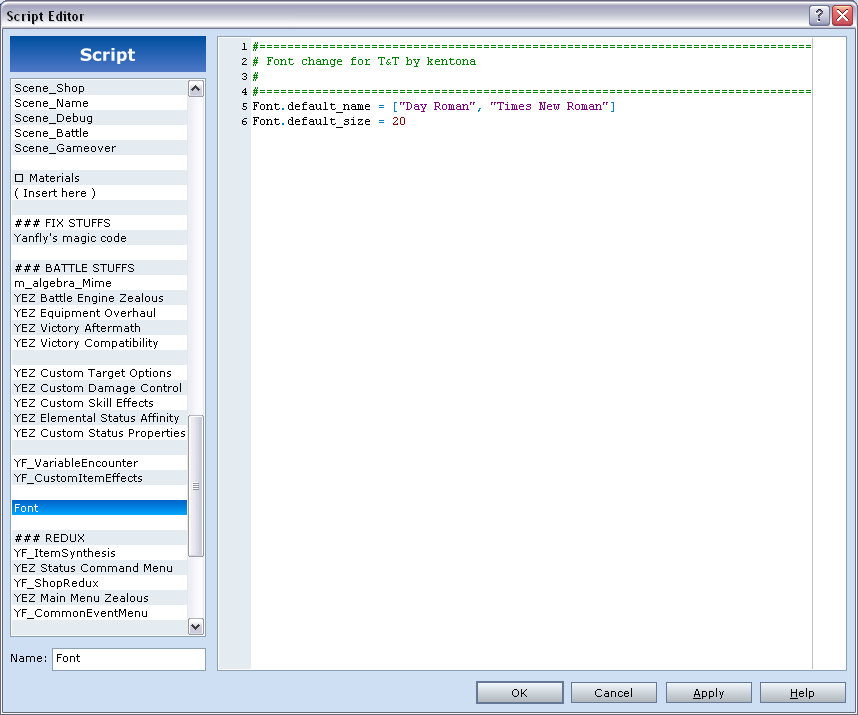
Easy peasy
The default size is 20, but it was a little too small so I bumped it up. I also used Times New Roman as a backup in case something ever happened to the fonts folder or somesuch.
For the background, I export the Window.png graphic from the Resource Editor in the Graphics/System section. Using that handy image as a template, I replaced the blue gradient with a nice maroon one and import it back into my project
The "finished" product:

Not bad for a aesthetically-challenged guy like me!
Posts 

Pages:
1
Sorry for the necro, just a quick question. I've google searched trying to get a clear answer on this, and have looked through the scripts, but can't seem to find a definitive answer.
Is there a way to change the title screen font in RMVX without affecting the text font in the actual game? So if I want Old English Text MT for the title but still keep the default font for the rest of the game, is there a simple way to do that without a script, or would Old English Text MT become the default here on out?
Thanks!
Is there a way to change the title screen font in RMVX without affecting the text font in the actual game? So if I want Old English Text MT for the title but still keep the default font for the rest of the game, is there a simple way to do that without a script, or would Old English Text MT become the default here on out?
Thanks!
author=Foofy
How do I change the words in the menu? I've been trying to figure this out for hours.
Couple months late on this, but go to terms in the database, its not something thats scripted.
How do I remove the End Game option? I only want New Game and Continue...
Pages:
1