[RM2K3] MP3 FILES NOW CRASH THE PROGRAM
Posts
Hi, I've been working on a project for a long time and used mostly MP3 files for my musics, it worked well for years but today I encountered a bug, each time a MP3 plays it crashes my program, either in game mode or with the music test window. It's a generic Windows crash and I get this error message:
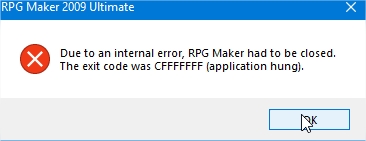
-The midi files are still working okay.
-I'm using Cherry's RPG Maker Ultimate / RPG Maker 2003 unofficial version
-I tested it with other projects, it also crashes so it seems to be an issue with the new PC I'M using, I'm on Windows 10.
-changing my mp3 to wav works but it's not a good solution.
Thank you for your help!
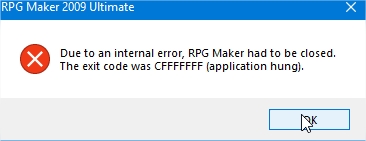
-The midi files are still working okay.
-I'm using Cherry's RPG Maker Ultimate / RPG Maker 2003 unofficial version
-I tested it with other projects, it also crashes so it seems to be an issue with the new PC I'M using, I'm on Windows 10.
-changing my mp3 to wav works but it's not a good solution.
Thank you for your help!
Not sure what that's about (I've moved onto the official version of 2k3 from Steam. I haven't even tried the Maniacs patch yet!)
From googling, CFFFFFFF error code seems to be a generic application hung code? Possibly due to an infinite loop?
here's an oddball question but - do you have a gamepad plugged into a USB port?
From googling, CFFFFFFF error code seems to be a generic application hung code? Possibly due to an infinite loop?
here's an oddball question but - do you have a gamepad plugged into a USB port?
Do you have a copy of the official RM2k3? Or a non-Ultimate version? Does the issue happen with a brand new blank project?
No, I don't have the official 2k3 version. I tested it on the normal unofficial 2k3 version without the Ultimate add-on and it has the same issue.
I also downloaded a random 2k3 game and had the same issue, so it's not my project only.
I'll try with a blank project and tell you in a bit.
(btw, love to see another robot fighting inspired project in your profile ;))
I also downloaded a random 2k3 game and had the same issue, so it's not my project only.
I'll try with a blank project and tell you in a bit.
(btw, love to see another robot fighting inspired project in your profile ;))
So, the bug is present on a new blank project as well.
Either if I test the game with the music set on the first map or if I try to play the music in the music window in the editor.
Either if I test the game with the music set on the first map or if I try to play the music in the music window in the editor.
author=Boulon
-The midi files are still working okay.
-I'm using Cherry's RPG Maker Ultimate / RPG Maker 2003 unofficial version
-I tested it with other projects, it also crashes so it seems to be an issue with the new PC I'M using, I'm on Windows 10.
-changing my mp3 to wav works but it's not a good solution.
Thank you for your help!
Hi Boulon ❤️,
Have you tried running the mp3 in non-ultimate? I remember running into this problem as well. I remember the cool thing about ultimate was that, ultimate was interchangeable I think?
In other words, if you did edits under ultimate, and then moved back to the regular rm2k3 editor, those changes would carry over, as long as you didn't do anything further with them. like battle animations being expanded from 1x25 to 1x200 etc. the 200 edit would stay as long as you didn't try to edit it further outside of ultimate 2k3.
Eitherway, returning to regular 2k3 editor, might be a temp solution to this problem. but ya see if mp3s still work - did mp3s just stop working suddenly in ultimate?
Yes, I tried it and it crashes as well, no difference.
To be clear, last time mp3 worked well on my personal laptop at home. I have Windows 10 on it. But this time I try it on another computer which has Windows 10 Entreprise. So I think there is some kind of incompatibilities with this Windows version. (I'll test again at home tonight)
To be clear, last time mp3 worked well on my personal laptop at home. I have Windows 10 on it. But this time I try it on another computer which has Windows 10 Entreprise. So I think there is some kind of incompatibilities with this Windows version. (I'll test again at home tonight)
So, I tested more and it's really strange:
I connected with another computer through a VPN to the computer that has the bug and I couldn't reproduce the bug that way. Which makes me think it's related to some hardware components??
Which makes me think about what Kentona said earlier:
Because if may be something similar.
I connected with another computer through a VPN to the computer that has the bug and I couldn't reproduce the bug that way. Which makes me think it's related to some hardware components??
Which makes me think about what Kentona said earlier:
author=kentonaCurious about why it could be a reason, can you explain?
here's an oddball question but - do you have a gamepad plugged into a USB port?
Because if may be something similar.
author=Boulon
So, I tested more and it's really strange:
I connected with another computer through a VPN to the computer that has the bug and I couldn't reproduce the bug that way. Which makes me think it's related to some hardware components??
Which makes me think about what Kentona said earlier:author=kentona
here's an oddball question but - do you have a gamepad plugged into a USB port?
Curious about why it could be a reason, can you explain?
Because if may be something similar.
I can't say for sure. When I googled it one of the results was about a USB dvd burner and it triggered something in my memory about USB gamepads mucking up a game engine (maybe rpg maker?). It was really just a vague memory and a shot in the dark
I'm not computer savy at all, but I can say this is a very confusing issue.
Tomorrow, I'll try to unplug the devices one by one on the bugged PC to see if it changes anything with the compatibility.
Tomorrow, I'll try to unplug the devices one by one on the bugged PC to see if it changes anything with the compatibility.
I dunno if win 10 still offers this option; but if all else fails, do a backup of your work immediately, and then maybe rollback to a restore point to an earlier date before the issue started happening.
I had to do that whenever i reinstalled rm2000 and it'd nuke my font/make it entirely blank. the restore point saved the font.
I'll see if I can gather some help from the discord. I'm curious to know what's causing this/how to solve it as well.
I had to do that whenever i reinstalled rm2000 and it'd nuke my font/make it entirely blank. the restore point saved the font.
I'll see if I can gather some help from the discord. I'm curious to know what's causing this/how to solve it as well.
I can't do that because the issue is only happening on a specific PC, nowhere else. My project has not been on this new PC before so there is no "rolling back" possibility.
The thing is, if it happened on this PC it could happen to any potential players. They would tell me the game crash when it starts and I would have no clue how to fix it. That's the main issue.
As for me, even if it's really annoying, I can work on other PC in the meantime.
The thing is, if it happened on this PC it could happen to any potential players. They would tell me the game crash when it starts and I would have no clue how to fix it. That's the main issue.
As for me, even if it's really annoying, I can work on other PC in the meantime.
Since it's related to audio, try the Disharmony audio .dll:
https://cherrytree.at/cms/download/2009/12/29/dl-5-disharmony-audio-patch.html
https://cherrytree.at/cms/download/2009/12/29/dl-5-disharmony-audio-patch.html
I installed it but not sure what changed exactly in my files.
But I tested it after complete installation and it still crashes. :(
But I tested it after complete installation and it still crashes. :(
Disharmony is a replacement of the Harmony.dll that sits in the same folder as any game .exe. It's an audio driver for RPG Maker 2000/2003.
We might have to go lower level now. You should reinstall the sound drivers for whatever soundcard you have on that computer, even if it's on-board sound, because it sounds like that's where the problem is.
We might have to go lower level now. You should reinstall the sound drivers for whatever soundcard you have on that computer, even if it's on-board sound, because it sounds like that's where the problem is.
Just a note, I don't have harmony.dll in my game project at all. I actually don't use RTPs or if I do I integrated them manually. (I thought it was for RTP too but I could be mistaken).
Also, does it make sense that the bug doesn't happen when I connect through remote access to this computer?
We might have to go lower level now. You should reinstall the sound drivers for whatever soundcard you have on that computer, even if it's on-board sound, because it sounds like that's where the problem is.Do you have an idea about how I could do this?
Also, does it make sense that the bug doesn't happen when I connect through remote access to this computer?
author=Boulon
Just a note, I don't have harmony.dll in my game project at all. I actually don't use RTPs or if I do I integrated them manually. (I thought it was for RTP too but I could be mistaken).
Oops, you're right. I'm remembering from the RPG Maker 2000 days, when it was in the folder. For 2003, it's likely that they integrated it into the .exe itself. In any case, I seem to remember the Disharmony.dll going in the same folder as the .exe.
Do you have an idea about how I could do this?
Also, does it make sense that the bug doesn't happen when I connect through remote access to this computer?
It makes sense that it doesn't happen when you connect via remote access, because the computer you are using to connect to this other computer has its own sound card. In other words, it seems to be a hardware or software issue with your sound card.
I don't know what kind of sound card you have installed on that computer. You have to do some research. Try typing " sound card drivers" into a search engine and seeing what comes up.

















